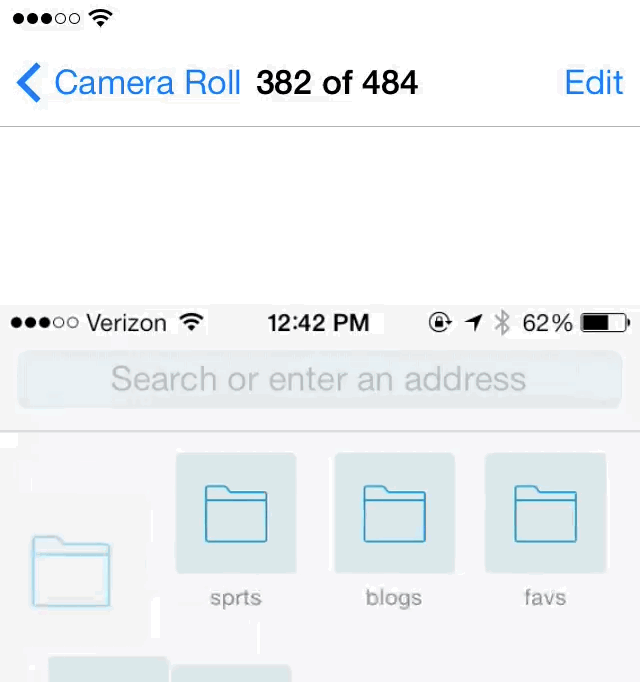
If you’ve ever saved an animated GIF to your iPhone’s Photos app, you’ve probably realized that the animations don’t play as normal. Instead, animated GIFs behave like static images within the Photos app, devoid of any of the animation that makes using GIFs so fun.
GIFViewer is a brand new jailbreak tweak that solves this problem. It, upon installation, allows you to view animated GIFs that are saved to the stock Photos app. Have a look at our video walkthrough inside for a demonstration of how it works.
After installing GIFViewer, there are no settings or options to configure, it just starts working. Find an animated GIF and tap and hold on it to bring up the save image dialogue. Save the image, and open the stock Photos app to navigate to the just-saved image. Instead of seeing a static representation of the GIF animation like with stock iOS, GIFViewer makes it so that the full animation plays from within the Photos app.
Now you can enjoy all of those awesome GIF animations and save them for archival and sharing with friends. GIFViewer is a $0.99 jailbreak tweak, and it’s available on Cydia’s BigBoss repo right now.
What do you think?