
One of my favorite OS X utilities is Alfred. Alfred is a search utility, launcher, and workflow executer rolled into a simple interface that’s accessible from anywhere via a keyboard shortcut. It’s a tool that has saved me countless hours of time, and it’s among the first apps that I install on my Mac whenever I do a system restore.
Weasel is sort of like Alfred for iOS. Obviously, it’s doesn’t feature as wide of a scope as Alfred, but it does its best to mimic some of the features that makes Alfred, or any launcher utility, so nice to have. Have a look at our walkthrough inside for more details.
Once you install Weasel, you’ll need to head to its preferences and assign it an Activator gesture. The preferences, as you’ll notice, are extremely bare bones. In fact, the only setting you’ll find is to establish an Activator gesture. More on that later.
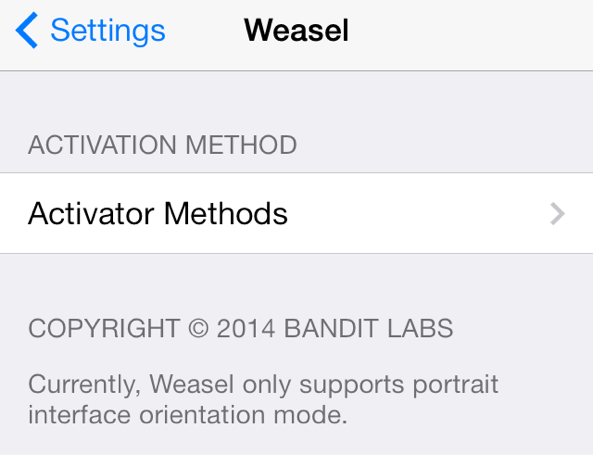
Sadly, there’s not much in the way of options
After establishing your gesture of choice, invoke Weasel, and you’ll see a pop-up window that looks not too much unlike the aforementioned Alfred. The window contains a search box that allows you to perform system searches, web searches, and execute specific commands.
By default, Weasel lets you search Google, Wikipedia, Amazon and eBay. Tapping on a search action will trigger the Safari browser, and your search results will be displayed there.
Weasel also contains a ‘define’ command for dictionary definitions. The dictionary results will load up in a sheet right on top of the Weasel window for quick access. Along with the define command comes a ‘system’ command for performing basic tasks like resprings, reboots, etc.
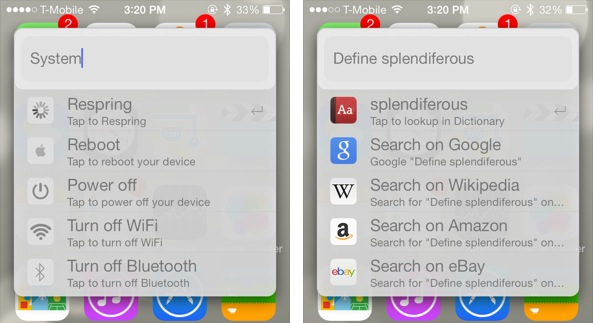
Execute system commands and define words directly from the Weasel interface
If there’s one complaint to be had about Weasel, it’s the tweak’s lack of options. For a product this useful well designed, it’s disappointing to find that there is absolutely no way to customize the way it works or looks.
Alfred on the desktop is known for its customization ability; you can change virtually everything about it down to a granular level. With Weasel, it’s quite the opposite experience. We should be able to choose what search engines are used, define custom searches, change the color scheme, etc. None of that is possible in this current iteration of the tweak.
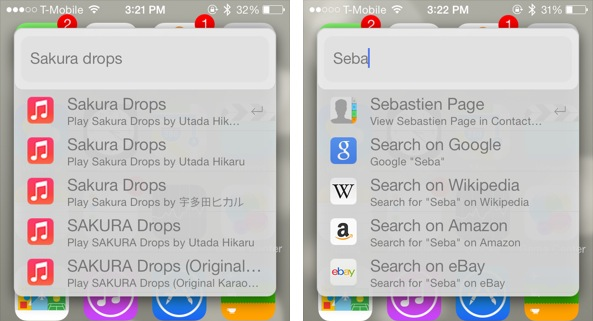
Perform system searches just like you can with Spotlight
Although Weasel is extremely well designed and well executed, it quite pedestrian. It’s basically an upgraded Spotlight search that you can access from anywhere. While that ability in itself is nice to have, it’s disappointing when you realize how much potential remains untapped.
Here’s hoping that Joshua Lee Tucker, Weasel’s developer, continues to flesh out his tweak. It certainly has the potential to be one of the top tier jailbreak releases for iOS 7 if he decides to do so.
You can find Weasel for $1.99 on Cydia’s BigBoss repo. Please remember to share your thoughts and comments down below.