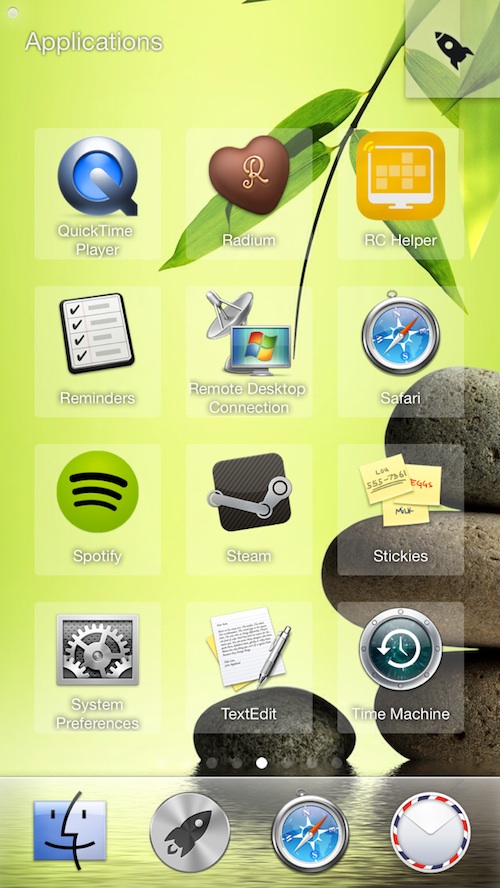 Using remote applications on your mobile device to control your desktop computer can be very helpful. It increases productivity, gives you more space to display things, and makes it possible for you to be a lazy bum who won’t get off the couch to check your email.
Using remote applications on your mobile device to control your desktop computer can be very helpful. It increases productivity, gives you more space to display things, and makes it possible for you to be a lazy bum who won’t get off the couch to check your email.
RC Trackpad is a remote app that gives you access to programs on your computer, lets you adjust your music playback, and turns your iPhone or iPad into a trackpad so you can control your computer’s mouse from across the room…
Design
The app has a 18 different background images, half of which are blurred designs with a colorful pallet. There are also a handful of nature images to choose from. Plus, you can customize your trackpad with any image in your device’s photo library.
At the bottom of the screen, there are two transparent rectangles. These represent the left and right click options. In the upper left corner is an arrow icon. Tap it to access the app’s additional features. You can switch from cursor mode to Launchpad mode. The first screen will display your most recent apps launched on your computer. Swipe from right to left to switch to your desktop’s applications and utilities sections.
You can also get quick access to the programs on your computer or activate your keypad so you can type anything from your iOS device. If you want to control your iTunes on your computer, tap the music icon from the menu list to play, pause, fast-forward or rewind.
To access the different background images or change the mouse controls and gesture controls, tap the Settings icon. You can activate the middle mouse, adjust the cursor speed, inverse scroll direction, swap mouse button actions, and more.
 App Use
App Use
When you first open the app, you will be prompted to download the RCHelper app to your desktop. Go to the company’s website and download the app for your Mac or PC. Then, follow the directions to turn on the Accessibility features on your computer. When you are ready, relaunch the app and enter the code to give permission to access your computer from your iOS device.
Once connected, you can start using your iPhone or ipad as a trackpad right away. The actions and gestures are so seamless that it barely takes any time to get used to using an iPhone instead of your laptop’s trackpad to move your cursor around on the screen. I have my trackpad inversed, so I had to switch the default scroll to something I was familiar with. However, once I turned on the inverse scroll direction, I never had trouble again.
To access other apps and programs without having to touch your computer, tap the menu icon in the upper right corner of the screen. In trackpad mode, it will look like an arrow. Then, select either Launchpad, or the dock icon to view your programs. You can quickly open apps that you’ve recently used, or scroll through your Launchpad to find one you are looking for, In the Dock section, you will see all open apps that appear in your computer’s dock.
When you tap the keyboard icon, you will bring up your iOS device’s virtual keyboard. You can then use it to type on your desktop. If you are three feet away, but want to search for a file in your computer, you can do so without having to get up and touch the keyboard.
The music controls let you play, pause, fast-forward, rewind, and skip songs. Unfortunately, there are no volume controls in this section. However, since the app features cursor control, you can simply adjust the volume with the slider on iTunes.
This app also includes various mouse controls and gesture options, Plus, use the trackpad for two-finger tap to right click or pan to scroll, just like on a regular trackpad.
 The Good
The Good
When I first found out about this app, I thought the trackpad concept was a novel idea, but not necessarily more than a fun trick. When I realized that the app also offers configurable gestures, a keyboard, playback controls, Launchpad access, and more, I was pleasantly surprised. Everything works smoothly. I never experienced lag between my iPhone 5 and my MacBook Pro.
The Bad
The price of this app is a little hard to swallow. It does everything it says it can do, and then some. However, it is hard to think of five dollars worth of reasons you should get this app.
Value
RC Trackpad costs $4.99. As I mentioned above, it is a hefty price to pay for an app that lets you access programs remotely. It is a great app that works perfectly. If you have a need for a trackpad/remote access app, this is the best one I’ve ever used. If the price makes you feel faint, check out the Lite version first. The free app also lets you purchase the features you think you might want to use a la carte, instead of having to pay for everything.
Conclusion
Even though the price is a bit steep, this is definitely the best trackpad app I’ve ever used. It also comes with lots of extra features, including a built-in keyboard so you can have access over your computer without having to be directly in front of it. This app is available on the iPhone, iPad, and iPod touch. Download it in the App Store today.
Related Apps
Remote Mouse is another trackpad app with access to programs and applications. Mobile Mouse lets you control your computer’s cursor using tilt-based movements.
 App Use
App Use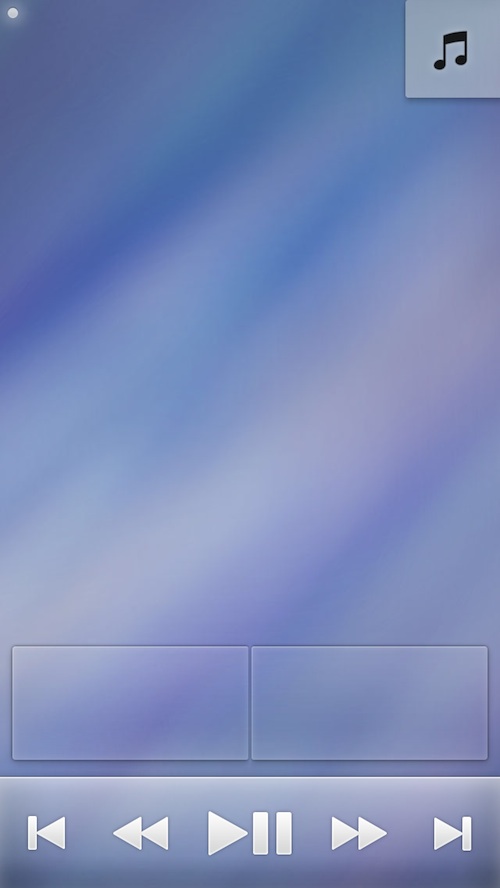 The Good
The Good