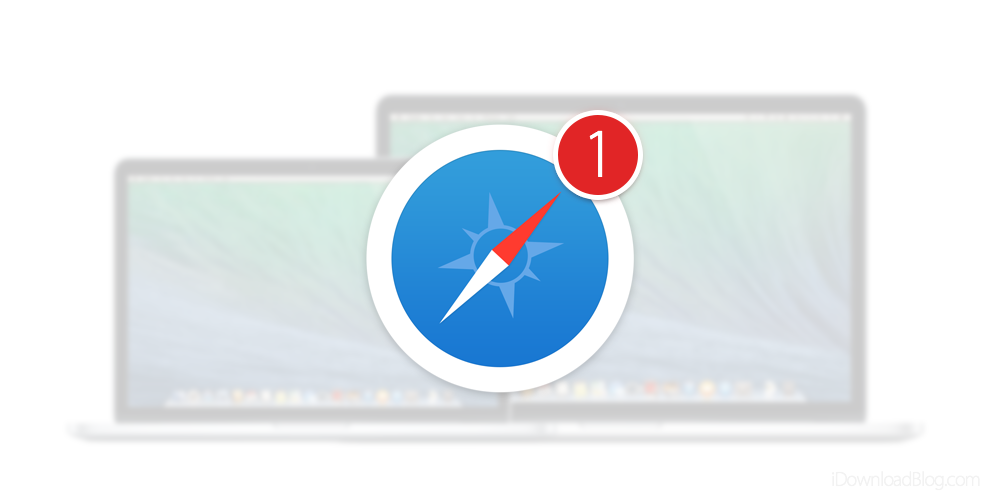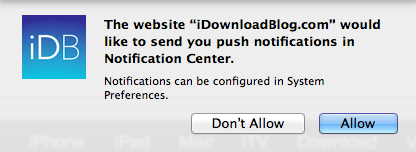With the release of OS X Mavericks, Apple has introduced a way for readers to be alerted via push notification every time a new article is published on one of their favorite sites. Today, I am happy to announce that iDownloadBlog is able to deliver these push notifications to your Mac.
Showing as a banner in the upper-right corner of your Mac, these push notifications will allow you to instantly know when a new article is published on iDB, even if Safari isn’t currently running.
Here is how you can subscribe:
Step 1: Make sure your Mac is running OS X Mavericks (version 10.9) and Safari 7.
Step 2: From Safari, go to iDownloadBlog.com. You should see a popup window offering you to subscribe to the site. Click Allow.
Once you’ve subscribed, you will get a push notification banner every time a new article is published on the site. If you do nothing, the banner will go away automatically. If you want to find out more, simply click on the banner and it will take you to the article on iDownloadBlog.com.
How to unsubscribe:
If you decide you do not want to receive notifications anymore, you can always go to Safari > Preferences > Notifications > Deny. If later on you change your mind, you can always come back to this menu and click “Allow” again.
Other ways to keep in touch with iDB:
Of course, there are many other ways you can keep in touch with iDB, and this is a good occasion to sum it all up again for you:
- You can follow us on Twitter
- We can be friends on Facebook
- You can find us on Google+
- You can find us on App.net
- You can subscribe to our RSS feed
- You can even get SMS notifications
As always, thank you very much for your support.