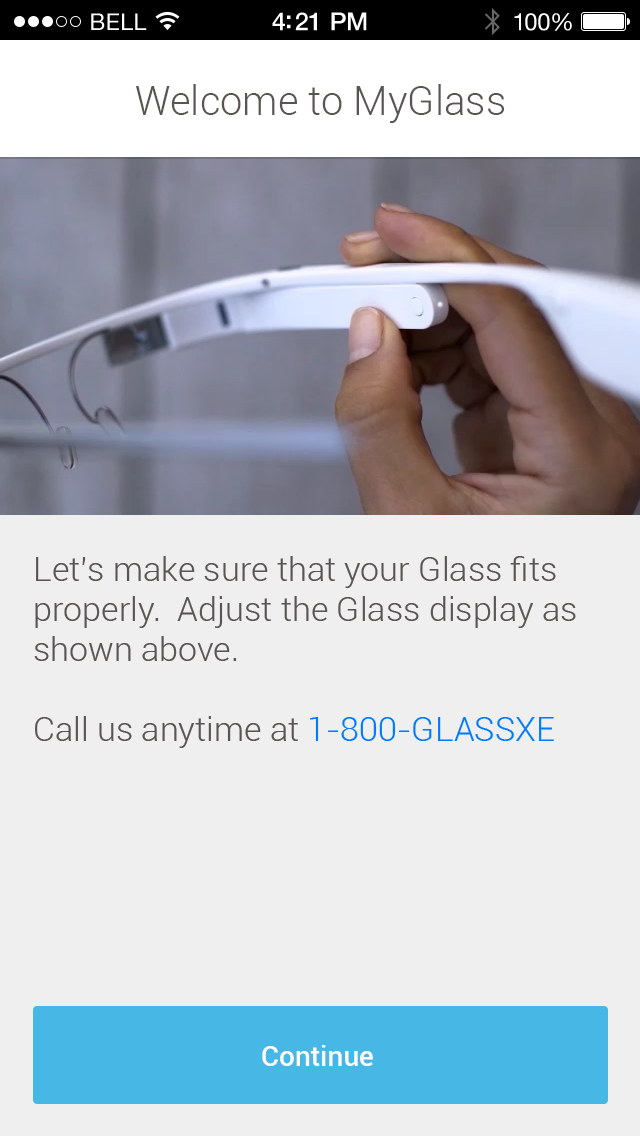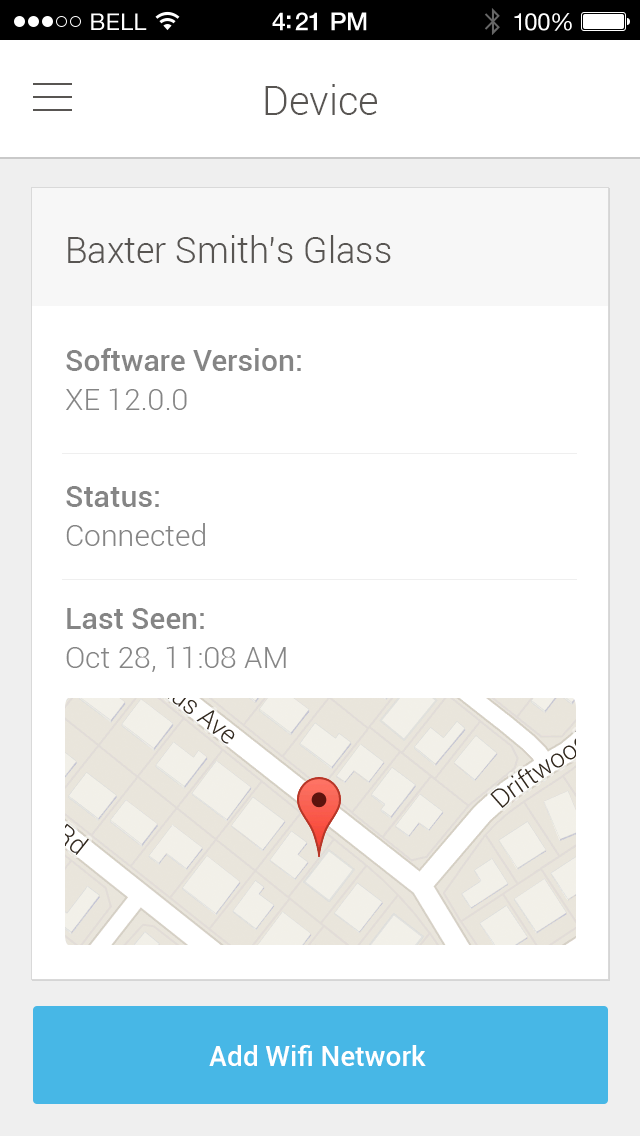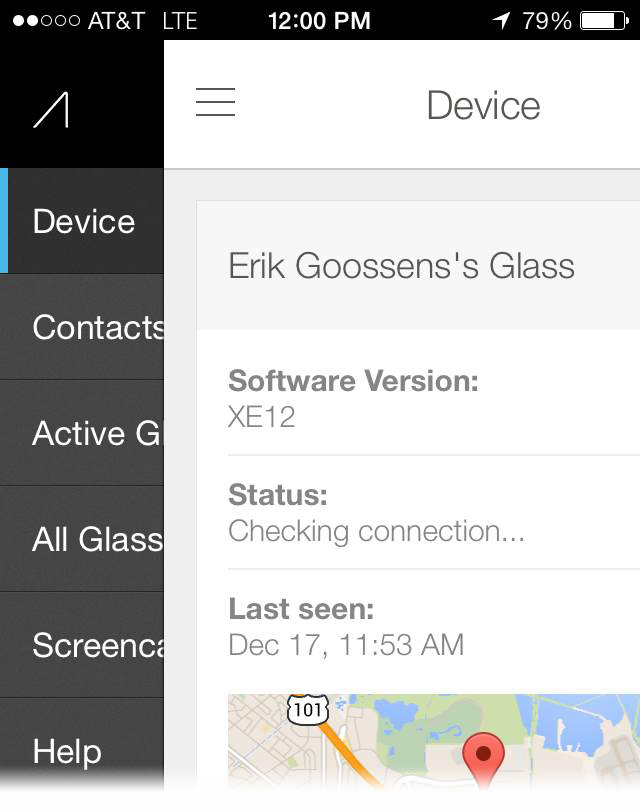Google’s official Glass app for iOS, MyGlass, launched in the App Store on Tuesday only to be pulled a few hours later as it “spilled the beans” too soon. The search giant promised to bring back the app later this week and it’s now available for download.
Labeled with version 0.3, the 15.2MB download requires iOS 7 and allows you to configure and manage your pricey $1,500 Glass eyewear from the palm of your hand.
The companion application can be used to set up Glass, get directions on the go, screencast anything you see on Glass to your iPhone, add third-party Glassware applications, contacts and more…
Setting up Glass to work with your iPhone or iPad first requires pairing and tethering your unit to an iOS device, a trivial affair thanks to Google’s setup tutorial.
You will need to turn on Personal Hotspot on an iOS device before launching the MyGlass app because Glass relies on your cellular data connection.
If you’re impatient to see Glass/MyGlass in action, Dom Esposito of AppAdvice was kind enough to share his full video overview of Glass for iOS versus Android, have a look below.
In order to make and receive phone calls on your Glass, you’ll also need to set up Bluetooth pairing. Sending SMS messages is not currently available on MyGlass for iOS.
Another caveat: you’ll unfortunately be managing your Glass contacts separately from Google Contacts and Google+ Circles, which is insane.
Should you run into any kinds of issues, you can either call Google’s Glass support by phone every day from 5am to 9pm PST or fire up an email describing your problem.
Holiday phone hours from December 20 through January 4 are from 5am to 5pm PST. Glass turn-by-turn directions require data so keep that in mind if you’re on a metered plan, as most iPhone users are these days.
You must have an iOS device running iOS 7 or later, the iPhone 4 and above or one of cellular-enabled iPads (the iPad 2 and above).
The latest Glass XE12 software update is also a requirement.
That firmware update was released yesterday and includes support for iOS alongside a cool feature where you wink to take a picture.
Winking as a Glass gesture of sorts has a lot of potential as Google is considering various ideas, including winking at the taxi meter to pay for your fare.
“You wink at a pair of shoes in a shop window and your size is shipped to your door,” the company teaser. “You wink at a cookbook recipe and the instructions appear right in front of you – hands-free, no mess, no fuss”.
Other XE12 goodies: apps from The Wall Street Journal and Weather Alerts, the Upload to YouTube and Hangouts features, the new Glass lock screen, the ability to engage in Hangouts and more.
Google cautions in MyGlass release notes that downloading the app “will be a waste of time” unless you own Glass.
The problem is, there are some pretty stiff requirements in buying your Glass.
For starters, it’s currently available on an invite basis only.
Next, you must be a U.S. resident and 18 years or older.
Most importantly, Google requires your U.S. based shipping address to deliver Glass to your doorstep. Or, you can pick up the device yourself – but only in New York, San Francisco or Los Angeles.
On a final note, next Glass update should be expected in February, said Google.
MyGlass is free in the App Store (iOS 7 is required).
I just wish I had an extra $1,500 to buy Glass when I got the invite back in April.