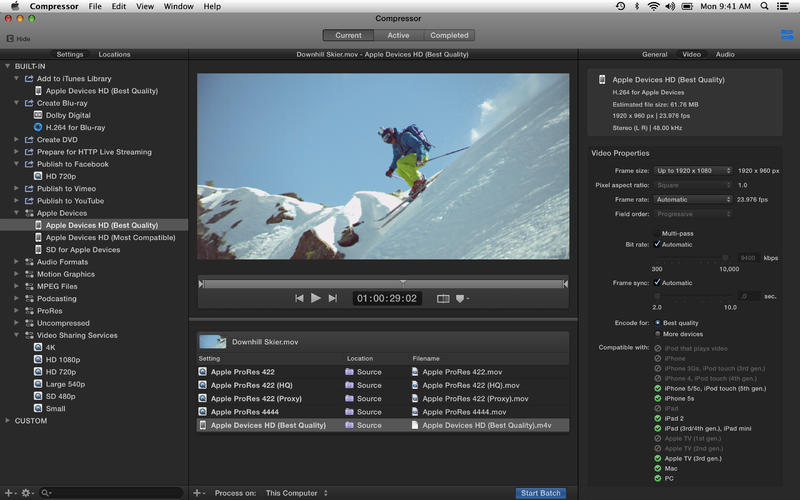When Apple teased its new Mac Pro at WWDC a few months ago, the company’s marketing honcho Phil Schiller put up a slide showing a guy in an editing room in front of three huge 4K monitors, all hooked up to the machine. “You could be that guy,” he quipped, provoking a laughter from the audience.
Schiller also said Apple was working on a Final Cut Pro update optimized for the Mac Pro’s powerful dual AMD FirePro graphics and he wasn’t lying: just as the new Mac Pro launched on the online Apple Store this morning, Apple followed up by pushing updates to Final Cut Pro, Compressor, Motion and its other pro apps, all optimized for the Mac Pro’s hardware and with 4K content, 4K monitoring support via Thunderbolt 2 and HDMI on select Mac computers and a whole bunch of additions and performance enhancements…
Updates to these pro apps are available free for existing customers.
Here’s your Final Cut Pro X 10.1 changelog:
Final Cut Pro X version 10.1 adds the following features:
- Optimized playback and rendering using dual GPUs in the new Mac Pro
- Video monitoring up to 4K via Thunderbolt 2 and HDMI on select Mac computers
- 4K content including titles, transitions, and generators
- Libraries allow you to gather multiple events and projects within a single bundle
- Easily open and close individual libraries to load just the material you need
- Option to import camera media to locations inside or outside of a library
- Automatically back up libraries to a user-specified drive or network location
- Project Snapshots let you quickly capture the project state for fast versioning
- Audio fade handles on individual audio channels in the timeline
- Add precise retime speeds by entering them numerically in the timeline
- Non-rippling retime option
- One step Replace and retime
- Custom project frame sizes
- Through edits displayed on all clip types
- Join Through Edit command removes bladed cuts to clips in the timeline
- Detach audio with Multicam clips in the timeline to manipulate audio and video separately
- Make video- or audio-only edits into the timeline with Multicam Clips as sources
- Blade and move audio in J- and L-cuts
- Ability to roll audio with J- and L-cut splits open
- Option to hide the Event browser to gain more screen space for viewing
- Native support for .MTS and .MT2S files from AVCHD cameras
- Used media indicators on source clips
- Improved performance with large projects
- Improved performance when modifying or adding keywords to many clips at once
- Easily move, copy, and paste multiple keyframes
- Option for the linear animation with Ken Burns effect
- Improved image stabilization with InertiaCam and Tripod mode
- Import photos from iOS devices
- Proxy and playback quality controls accessible in Viewer menu
- Support for portrait/landscape metadata in still images
- Effects parameters, fonts, and text size included in XML metadata
- Improved support for growing media and edit while ingest
- API for custom Share operations using third-party software
- FxPlug 3 with custom plug-in interfaces and dual-GPU support
- Share directly to YouTube at 4K resolution
- Share directly to Chinese video sites Youku and Tudou
- Spanish language localization
Final Cut Pro X version 10.1 also improves overall stability and performance, and addresses the following issues:
- Loading a library from a SAN is significantly faster
- You can eject drives after the libraries on those drives are closed
- It is much easier to move clips with transitions in the timeline and lift them out of the Primary
- Storyline with transitions preserved
- Clips can be trimmed completely out of a timeline when using the rolling trim function
- Media management functions can be cancelled with undo
- Quitting the application cancels background processes
- 5.1 surround sound audio originating from a camera as AVCHD will no longer be down mixed to stereo during import
- If you have transcoded RED RAW files to ProRes through a third-party application, you can relink to the original RED files within Final Cut Pro
- Transform correctly maintains linear motion on all keyframes
Final Cut Pro X 10.1 costs $299.99 and weighs 2.2GB.
Compressor 4.1 release notes:
- New interface with a single-window layout and streamlined controls
- Preset Destinations for common encoding tasks
- Simplified setup for distributed encoding
- Hardware-based H.264 encoding in supported Share operations
- Support for Dolby Digital Plus encoding
- Share directly to YouTube at 4K resolution
- Share directly to Chinese video sites Youku and Tudou
Check out the new Compressor UI.
The 318MB Compressor 4.1 download is available for $49.99.
Motion 5.1 release notes:
- Optimized playback and rendering using dual GPUs in the new Mac Pro
- FxPlug 3 with custom plug-in interfaces and dual-GPU support
- Faster project loading, especially for complex projects
- Share directly to YouTube at 4K resolution
- Spanish language localization
The 1.63GB Motion 5.1 download costs $49.99.
Logic Pro X 10.0.5 release notes:
- Adds 3 new Drummers and 11 new Drum Kit Designer patches
- Significant enhancements to Channel EQ and Linear Phase EQ plug-ins including redesigned interfaces that are also accessible within the Smart Controls area
- Solo now works as expected on channel strips using an External I/O plug-in
- Volume and pan automation is now included in XML interchange with Final Cut Pro X
- Loops that belong to the same family can be selected and changed using a new control in the region header
- The waveform size in an audio region now adapts to the value of the region Gain parameter
- The Link mode button is now available for the Piano Roll editor
- Includes stability improvements
The 828MB Logic Pro X 10.0.5 download will run you $199.99.
MainStage 3.0.2 release notes:
New features and enhancements:
- There is now a Hide Workspace option in the View menu when working in Edit mode.
- Playback is now compatible with MP3 and AAC files.
- Screen controls mapped to the clock now show a dial that updates with each beat.
- There is now an option to convert an aliased channel strip to a unique copy.
- There is now a mapping for Chord Display.
Stability and performance:
- Includes several fixes to improve stability, reliability, and performance.
- Bypassing a multi-output Audio Units instrument plug-in no longer causes MainStage to quit unexpectedly.
- MainStage no longer quits unexpectedly when the Current Program Number action is assigned to a screen control before other actions.
- When downloading missing Drummer content, the download progress bars are no longer hidden behind the main window.
- Concerts now open significantly faster than in any previous version of MainStage.
- Saving concerts now takes about the same amount of time as in MainStage 2.
- Fixes an issue in which renaming a concert from MainStage’s File menu causes playback of Ultrabeat, Playback, and Loopback to stop working until the concert is reloaded.
- Improves compatibility when opening concerts created in MainStage 2.
Audio/plug-in fixes and improvements:
- Monophonic is now available as a Flex mode in the Playback plug-in.
- Starting Playback or Loopback no longer cuts off the tails of plug-ins that are already sounding.
- Playback no longer causes an unexpected jump after using the next/previous marker commands when the marker region is shorter than the snap-to value.
- Starting Loopback with “Set concert tempo” now always starts the transport as expected.
- Arpeggiator now reliably continues playing after a patch change if Latch mode is controlled with a sustain pedal.
- The compressor gain-reduction meter on the channel strip now reliably displays correct values.
- Playback no longer goes out of phase while playing audio loops.
- The Vintage Electric Piano instrument plug-in now responds reliably when repeating a note that is already playing.
- Resolves an issue in which playback of a loop might stop after clearing previously recorded loops from Loopback.
- Loopback now reliably continues playing after clearing a previous loop.
User-interface fixes and improvements:
- The numbers on the ruler for the Waveform object have been enlarged to improve readability.
- Includes accessibility improvements.
- When VoiceOver is used to select an object in the Workspace while in Layout mode, the corresponding Screen Control Inspector is now also selected.
- In Edit mode, VoiceOver can now be used to work with Smart Controls in the Workspace.
- VoiceOver now correctly mentions the names of Inspector pane headers.
- Clicking the Scale Parameter button in the Scale Parameter Graph now closes the graph window.
- Adds Quick Help for several additional items.
- Command-Control-F can now be used to enter full-screen mode in MainStage.
- Pressing the F key while in full-screen mode now reliably activates patch-find mode.
General fixes and improvements:
- Setting a tempo in a patch no longer overrides the saved concert tempo in other patches.
- Loading a patch onto a parent channel strip now reliably removes the mappings from associated alias patches.
- Loopback files are now saved with a concert.
- Duplicating a set that contains one or more channel strips that are used as aliases within patches inside the same set will reliably reference the duplicated set’s copies of the alias, not the original set’s channel strip.
- It is now possible to reliably copy and paste a 1 x 8 Grouped Drum Pad screen control object.
- MainStage now shows a warning when deleting a patch that contains a parent channel strip for an alias in another patch.
- Deleting a channel strip now reliably changes focus on the next channel strip in the mixer.
- The mapping for the Output Volume knob in the Lead Vox & 1 Backing Track template now works as expected.
- Deleting a pedal from Pedalboard now reliably removes associated Smart Controls mappings.
- There is now an option in the Concert Inspector to “Send unused program Changes to Channel Strips”.
- Incoming MIDI clock is now reliably routed to external MIDI channel strips.
- Saving a channel strip of a different type now reliably opens the correct default location.
- Mapping actions via the Action menu now works reliably.
- It is now possible to switch to Layout mode even if the cursor is editing text in a text object.
- Assigning the output of an external instrument to stereo now works as expected.
- The Drum Concerts template now plays at the assigned tempo.
- Changing patches while using the sustain pedal reliably releases previously played notes.
- It is now possible to edit parameters on screen controls that are mapped to parameters representing the current state of a control.
- The icon assigned to an external channel strip is now reliably saved and recalled with a patch.
- Switching to a patch that contains a screen control mapped to an external instrument channel strip now reliably transmits its saved value.
- Changing patches reliably sends expression values for an external instrument channel strip on the the selected channel.
- Audio meters work as expected after the view mode is changed.
- The Master Tuning control is now smoother and more responsive.
- Sustain pedal objects now work reliably with user-defined CC messages.
- The “Reset to Saved” preference works reliably with screen controls mapped to hardware rotary encoders.
- The Reset/Compare action works reliably with Smart Controls.
- MainStage reliably shows input meter activity for even-numbered inputs.
- The Metronome Output preference no longer changes unexpectedly when loading a concert.
- Changing the Color attribute for an Output or Master channel strip now works as expected.
- A channel strip with a scaling curve applied no longer outputs audio when the fader is at its minimum position (-∞).
- Smart Controls objects are now highlighted when selected.
- Improved behavior when browsing legacy Jam Pack content.
- Smart Controls mapped to bypassed plug-ins no longer appear to be disabled in Performance mode.
- Incoming MIDI is no longer converted to channel 1 if there is a pitch bend object in the patch.
The 655MB MainStage 3.0.2 download is a $29.99 value.
Logic Remote 1.0.3 release notes:
- Includes support for MainStage 3.
- There is now a slider to adjust the velocity sensitivity of Touch Instruments.
- Logic Remote no longer offers the menu item “New Drummer Track” when the current Logic project already has a Drummer track.
- The screen to insert a plug-in is no longer blank after creating a new project in the Smart Controls/Touch Instruments view.
- The Remove Key Command menu item no longer appears when tapping an empty tile in the Key Commands window.
- Resolves a rare issue in which the Logic Remote and GarageBand timelines might become out of sync.
- Logic Remote no longer prevents iPad from entering sleep mode.
- When a new patch is created via the gear menu, Logic Remote now switches to the Library view.
- Includes several accessibility improvements.
Logic Remote for iPad is free in the App Store.
You may also want to check out the following support articles:
- Apple ProRes authorized products
- Apple ProRes white paper
- Macs capable of viewing 4K resolution via HDMI
- Final Cut Pro X 10.1: Updating and working with libraries FAQ
- Final Cut Pro X 10.1, Compressor 4.1: Adding a “Apple Devices 60fps” destination
- Final Cut Pro X 10.1: Adding a destination to Share 4K to YouTube
- MainStage 3.0.2: Patch tempo setting no longer resets the Concert tempo
- Logic Pro X: Unexpected behavior with Audio Units plug-ins