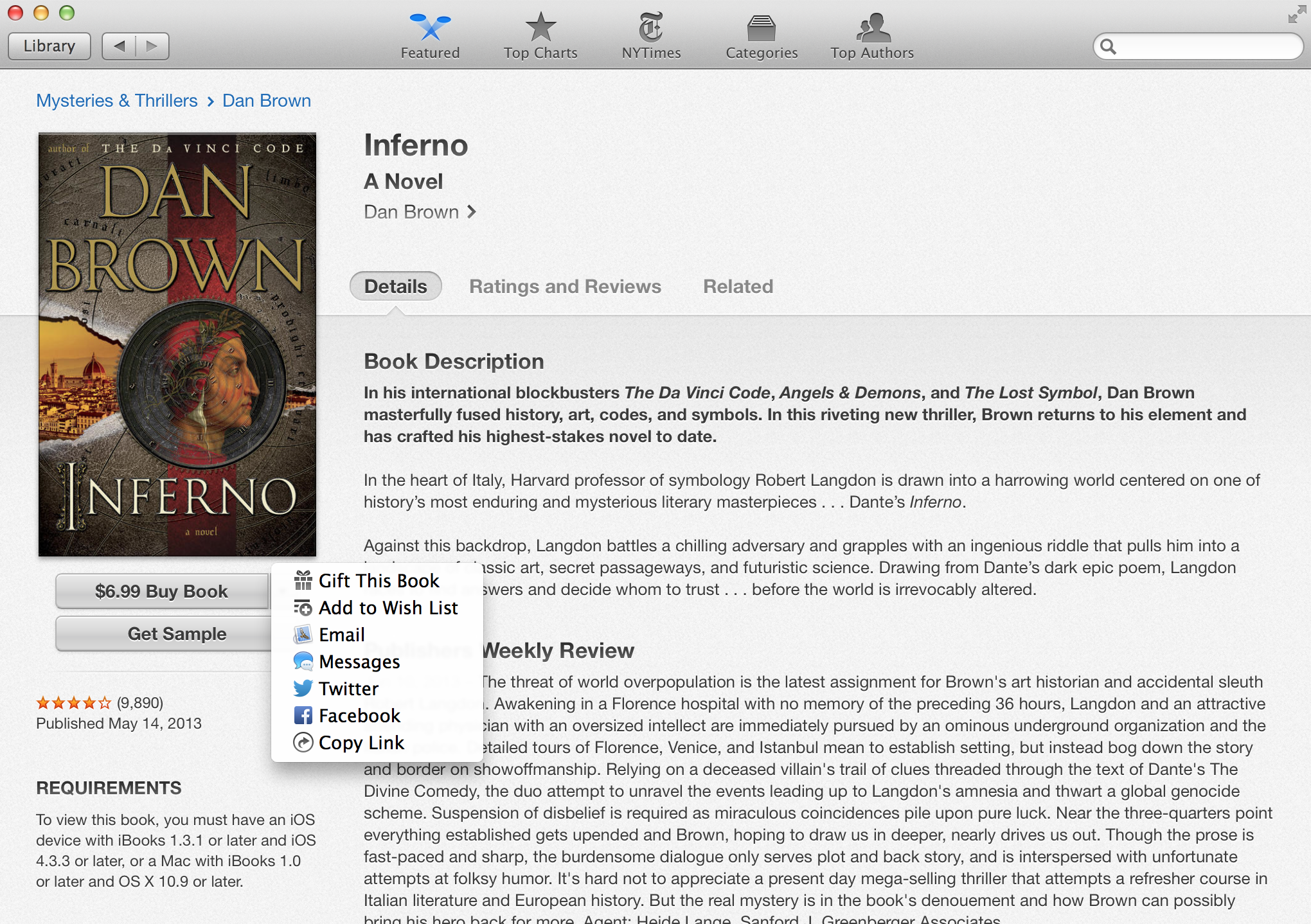If digital books are on your Christmas shopping list, then you’ll be happy to hear that you can now do at least part of your shopping in Apple’s iBookstore. The company has enabled gifting for iBooks just in time for the holidays.
Gifting in the iBookstore works exactly like it does in Apple’s iTunes and App Stores. Once you’ve chosen the book you’d like to gift, then simply tap on the drop-down arrow next to the price on your Mac, or the Share button in iOS…
Macworld, who was first to spot the change, has more:
“On a Mac, select “Gift This Book”; on iOS, choose “Gift”—then add the recipient’s email, the sender’s name, a brief message, and the date you want it sent (now, or later). One note: On iOS, it looks like you have to tap the “Today” field under “Send Gift” in order to change to a different date.
Like all of Apple’s other stores, you can only gift a book to someone in the same country as you—there’s currently no support for gifting internationally.”
If you’re not sure what book you want to gift, you can always purchase an iTunes Gift Card. These cards are available in just about any retailer—including Apple Stores—come in various denominations and work in all iTunes Stores.
And for more gift ideas, make sure you check out our iDB Holiday Gift Guide.