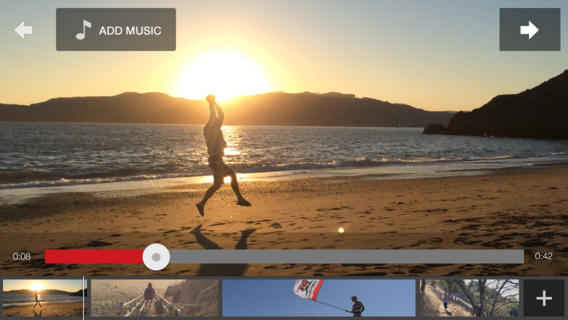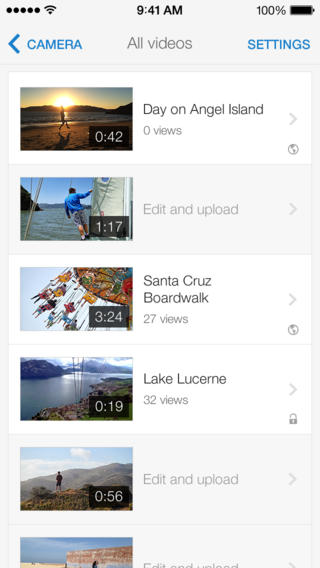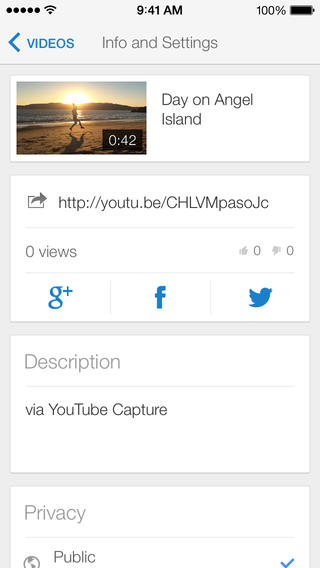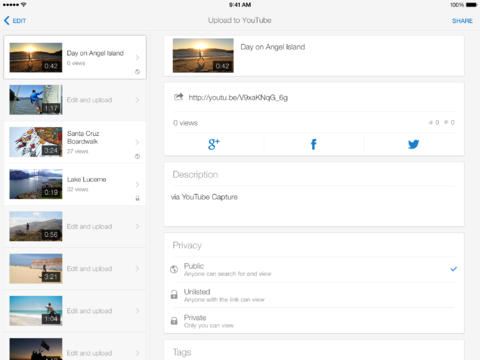YouTube Capture, Google’s dedicated iPhone and iPad app for recording and sharing video on YouTube, appears to have been on the back burner for a while because the last major update dates back to early-summer 2013, when the program gained support for YouTube accounts with multiple channels.
Meanwhile, Google posted a new version of the Hangouts app and added multi-account support to the Drive app.
With that off its back, the Internet giant’s attention now turns to YouTube Capture. Apart from the flattened icon, version 2.0 finally allows users to pause and resume their recordings. That’s just scratching the surface though as the app now lets you combine and rearrange clips and even add a soundtrack.
Jump past the fold for the full reveal…
I’m loving the new iOS 7-friendly app icon.
YouTube Capture version 2.0 lets you rearrange or trim individual clips, but I’m even more excited about the ability to combine my individual clips, as depicted top of post.
And should you need to give your video a pro feel to it, the application now enables you to easily add a soundtrack from both your own and Capture’s library.
Check out the iPad UI.
Here’s what’s new in YouTube Capture 2.0:
* Pause and resume recording
* Stitch together multiple clips into a seamless video
* Rearrange or trim individual clips
* Add a soundtrack from your music collection or Capture’s expanded audio library
* Major bug fixes and stability improvements
* iOS7 compatibility improvements
Download YouTube Capture free from the App Store.
The universal binary weighs in at 25MB and requires an iPhone, iPod touch or iPad running iOS 6 or later.