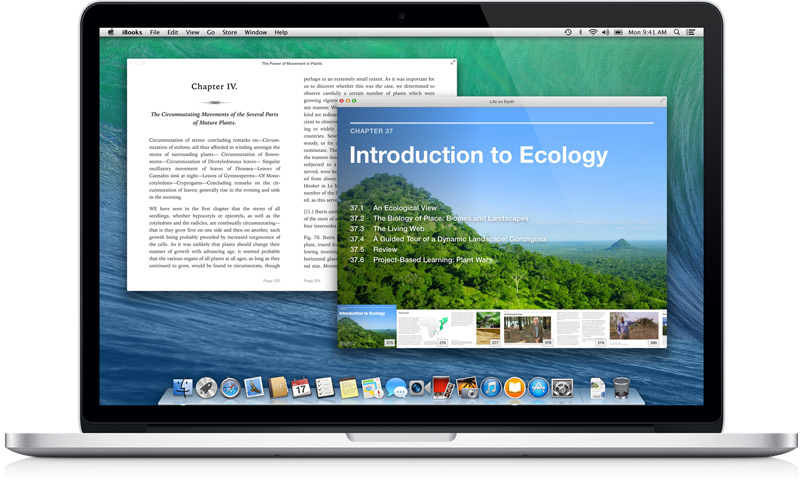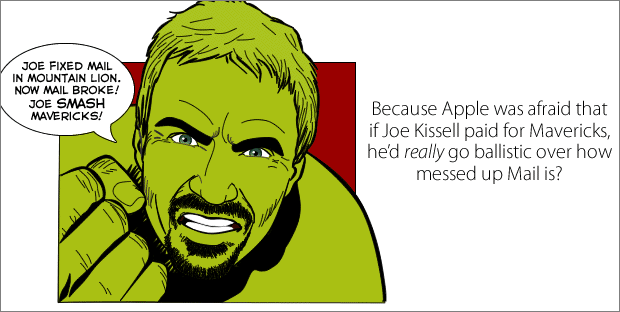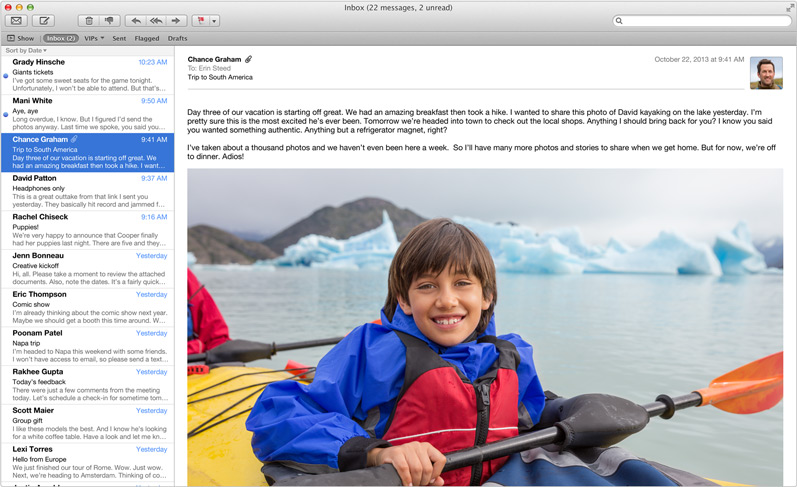Apple’s free Mavericks update contains a set of compelling headline features and nice-to-haves, like tapping the ambient light sensor to detect motion in order to prevent system sleep.
But as any Mac owner could tell you, each major OS X release brings with it inevitable early adopter issues in the form of bugs and various software-related issues and hiccups. Mavericks is no exception.
Though definitely more stable and less susceptible to teething issues than perhaps any OS X release thus far, Mavericks affects your productivity by introducing unreliable performance with Gmail accounts in Mail. Other stock apps suffer from typical 1.0 release issues, but rest assured that Apple is hard at work squashing these pesky bugs as we speak…
The Mail app in Mavericks is especially problematic, with glaring issues affecting receiving Gmail messages as well as sorting/deleting individual messages.
As you know, Gmail is based on Google’s proprietary, non-standard architecture. Therefore, making Gmail play nice with OS X Mail (and other third-party email clients, for that matter) has always been somewhat of a challenge.
For instance, Apple’s Mavericks web page says you can move Gmail messages from your inbox and save them to the All Mail folder “with a single click,” but doesn’t mention hiding the All Mail label from the Mail app brings back all those message you previously moved from your inbox.
Smart mailboxes behave erratically as well, as TUAW noted.
Worry not, writes Apple pundit John Gruber on his Daring Fireball blog:
I am informed that Apple is aware of the problem, and has a fix for Mail already seeded to employees for testing, and they’re scrambling to ship it as soon as they can.
Apple told Pocket-lint that that API changes in Mavericks Mail app were “implemented upon Gmail’s request, and these changes are causing the new Apple Mail behavior in OS X Mavericks”.
TidBits has documented the changes which complicate the relationship between Apple’s stock Mail app and Gmail.
It would seem that achieving the email nirvana with IMAP, Gmail and Apple Mail is as tough as it’s ever been. Though some folks remain blissfully content with Gmail, I’m not surprised to see others like MacWorld‘s Joe Kissell breaking up with Google’s popular email service.
In addition to the fix for the Mavericks Mail issue, 9to5Mac‘s Mark Gurman heard other Mavericks applications are about to receive a slew of performance and bug fix updates.
Citing updates Apple today seeded today to its employees, Gurman writes that fixes for the issues in iBooks, Safari and the Remote Desktop Client apps are all on tap.
For iBooks, Apple says that the new version (1.0.1) ‘includes bug fixes and improvements to performance and stability.’ Apple is yet to specify to employees what the new Safari version entails, but is labeled as version 7.0.1. The slight version number increase indicates that this is a bug-fix and performance-focused release, not a new version with several new features.
As for the upcoming Remote Desktop Client app 3.7.1 update, Apple says it’s “recommended for all Apple Remote Desktop clients and addresses several issues related to overall reliability, usability, and compatibility.”
Most of these will be deployed as part of the forthcoming OS X Mavericks 10.9.1 update, but not the Mail fix which we understand will get posted as a standalone Mail Update for Mavericks 1.0 update that “improves stability and compatibility with Gmail, and includes fixes for users with custom Gmail settings”.
What’s your experience with Mavericks been so far?
Would you call the initial release ‘good enough’ in terms of daily use?