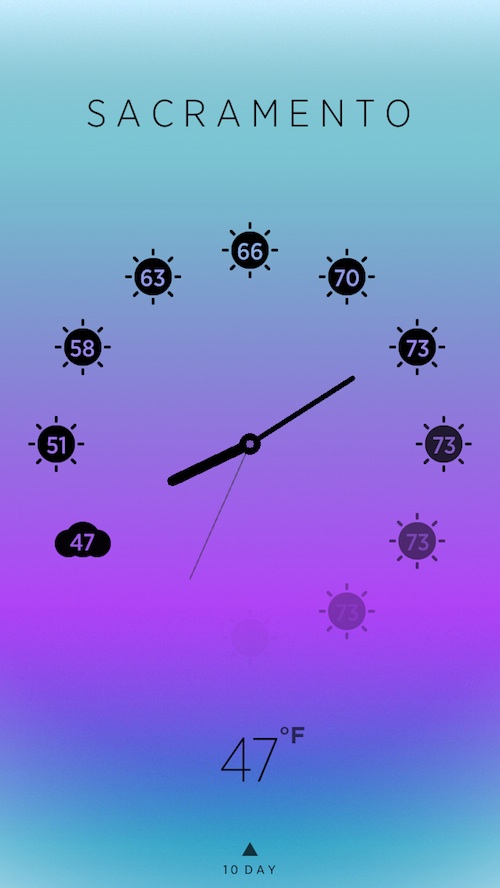 When you are planning out your day, oftentimes, you want to know what to expect from Mother Nature, especially during the fall and spring, when rain, wind, and temperatures change drastically from one hour to the next.
When you are planning out your day, oftentimes, you want to know what to expect from Mother Nature, especially during the fall and spring, when rain, wind, and temperatures change drastically from one hour to the next.
Climate Clock shows you hourly changes in the weather with a minimalistic, yet informative display so you will know whether you will need to bring a jacket to the ball game…
Design
The app features an attractive, minimalist display that looks like an analog clock. However, upon closer inspection, you will see that instead of the time, the app shows the temperature. The hour hand and minute hand represent the actual time of day, while the clouds that would normally be the numbers one through 12 on an analog clock, are instead predicted temperatures for that time period.
The background of the clock is colored with hues that represent the current temperature. For example, a very hot day would have red with shades of orange and yellow, while a cold day would include blue with shades of gray and white. In the Settings section, you can change the theme to be white with black (blanc) or black with white (noir). You can also change the units from Fahrenheit to Celsius and change the speed of wind from Mph to km/h or mps.
At the top of the clock, you will see the city’s name and at the bottom, the current temperature. When you tap the screen, the display will toggle between the temperature, the precipitation, and the wind speed.
At the very bottom of the screen, you can tap the 10-day forecast arrow to see what the weather over the next 10 days will look like.
 App Use
App Use
When you first open the app, you will be asked to allow it to use your current location. You will also be asked to allow the app to send you push notifications. If you set the push notifications on, you will see the current temperature as a badge on the app’s icon on your Home screen.
When you see the clock display, it will show the current time and temperature for your current location. Add a city by swiping to the right to access the location menu and the Settings section. To add a location, tap “Add Location” and enter a city name or zip code. When the city you are looking for appears in the generated list, tap it to add it to the app.
To see different cities’ weather conditions, swipe to the left. If you want to see the predicted chance of rain and wind conditions for each hour, tap the screen to toggle between views.
To see the 10-day forecast, tap the arrow at the bottom of the screen. This will bring up the days’ predictions with an illustration of what the weather conditions will be like (for example, partly cloudy or sunny).
Even though an analog clock has 12 numbers, this app only predicts the upcoming nine hours, with a tenth hour showing faintly and the eleventh and twelfth hour completely missing from the clock. Presumably this is because the app is not set up to predict more than 10 hours ahead. Although, it could have been a design choice.
If you allow the app to send you notifications, you will see the current temperature as a badge on the app’s icon. If you decide that you want to turn this feature on or off, you can go to Notification Center in your iPhone’s Settings app and toggle the switch.
 The Good
The Good
I love the way this app looks. It is clean, minimalist, and has enough features to offer a quick and easy way to check the weather. It is an added bonus to be able to change the theme from colorful to black or white.
My favorite feature is the icon badge that shows the current temperature. You don’t even have to open the app to see how cold or hot it is outside.
The Bad
I wish the app showed the full 12 hours of predicted weather instead of only 10. I’m not sure why the developers chose to limit the weather predictions. Other weather apps that show an hourly forecast will include as much as 24 hours.
Value
Climate Clock costs $1.99, which is a bit pricey for a minimalist app like this. I’d like to see it drop in price to $0.99. There are just not enough features to justify the premium price tag.
Conclusion
If you are looking for a weather app with an interesting and unique display, Climate Clock will make your screen look good. If you’ve always wanted an app that shows you the current temperature on your Home screen, then you will love the badge icon feature. It is a bit overpriced at two dollars. Hopefully, the developers will put it on sale often. You can download it in the App Store today.
Related Apps
We are big fans of weather apps around here. You can check out a list of some of our favorites here.
What features do you love in a weather app? Which is your favorite?
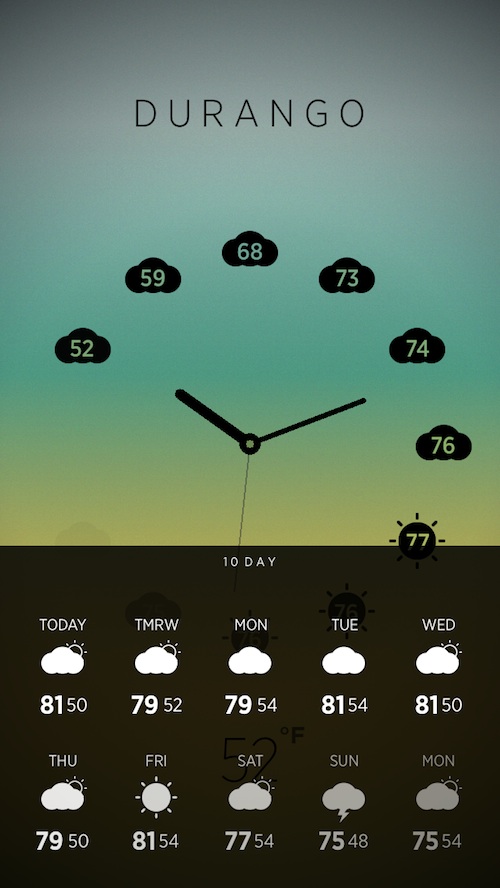 App Use
App Use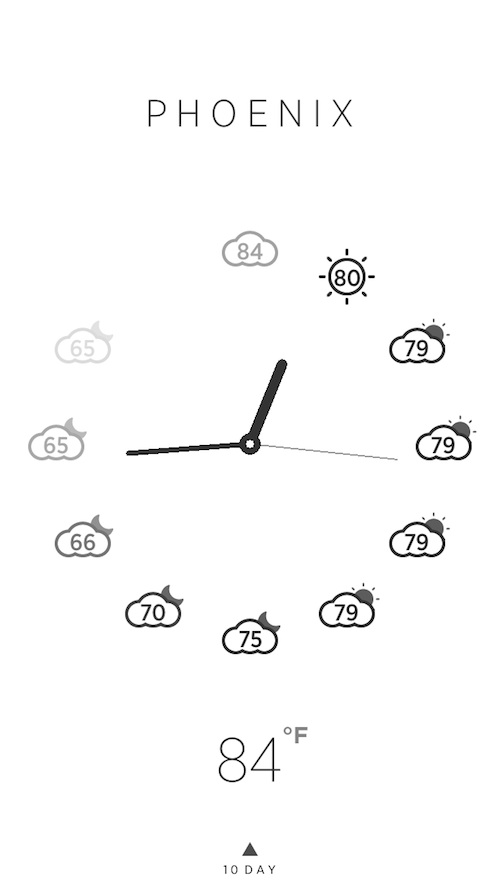 The Good
The Good