
We are a little wallpaper crazy. Over the past couple weeks we posted standard Wallpapers of the Week, along with iPad event wallpapers and iPad Air wallpaper recreations. Based on the comment feedback, everyone seems to enjoy the wallpaper coverage on the site and we hope to keep everyone flush with fresh walls. Nothing is worse than a stale Lock screen.
As we continue to prep for the iPad Air launch this coming Friday, we take a moment to pay homage to the new iPhone 5c, before all attention is given to the iPads. In today’s wallpaper post, we highlight graphic artist Svink who created two great walls with different variations…
Wallpapers
I am not always a branded wallpaper guy. However, the Apple logo is very simplistic, doesn’t detract from the overall background appearance, and seems classy at the same time. Although, I tend to avoid the logo wallpapers in favor of simplicity. Svink created these four great wallpapers and I couldn’t resist hosting them on the Wallpaper of the Week section.
Below is a tribute to the iPhone 5c colors. Two Lock screen wallpapers with the Apple logo splash the familiar unapologetically plastic colors for a great contrasting image. Likewise, the Home screen images play nicely with the iOS 7 dock adding a little bit of color flair. To keep a regular eye on Svink’s items, follow him on Twitter @Svink77 or scour his tumbler site.


Lock screen for iPhone 5: black; white
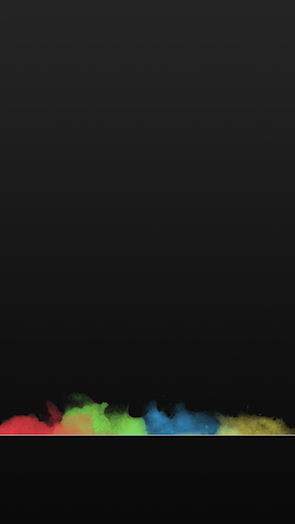

Home screen for iPhone 5: black; white
Downloading
From your iPhone, tap the link for the full resolution image. Once the full resolution image loads, tap hold, then save to Camera Roll. Set as wallpaper by visiting Photo.app or Settings.app and actioning it as your Lock/Home screen image. From a desktop, save the full resolution image to your iTunes sync folder.
For everyone that emails me for iPhone 4 versions, download the wallpapers just the same. When setting the picture to your phone, double tap the image. iOS will auto resize the picture to scale for the iPhone 4/s.
If you are looking for an iPad version, it is not available. Why? Svink didn’t create an iPad version, but if you get a hold of him and ask nicely, he may grant your wishes.
Submitting
To have your wallpapers featured, you need to send them my way! Catch up with me on Twitter @jim_gresham or embed them in an email to jim@idownloadblog.com. Make sure to include at least two images and they must be formatted with correct device dimensions.
What do you guys think about the new wallpapers? I really like how they play off the iPhone 5c colors.