
Instagrids does that. Instead of focusing on individual pictures that a person uploads to their Instagram feed, this app uploads segments of a full picture, making your profile grid display the whole picture…
To create a new grid design, either take a picture or upload it from your iPhone’s camera roll. Then, choose from three, six, or nine squares. The app will break your picture up into that many segments. Each segment is the exact same size, but will turn into a larger picture on your profile page. When you use the 1 X 3 or 2 X 3 grid, you can move the image around to capture a specific area of your original photo. You can also zoom in as much as the original image will allow. Once you’ve positioned the grid, tap the “OK” check mark to move to the next step.

The images are listed out of order when you see them in Instagrids, but the app knows which order to post images in to make them show up right on your profile page. So that, after you’ve posted all images to Instagram, you can view the entire picture again, broken up into segments, from your profile page.
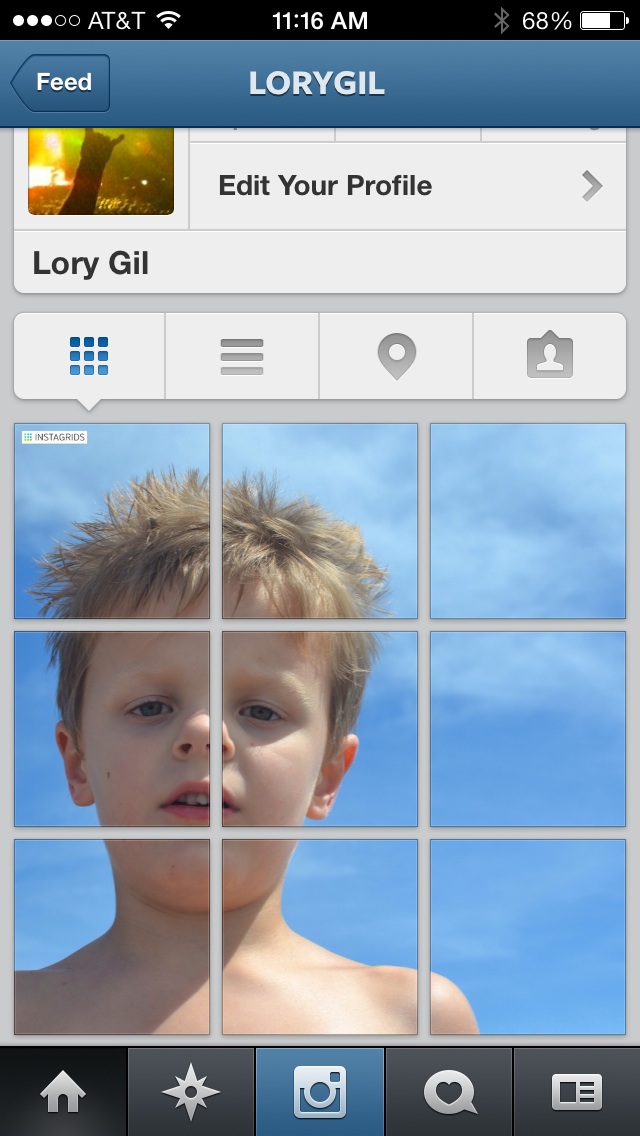
When the full picture is broken up into parts, each section will be uploaded to your Instagram feed. If you use the right shot, your individual Instagram feed pictures will be interesting, as well.
This app is available for free in the App Store. If you don’t like the Instagrid watermark that appears in the upper left corner of the final image, you can remove the watermark for $1.99. Download it in the App Store today.