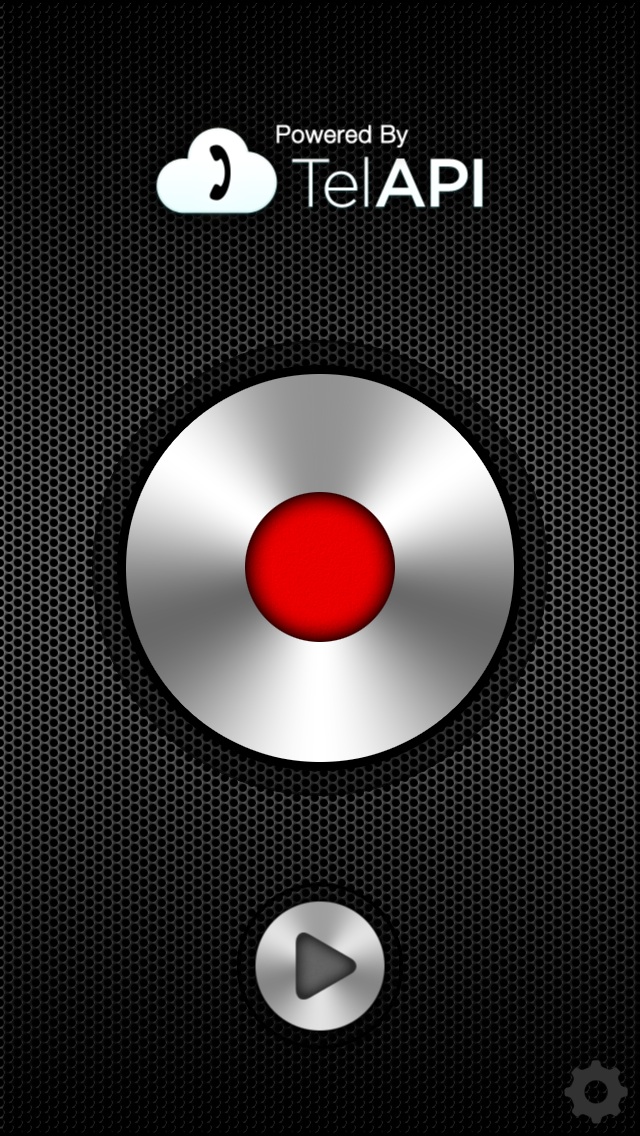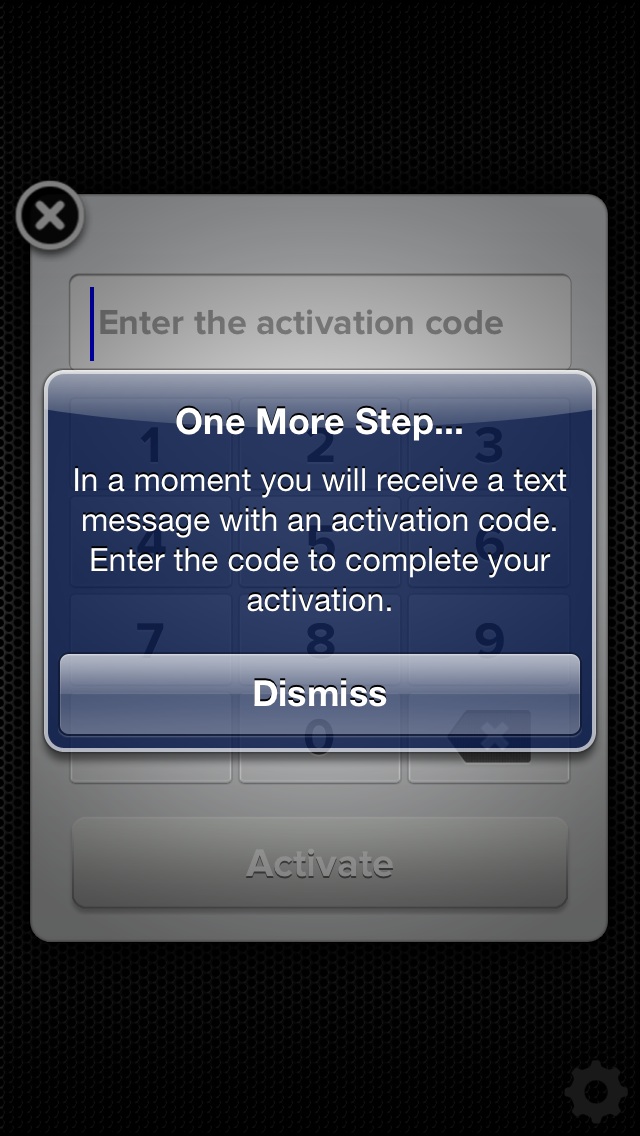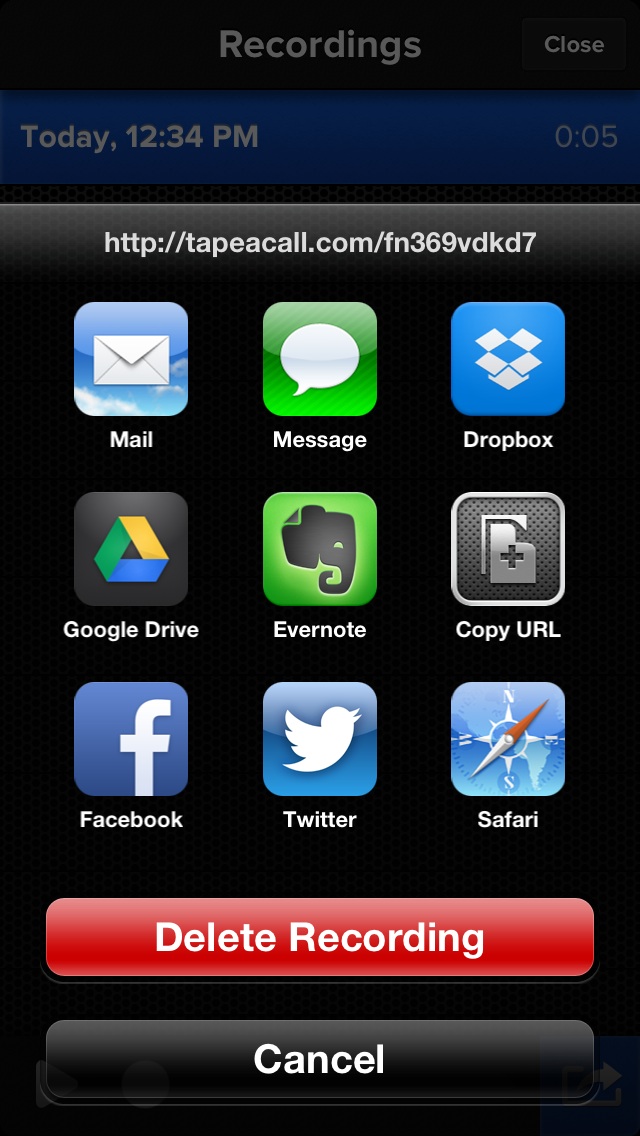I record telephone conversations a lot. It is part of my business as a media writer. I regularly interview people for stories and oftentimes, they don’t live anywhere near me, so I record the interview over the phone. Normally, I use a 10-year-old digital recorder connected to an adapter that is connected to my landline. I’ve always wanted to be able to use my iPhone for interviews.
TapeACall Pro lets you record your telephone conversations on your iPhone and share your audio files through Dropbox, Evernote, and more. Just be sure to tell the person you are talking to that you are recording the conversation. It’s the law…
Design
There isn’t much to the design of this app at all. It features a big red button on a dark gray background. That is practically it.
After you’ve recorded your first call, an additional Play button will appear under the big red Record button. When you tap the Play button, you’ll be directed to a list of your recorded calls.
If you tap the Settings icon in the bottom right corner of the screen, you will be able to watch a how-to video, read phone recording laws in your state, and toggle on or off the recording “Beep” tone that will remind you and your conversation companion that the call is being recorded.
App Use
The first thing you will need to do is register your device with the TapeACall service. Send a request through the link and you will be sent a SMS with a four-digit PIN. Enter the PIN and the country you are in to activate the phone recording service.
Once your device is activated, you’ll be able to record your phone calls.
To do so, open the TapeACall Pro app, then, tap the big red record button. You will automatically be redirected to your phone.
Tap “Add a Call” from the options of your phone and dial the phone number or add it from your contacts. Then, tap “Merge Calls” from the options in your phone. After the merge has been activated, your phone call will be recorded.
It is important to remember that you must merge the call in order to record it. It may take as long as 30 seconds for the “Merge Calls” button to be enabled. However, in my experience, it happened within a few seconds.
If you want to record an incoming call or a call that you are already on, put the caller on hold, open the TapeACall app, and tap Merge Calls when the button is enabled. Once enabled, your conversation will be recorded.
You can activate Beep tones, which reminds you and the other person on the phone that the conversation is being recorded. The beep goes off about once per minute.
Your phone conversations will all be stored in the app. You can listen to the recorded conversations directly, or send them to SMS, Dropbox, Google Drive, Evernote, Facebook, and Twitter as a web link to the audio file. You can also send the files through email directly to a specific recipient. The recording will be converted into an MP3 audio file. If you copy the link to your clipboard, you can also send it directly to your desktop if you are using DeskConnect.
If you find yourself recording multiple phone conversations, you can label each one to make it easier to figure out whom you were talking to.
If you don’t know what your telephone recording laws are, you can look them up by tapping the Settings icon. Different states have different laws. For example, in my state of California, both parties must know that the conversation is being recorded. Many other states only require that one person in the conversation know.
The Good
I love being able to record my telephone conversations. I record interviews on a regular basis and now I don’t have to plug in my outdated digital recording device into my landline. I can do the whole thing right from my iPhone.
The Bad
The quality of the recordings is a bit low. It isn’t terrible, but my 10-year-old digital recorder has about the same quality.
All of the calls that you record are stored on the TapeACall server for one year. While this is reasonable for technological purposes, it feels weird knowing that my recorded calls are stored somewhere outside of my iPhone. Luckily, when you delete a recording on your phone, it will delete it on the server.
Value
TapeACall Pro is priced at $9.99. It is comparable to other apps like it in the App Store, but is definitely expensive. If you regularly record your phone conversations, this is a must-have for using on your iPhone. However, if you are just trying to catch someone in a lie, or record you nephew talking on the phone for the first time, you may want to try TapeACall Lite for free instead.
Conclusion
This is a fantastic app for journalists, phone sales reps, lawyers, and professionals who regularly record their phone conversations. It frees you from the landline confines and makes it easy to share your recordings through a number of different outlets. It is a little too expensive for someone just looking to make a few 60-second phone calls, but worth the price for business people looking for a phone recording service. Download it in the App Store today.
Related Apps
Call Recorder Pro does the same exact thing. It even looks very similar. CallRec Pro also records your phone conversations, but only offers email as a sharing option.