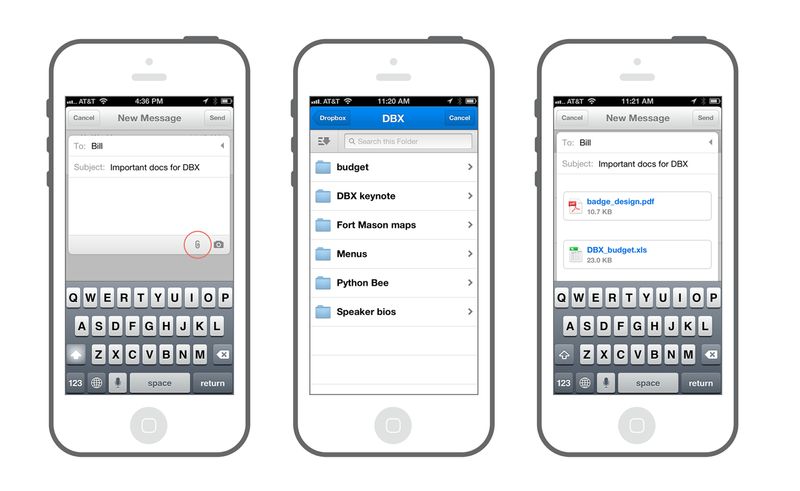As far as I’m concerned, Orchestra’s excellent email application Mailbox – now owned and maintained by Dropbox– needs only a few little touches to become the ultimate mobile email client. With today’s not-to-be-missed refresh, Mailbox has become the closest thing to email nirvana, at least for me.
Didn’t use Mailbox because it wouldn’t let you customize signatures on a per-account basis? Solved!
The annoying inability to search every message in your Gmail account? That too! And as a bonus, Mailbox can now open links in Google’s Chrome iOS browser…
Cloud search is great – not only does it scans local messages downloaded to your device like before, but you can finally search across all email in your Gmail accounts.
That alone is newsworthy in its own right.
If you have multiple Gmail accounts set up in Mailbox – i.e. work and personal accounts – Mailbox will now allow you to customize a per-account signature to be automatically added to each outgoing message based on your ‘send-from’ address.
Moreover, you can now open links in Google’s Chrome iOS browser if you don’t like Safari (a toggle is available through in-app settings). Needles to say, the team has also added several performance improvements and bug fixes “to make your Mailbox experience even faster and easier”.
Woohoo! Mailbox now has cloud search, account-specific signatures and support for Chrome! http://t.co/Kw9mj8PuFR
— Mailbox (@mailbox) August 29, 2013
Oh, and because Dropbox now owns Mailbox, you can get an additional gigabyte of free cloud storage when you link your Dropbox account to Mailbox.
It’s easy, just go to Mailbox settings and hit Dropbox to link your accounts. The additional 1GB of Dropbox storage will be automatically deposited into your account. If not for some reason, unlink your Dropbox account from Mailbox and re-link it.
Advisory: this 1GB is only for the first year, as all other Dropbox promotions usually are.
Mailbox is available free on the App Store.
The 16.4MB universal binary download is optimized for the iPhone 5 and compatible with iPhones, iPods and iPads running iOS 6.0 or later.
Of course, there are still a few missing features that need to be implemented ASAP, starting with support for email accounts other than Gmail – namely iCloud and POP.