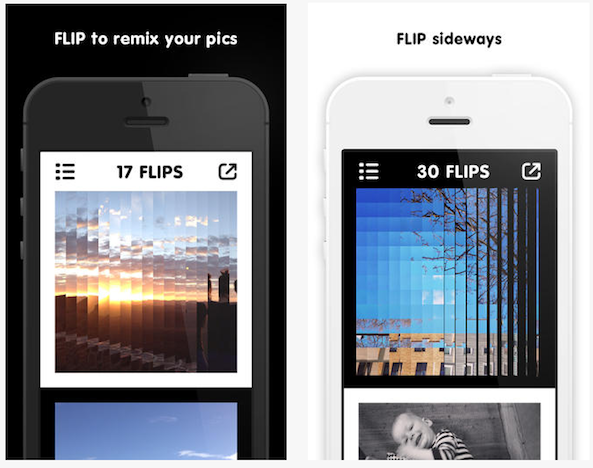Sure, you can add layers and filters and frames and tilt-shifts to your pictures in order to make them look interesting and poignant. But, most apps don’t let you cut pictures up, move things around, and turn them upside down.
Sure, you can add layers and filters and frames and tilt-shifts to your pictures in order to make them look interesting and poignant. But, most apps don’t let you cut pictures up, move things around, and turn them upside down.
FLIP is a photo effects app that cuts your images into strips and squares and puts them back together with fascinating results…
Design
The app is set up very simply. As soon as you open it for the first time, you’ll be asked to give permission to access your photos. Then, images from your camera roll will appear in a scrolling blog roll style display. You can begin “Flipping” any image that is in the Flip action spot. Since images are scrollable, you can switch from one photo to another without having to do anything except scroll to the next image.
Tap the menu icon in the upper left corner of the screen to access a specific picture from a different location. For example, you can grab a picture from a Photo Stream that you share with you mom.
When you’ve finished Flipping, you can send your masterpiece to Facebook, Twitter, and Instagram, or save it to your camera roll, or email it directly to someone. You can also open the Flipped image in Dropbox, Evernote, PhotoStudio, or any other compatible photo editing or sharing app.
You can also order a physical book from the company’s printing service, who also have a photo book creation app called Printzel – Make & Print Photo Books.
App Use
You can begin Flipping right away. Start by selecting the image you want to alter. You can either scroll through your camera roll by dragging your finger up from the bottom of the screen, or by selecting a specific image from your iPhone’s photo library. You’ll be able to select from your camera roll, Instagram album, or various Photo Streams, including ones you share with others and ones others share with you.
To make a Flip with strips, swipe your finger across the selected image from left to right or bottom to top. The first swipe literally flips the image. The second swipe in the same direction will cut the photo in half and reposition both halves opposite of their original position.
Swipe again in the same direction to cut the photo into quarters and reposition each section again. Then, continue the same process until you’ve got a bunch of strips lined up to create a new look.
To make a collage that looks more grid-like or even pixelated, swipe across the photo both horizontally and vertically. Swipe up, then across, then up, then across. See what kinds of new and interesting designs appear. It is almost like watching a kaleidoscope.
You can experiment with few or many swipes. If you’ve gone too far, swipe from right to left or up to down to remove one swipe at a time. If you want to start over, shake your iPhone to reset the image.
If you’ve spent a long time creating a 100-swipe Flip template, you can use it on any image you want. You can either scroll down to the next image in your camera roll or select a specific picture. You don’t have to start over if you don’t want to.
When you are ready to share your collage, tap the Share icon at the top right of the screen. Send your new image to Instagram, Twitter, Facebook, and email, or save it directly to your camera roll. Images will be saved to your camera roll as a square picture.
The app’s creator, Printzel, also offers the ability to purchase a physical book that you can populate with 20 of your favorite FLIP images. You don’t actually have to use a Flip. You can use any 20 pictures you want to add from your photo library. The books range in price from $12.99 to $39.99, depending on the size and material you choose. You can even preview your book before you pay for it.
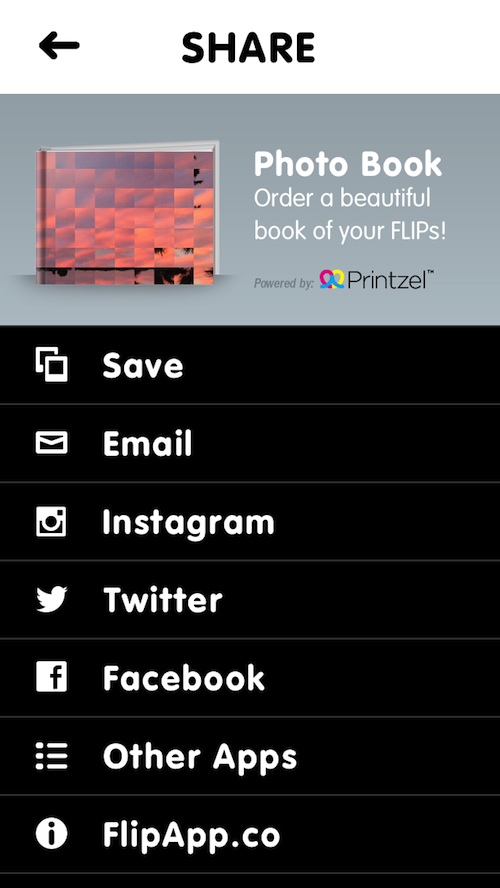
The Good
This app offers an interesting way to make your pictures unique. It can be mesmerizing to watch your pictures get cut up and repositioned into new and fun ways. It is very easy to send your new collage to various social networking sites with only a few taps.
The Bad
The gestures run a little slow. Many times, when I would swipe my finger across the screen, I would have to wait or reswipe to activate the Flip. The app also crashed on me twice when I was scrolling through photos from my camera roll.
I’d love to be able to mix multiple images together. It would be fun to Flip two pictures into a single image.
Value
FLIP costs $0.99. The price tag is reasonable for a photo-editing app. However, this program does not offer many features. In fact, there is really only one feature. It would be a better value if the app was free and advertisement supported with the option of removing the ads with a $0.99 in-app purchase.
Conclusion
Fans of photo editing apps will appreciate the uniqueness of being able to digitally cut up and reposition photos. It is easy to use and almost addictive. You can Flip and Unflip to your hearts content and share your masterpiece with others without much effort. If you like the idea of making collages out of your photos, download FLIP in the App Store today.
Related Apps
Decim8 is a photo-editing app that cuts up and repositions images, but it also offers a whole lot more. Symmetry makes copies of a photo and lines them up side-by-side for a mirrored image.
What do you think about Flip?