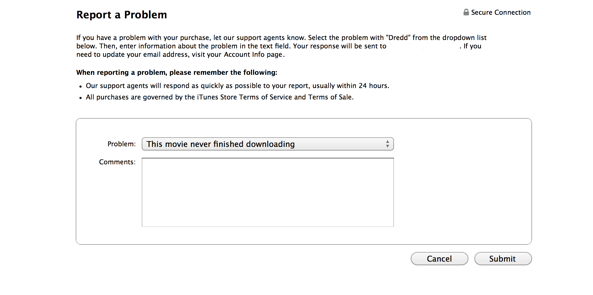Earlier this month, Apple started rolling out a new ‘Report a Problem’ tool to a select group of customers. The feature, for those who haven’t used it before, allows iTunes users to report a problem with a recent purchase of an app, song or other iTunes content.
And the tool’s been redesigned this month to be easier to use, and more accessible to users. The previous version was only available in the actual Mac/Windows iTunes app, and the new edition will be available through any device with a web browser…
“Apple has begun rolling out a redesigned version of its iTunes Store “Report a Problem” tool to a select batch of customers. Up until earlier this month, the tool has been exclusive to inside of the iTunes application on OS X and Windows. However, the new version of the tool is accessible via web browsers on computers and mobile devices…
…While the program technically began rolling out on March 13, 2013, the rollout will occur over “several months.” A select number of U.S.-based iTunes Store users have apparently received the new tool. Apple plans to release the new tool to the rest of its U.S. customers in a second phase. Phases 3 and 4, on a rolling basis, will cover the rest of Apple’s supported countries for the iTunes Store.”
The new system is also automated and can accept or reject refund requests automatically. This should do away with the customary ‘up to 24 hour’ wait times of the old system, as well as free up AppleCare representatives to spend their time on other problems.
Here’s the communication being sent out to AppleCare reps:
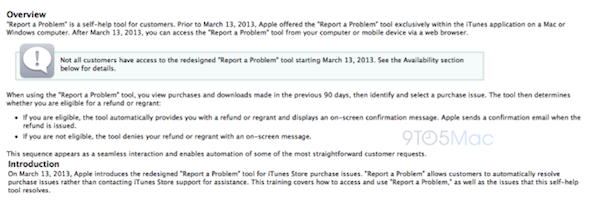
We haven’t received the new tool yet, and we’re betting most folks haven’t either. So if you are looking to get a refund for an iTunes purchase now, you can follow our tutorial on how to go about doing it the old way. Again, it’s not hard but it does take time.