
The stylus market is a crowded one. They come in all shapes, sizes, colors, and tips and are an integral part of personal computing history. Today, we take a look at Musemee’s Notier stylus, which just received a product update. Boasting the “world’s finest tip design,” I was interested to give it a go.
As a disclaimer, I last used a stylus in 2004 on my Toshiba e-755 Pocket PC. Makes me sick thinking about it. Sure, I have dabbled here and there with a few styli when my friends have them around, but I have neither set off in quest for one, nor have I dreamed of wanting one. So, here I am reviewing the Notier with a fresh pair of preconceived notions and a nine year break from ever caring…
Design

At the fore, I appreciate the slender brushed aluminum design. The stylus is smooth and lightweight, which is important for extended sessions, and comes in several colors. A clear plastic disc tip houses a pen point rubber stem that recedes into the base of the stylus. This disc and stem combo can be replaced if necessary, but to offer protection, store it inside the stylus by unscrewing the bottom portion of the aluminum base, turning it around and rescrewing the base into the top portion of the stylus.
Back to the tip, which makes all the difference. The clear disc lets you see exactly where the rubberized tip touches the screen, helping with accuracy. But, why a disc tip in the first place? The disc tip provides a guaranteed contact surface with the device. As the stem is rubberized, the disc can sit flat on the screen even when the stylus body is tilted at a 150 degree angle. The tip will still conduct because of the discs ability to steadily remain against the surface.
That is all well and good, but performance is the most important criteria. Yes, the clear disc did help with angles and for seeing exactly where the stem touched the screen. However, I found the accuracy a bit off at times. I used Noteshelf for iPad to test the accuracy and set the canvas to graph paper. Drawing on the grid lines proved difficult, even if the selected in-app tip was narrow. It was never very far off, about 1mm maybe, but for digital artists, I am sure that is not acceptable. I also found it difficult to write with the disc because I had to pick the stylus up high enough to clear the diameter of the disc when moving to the next letter. Otherwise, it caught the screen and the stem hit, making a mark. See the screen shot below to see the grid tests and the writing test.
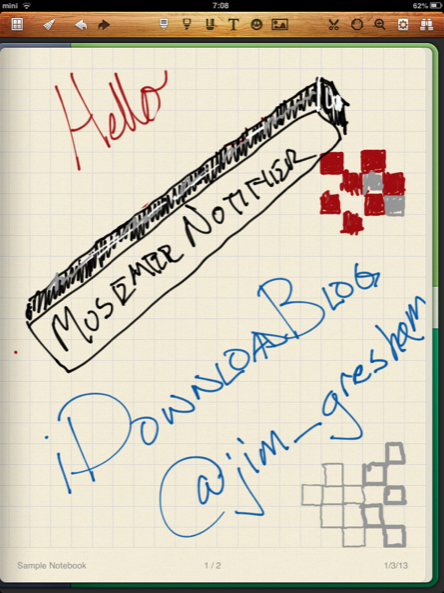
Conclusion
With a price of $15.99, the Notier is a decent product. The red, gray or black aluminum body is certainly the driving cost factor. Considering the company now sells interchangeable tips, it is almost certain it breaks or deteriorates over time. Otherwise, there is no reason to sell an interchangeable tip. This is certainly not a must-have, but does have a few things going for it, namely the 150 degree writing angle and guaranteed contact with the device surface.
After breaking my nine year stylus-free cherry, it does not make me want to start using a stylus again on a regular basis.
Do you have a favorite stylus? Do you even bother with them? When do use a stylus?