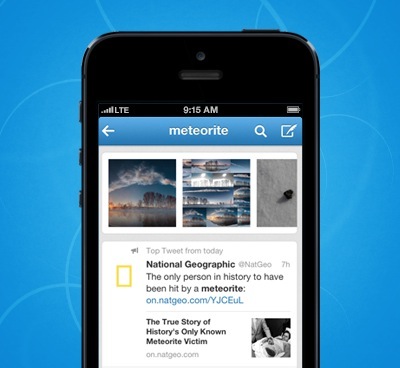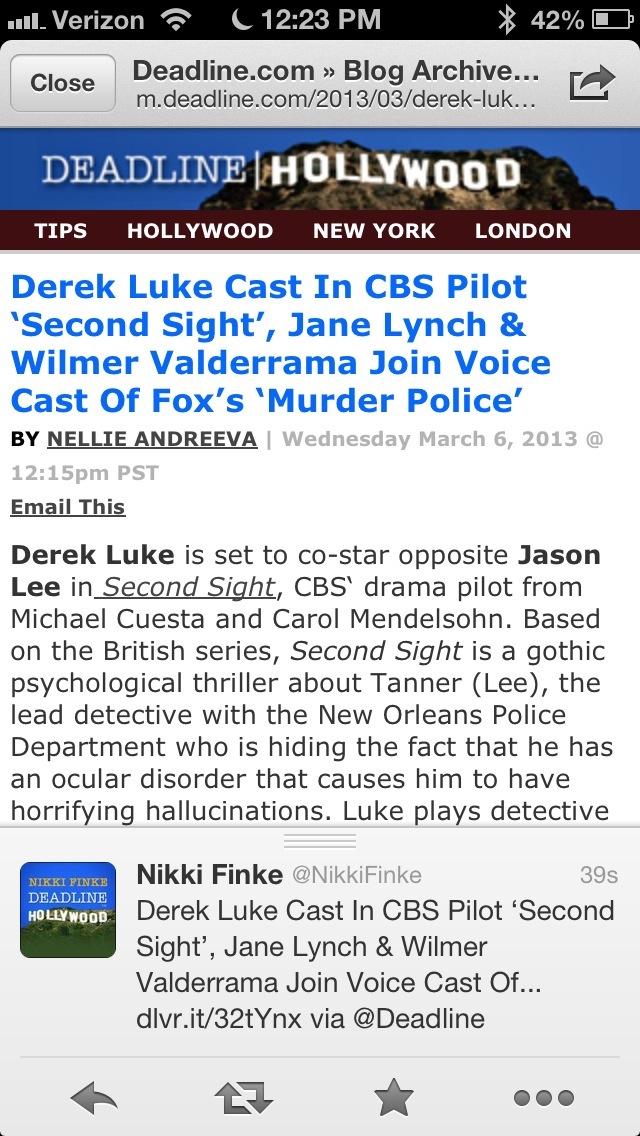After discontinuing its mobile TweetDeck apps for iPhone and Android in favor of the web client, the micro-blogging service Twitter today refreshed its iOS client with better search, refined layouts, support for traditional Chinese and other perks.
Unfortunately, this update also kills off support for external video services like Mobypicture, Vodpod and Posterous as the company supposedly is building a rumored video uploading service of its own.
Note that Posterous, a micro-blogging platform Twitter bought a year ago, is shutting down for good on April 30. Twitter also recently acquired Vine and launched a corresponding brand new app for recording and sharing short 6-second clips that can be easily tweeted out and viewed in-line on Twitter. With this update, TwitVid and yFrog are now your only video uploading choices in Twitter’s iOS app…
The new app improves autocomplete suggestions with more hashtag, topic and username suggestions. Moreover, autocomplete suggestions for topic searches are now being updated more frequently.
Another handy change: when opening a link from a tweet in your timeline, that tweet now gets displayed at the bottom of Twitter’s built-in web browser, as depicted below. This gives you a quick way to retweet, favorite or reply to the tweet without leaving the article you’re reading.
Check out the new tweet panel in Twitter’s in-built web browser.
Looks pretty neat, no?
It’s a different story on the iPhone, though – have a look.
Screenshot via The Next Web.
I imagine you’ll want to dismiss that panel unless you’re fine with it taking nearly one-third of the usable web content on your iPhone. There are two ways to dismiss this thing (to maximize screen real estate): you can either tap the page, which will slide the tweet out of your view, or pull up or down on the tray icon.
Here’s your complete changelog for the new Twitter iOS app version 5.4:
• as you search you’ll see more topic and user suggestions for your query, based on what’s happening in real time. You’ll also see these suggestions when adding a hashtag or username as you compose a new Tweet.
• top Tweets from big moments in the past pop out when you search for a given term. For example, searching for “election” might highlight Tweets from several months ago.
• when you open a web page you can now see the related Tweet for more context. Just pull the tray icon up or down to see or hide the Tweet.
• it’s easier to see long conversations in the Tweet details view, which now shows all of the replies to any Tweet
• when you block a user in the app, their Tweets will instantly disappear from the Connect tab in the app
• pull-to-refresh in Discover shows a new, smoother animation
• support for traditional Chinese
• logout support (iOS 6 only)
• uploading videos vie Mobypicture, Vodpod and Posterous is no longer supported
• additional bug fixes and improvements
Twitter for iOS supports all iDevices and is available free of charge now via Apple’s App Store and Google’s Play Store.
Interestingly enough, the updated Android version did not remove MobyPicture, VodPod and Posterous as video uploading choices. The new Twitter for Android also doesn’t have all of the new features of its iOS counterpart.
Specifically, it includes only a smoother Discover animation when pulling down to refresh, all the replies to a tweet in the details view and Top Tweets from big moments.