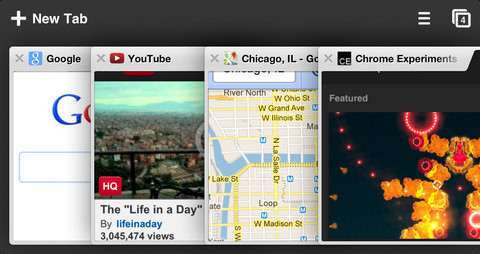Google updated its iOS web browser yesterday to build 25.0.1364.86. The update brought about a handful of new features and improvements, including the option to share web pages via Messages and a tweaked Omnibox.
Unfortunately, the update also appears to have included a bug that, for a lot jailbreak users, causes Chrome to crash almost instantly after launch. But never fear, we’ve come across a way to fix this issue in just a few short steps…
Sigh. @googlechrome added untested jailbreak-specific code on iOS; if you have "send crash reports" off, it crashes. https://t.co/HyJnDmqezg
— Jay Freeman (saurik) (@saurik) March 5, 2013
We’ve actually seen a couple of fixes for Chrome crashing. There is a package in Flex called Chrome Fix Crash (v25), so if you happen to own the app that might be worth checking out.
But we’ve found a couple ways to fix the app manually:
First option:
- Delete the app
- Install Chrome again from the App Store
- Launch the app and agree to the option to send usage data
Second option:
- Launch Chrome, and perform the following tasks as quickly as possible.
- Tap the Menu button in the upper right hand corner (3 horizontal bars) and select Settings.
- Then you’ll want to tap the Privacy tab, and select the option to Send Usage Data.
- Change this option to Always and tap done in the upper right hand corner.
Again, you’ll have to work quickly. And don’t get discouraged if you don’t get it the first time. It took me a number of tries, but I can confirm, as can the other iDB team members and several readers, that this method does work.
Assumably, Google will see all of the user complaints and start working on a fix. But given the problem only seems to be affecting those who are jailbroken, we’re not sure how much of a hurry they’ll be in to push out the update.
Did this fix work for you? Have you found an easier method?