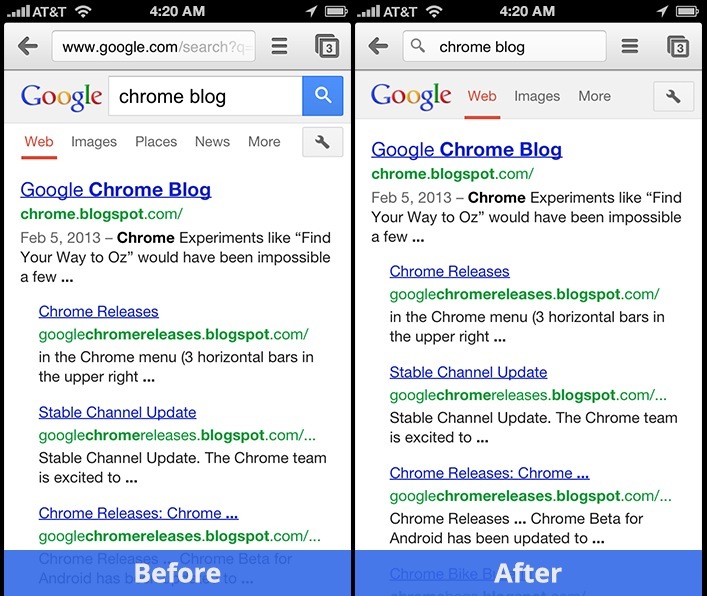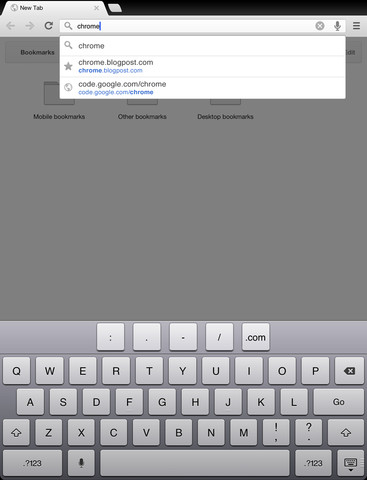
Google on Monday announced a new version of Chrome for the iPhone and iPad containing two new features. In addition to the obligatory stability and security improvements and bug fixes, Chrome build 25.0.1364.86 has brought out the ability to re-visit previously visited web pages by long-taping the back button.
This invokes a drop-down menu listing a history of the web pages you visited in the current session. The feature is also available on the desktop version of Chrome as well as on desktop and mobile version of Apple’s Safari browser. Another nice-to-have enhances Chrome’s Sharing menu with a new option for sending a web page via Messages…
Google also revealed in a blog post that searching on Google using Chrome for iOS will be tweaked “over the coming days.”
The improvement involves seeing your search term right in Chrome’s Omnibox. Previously, the Omnibox only displayed the search query URL, as depicted in the screenshot above.
Here’s a comparison screenshot of how Chrome handled Omnibox search URLs before and after the change, via The Next Web.
Notice how a query is now kept in the Omnibox after a search is performed. This capability has yet to make its way into the desktop version of Chrome.
You will also be able to easily refine your search queries and view more results on the search results page, Google promised.
With these changes, Google is bringing mobile and desktop builds of Chrome closer together in terms of feature parity for a seamless and unified experience no matter what device folks happen to be using.
Chrome 25 is a free download for the iPhone and iPad from the App Store.
If the new version is not yet available on your local App Store, wait a little as Google says Chrome 25 will be rolling out over the next few hours.