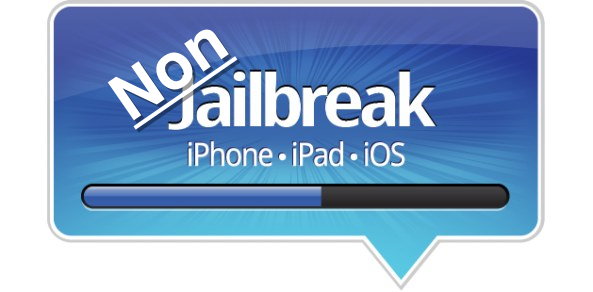
Yes, the iOS 6.1 untethered jailbreak is almost here, and from the looks of things it will support nearly every recent iOS device. But until that time, why not take a look at some of the cool “non-jailbreak” that have been recognized over the last few weeks and months.
As its name alludes to, a non-jailbreak tweak is a method for tweaking your iPhone even though the device is not jailbroken. These so-called tweaks usually, but not always, rely on simple glitches present within stock iOS firmware. Take a look inside for a brief overview of some of our favorites…
Theme your iPhone
Did you know that you can add custom themes to your iPhone even if the device is not jailbroken. True, the method isn’t nearly as satisfying as using an actual jailbreak theme, but it can get you by in a pinch.
Black Orbs is an example of such a theme. It relies on a custom device profile to install a series of custom designed web clips on to your phone. These clips are nothing more than your basic Safari Home screen shortcut, which link to apps supporting URL schemes. For this reason not all apps are supported, and they require a brief launch of Safari before forwarding to the actual app you want to use.
Yes, it’s a bit convoluted, but desperate times call for desperate measures.
Read more about Black Orbs by clicking here.
Use Newsstand as an app folder
The Newsstand is a source for all sorts of glitches within iOS, including the ability to store an unlimited number of apps within the Newsstand folder. You can also launch apps stored within the Newsstand folder. All of this can be accomplished without any outside websites or desktop apps. Simply follow the instructions in the video below, and you’ll be launching apps from Newsstand in no time.
Read more about the Newsstand glitch by clicking here.
Create a respring shortcut
Although the need to respring lessens significantly when running a stock iPhone, in some cases you may feel the need to do so. Fortunately, there’s a way to respring your iPhone without a jailbroken phone using a simple folder within a folder glitch. There are other ways to respring using glitches, but this is one of the easiest ways.
I’ve found the respring shortcut to be really helpful when it comes to removing the Black Orbs theme talked about above. It’s a handy little shortcut to have tucked away somewhere on your iPhone’s Home screen.
Read more about the respring shortcut by clicking here.
Hide yo’ apps
The Newsstand glitch also allows you to hide specific apps without jailbreaking. By placing a folder containing the apps you’d like to hide inside of the Newsstand folder, you can easily hide apps, instead of simply using Newsstand as an app folder.
Unfortunately, this is only temporary, and your hidden apps will reappear after a reboot. If you rarely reboot your iPhone like I do, this shouldn’t make much a difference.
Read more about hiding apps by clicking here.
Alter your carrier name
This is one of the best non-jailbreak tweaks available in my humble opinion. Carrier Editor is a non-jailbreak tweak that allows you to easily alter your carrier name. I’m actually using it right now to outright hide my carrier, but you can use it to add various Zeppelin logos too.
Read more about Carrier Editor by clicking here.
Goodbye, Newsstand
Let’s face it, a lot of folks absolutely loathe the Newsstand folder, because they just never use Newsstand. If you fall into that demographic, then you were probably ecstatic when Filippo Bigarella unveiled StifleStand, a non jailbreak method for hiding Newsstand.
StifleStand, was one of the tweaks that really kicked off the whole non-jailbreak movement.
Read more about StifleStand by clicking here.
Since we’re mere days away from a legitimate way to jailbreak our devices, many of these tricks will be forgotten afterwards. This is our way to honor the various tweaks, glitches, and innovative methods for changing the way our devices look and feel, even when not jailbroken.
What is your favorite non-jailbreak tweak? Let us know in the comments below.