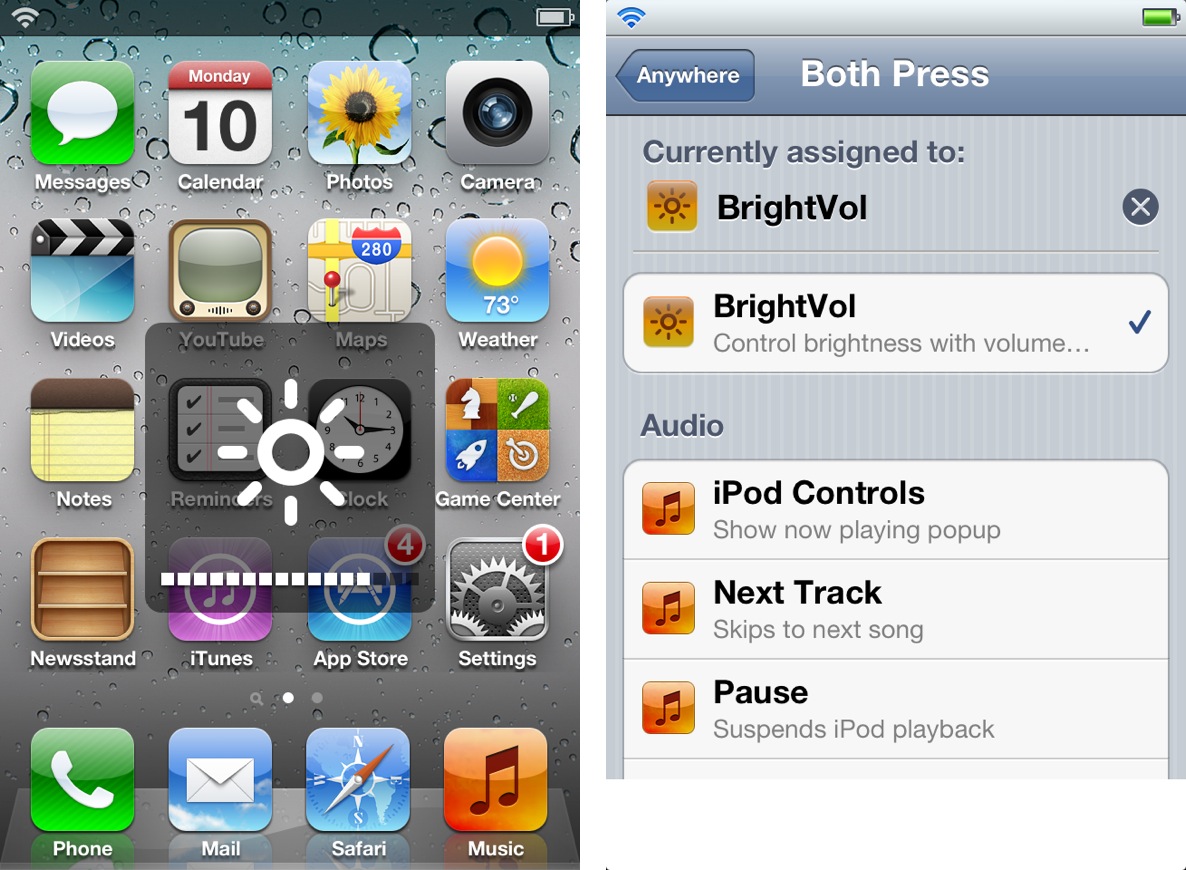BrightVol is a new jailbreak tweak, which allows you to adjust the brightness settings of an iPhone or iPod touch using the device’s hardware volume buttons.
While similar tweaks have been created in the past, none of them, to my knowledge, allows you to dynamically switch between brightness settings and traditional volume settings as easy. BrightVol allows you to do just that, and that’s what really separates it from the rest of the pack. Take a look inside for our full video walkthrough…
The default settings for BrightVol require you to press both hardware volumes buttons at the same time in order to change the buttons from volume buttons to brightness buttons. This setting can be changed via the Activator preference panel, but I think the default option is best.
After 30 seconds of button inactivity the volume buttons will revert to their traditional function. To me, this is what makes BrightVol so good, it allows you to adjust the brightness in an easier manner without compromising the usage of the button’s traditional function.
Best of all, BrightVol is a free download on Cydia’s BigBoss repo for jailbroken iPhones. If you decide that it’s worth taking for a spin, let me know what you think about it in the comment area below.