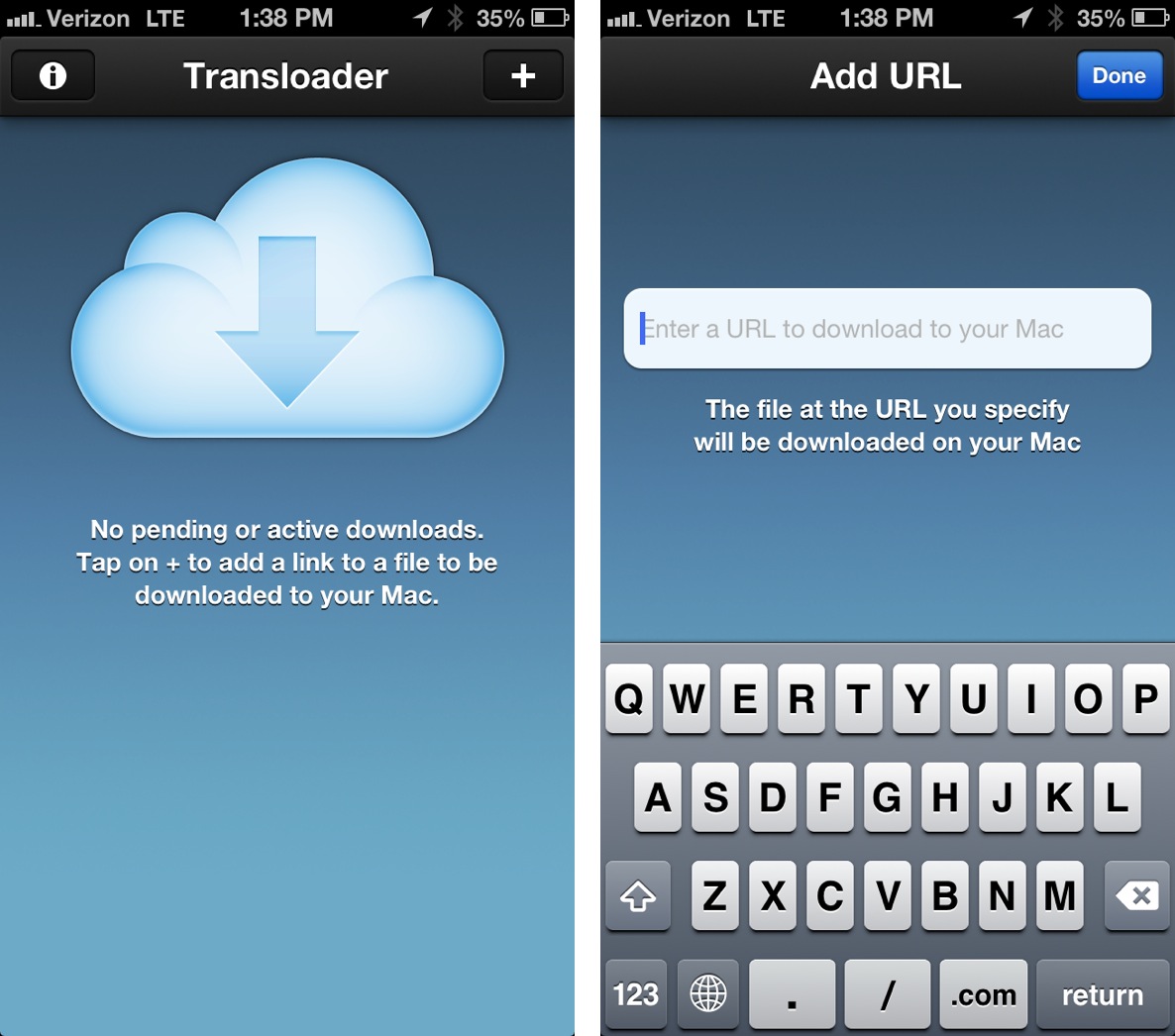
Transloader is a new Mac app available on the Mac App Store, which allows you to remotely download files to your Mac via an iOS app. The two apps speak to each other via iCloud, with the iOS app acting as a means to forward a download URL for the listening client running on the Mac.
If you’re like me and always on the go, Transloader is a great way to save time by downloading files while away from the home or office. Take a look at our video walkthrough inside for a glance into how it works.
In my particular case, I always find myself needing to download iOS firmware files. As you may already be aware, these files can be quite large. Hence, it would save me some significant time if I could start the download remotely by means of my iPhone, instead of waiting to start the download when I arriving back at the office. Transloader allows me to do just that, and if you watch the video above, you can see the exact process for going about the remote download.
To use Transloader, you simply tap the plus sign in the upper right hand corner, paste a valid download URL in the address bar, and tap done. This will then forward the URL via iCLoud to the Transloader app running on your Mac, and begin the download. You can add as many URLs as you’d like to download via the iOS app; the files will simultaneously download and queue where necessary.
As you may have already guessed, the URLs have to be valid direct URLs to files, such as the case with our direct firmware URLs contained on our downloads page. Abstract URLs, like the ones created by download hosting services and URL shorteners likely won’t be recognized.
My only beef with Transloader is how bare bones it is. Neither the Mac app or the iOS app have any options to configure. That means that there’s no way to force Transloader to run as a Menu Bar app, meaning it must always be open and running in your dock for downloads to actually begin. While it’s true that you can queue up downloads and launch the app later to start the download process, that sort of defeats the purpose of the whole idea.
Despite this shortcoming, I think that Transloader is a worthy addition to the existing utility apps for the Mac. Developer, Matthias Gansrigler, reached out to me via Twitter, and assured me that the Menu Bar discrepancy would be one of the first items addressed in a future update. That’s a very good thing to hear, because it is perhaps the only thing holding back Transloader from being a truly must have utility.
If you’d like to try Transloader out for yourself, then skip over to the Mac App store where you can download it for $2.99. You’ll need the iOS app too, but it, unlike the Mac App Store app, is a free download. Special thanks to the folks over at MacStories for initially pointing this app out to me. I’m a big fan of Matthias Gansrigler’s other app, a utility called Yoink, so I was pretty ecstatic to hear that he had something new available.
As always, be sure to let me know what you think about Transloader in the comment section below.