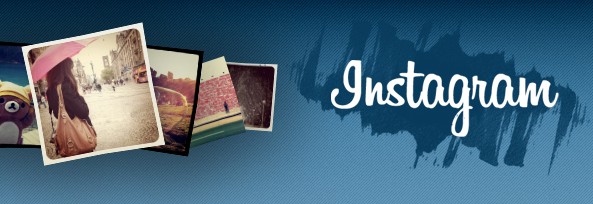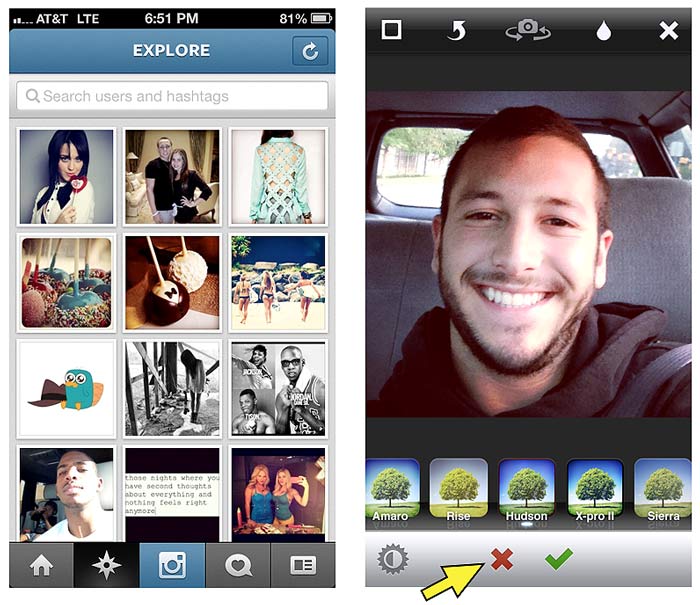Intstagram pulled a Skitch with yesterday’s update in that the company has removed live filters from the iPhone 5. As Instagram fans could tell you, the live previewing feature is pretty popular because it lets you quickly apply Instagram’s trademark photo filters right before hitting the shutter button, so you can see what the photo being taken would look like with the desired effect.
Though Instagram confirmed that live filters will be phased out from both the iOS and Android apps, developers left a stealthy workaround in place to re-enable live previewing on the iPhone 5…
Instagram version 3.1 has introduced a big change concerning how the iPhone 5 handles taking snaps. Previously, you were able to apply live filters right before taking a snap using the iPhone’s camera, letting you see what the photo would look like with the desired effect.
Like so…
Instagram confirmed in a support documents that live filters won’t be coming back:
As of the current release (v3.1), Instagram does not support live filters on the iPhone 5. Going forward, live filters will be phased out as we work to improve the Instagram experience for all users.
iPhone Savior has a nice workaround (via Cult of Mac), even if it’s cumbersome:
- open the app and select an image form your Photo Library
- tap the Choose button
- now tap the Red X to undo your selection (see the screenshot above)
- tap the Cancel button on the top right to exit your library
- you will now see all live filters below
The only disadvantage is that you’ll need to repeat the above steps each time you want to access your live filters.
Note that a future update could just as easily disable this workaround.
Instagram, now a Facebook property, is a free download from the App Store.
While we’re at it, why not follow me @dujkan on Instagram.
And don’t forget to tag your Apple-related photos with the #iDownloadBlog hastag. For those of you who are really into iPhone photography, check out our ongoing iPhoneography series.
Have more Instagram tips to share?
Hit us in comments.