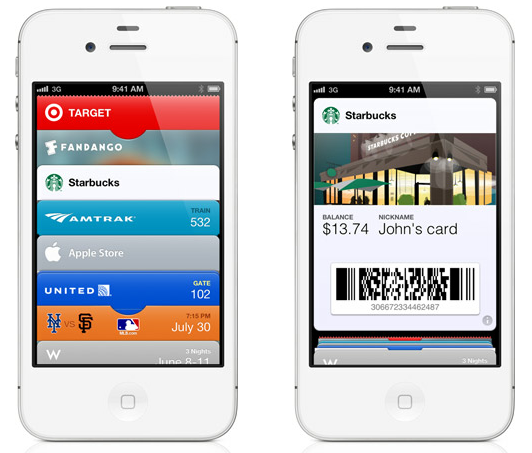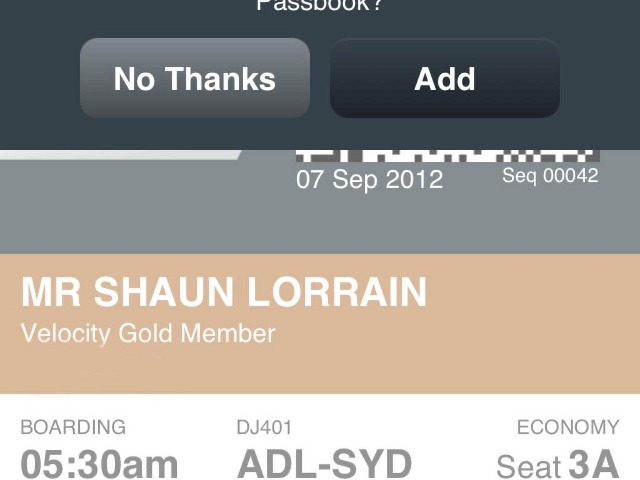Some airlines are already implementing support for mobile boarding passes via the brand new Passbook app in iOS 6, a newspaper report has it. Specifically, a Virgin Australia traveller says the system recognized the digital boarding pass from Safari, putting up a prompt asking him to save the digital ticket to the iOS 6 Passbook app. If Virgin Australia is already implementing support for Apple’s new “.pkpass” mime type, chances are that other airlines are also doing so, especially with the next Wednesday’s iPhone 5 announcement and the subsequent public release of iOS 6 approaching fast…
David Flynn, reporting for The Australian Business Traveller:
AusBT reader Shaun Lorrain checked in for a Virgin Australia flight using the airline’s mobile website on his iPhone, which is running a developer preview edition of iOS 6 – and this is what he saw.
Click to enlarge.
Apparently, iOS 6 running on this person’s iPhone was able to detect the mobile checkin and offer Shaun to save the boarding pass into his Passbook account.
According to Apple, Passbook is time and location enabled, meaning passes and tickets show on your Lock screen when and where you need them. The company’s marketing chief said in an interview that Passbook is not meant to become a mobile payment solution.
A dedicated Passbook page on Apple’s web site offers the following description:
Your boarding passes, movie tickets, retail coupons, loyalty cards, and more are now all in one place. With Passbook, you can scan your iPhone or iPod touch to check in for a flight, get into a movie, and redeem a coupon.
With Passbook, you can see when your coupons expire, where your concert seats are, and the balance left on that all-important coffee bar card.
Apple is specifically making a big deal out of boarding passes:
Wake your iPhone or iPod touch, and passes appear on your Lock screen at the appropriate time and place — like when you reach the airport or walk into the store to redeem your gift card or coupon.
And if your gate changes after you’ve checked in for your flight, Passbook will even alert you to make sure you’re not relaxing in the wrong terminal.
Here, a nice simulation of what a downtown shopping with iOS 6 Passbook might be like.
If you’re running iOS 6 Beta, there’s a way to try out dummy Passbook coupons and tickets yourself.
Are you looking forward to Passbook in iOS 6?
Is there more to it than meets the eye?