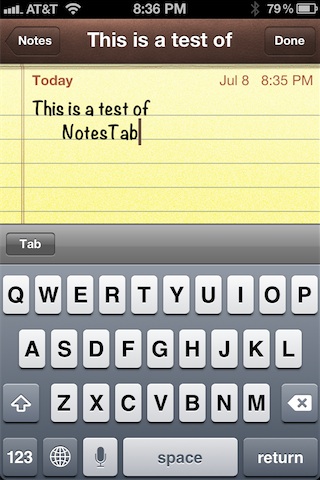No matter how many times I attempt to find an alternative to the Notes app, I always find myself migrating back to it eventually. I’m not sure why this, but I think my mind is simply programmed to go for the Notes app when I need to jot something down.
If you’re a jailbreaker, then you can rely on one of the many jailbreak tweak developers to implement enhanced features into the Notes app. NotesTab is the latest such example of a jailbreak tweak that adds a specific enhancement to the bare bones app — in this case a handy tab button for quick indentions.
[tube]http://www.youtube.com/watch?v=VQA4nc1jBB4[/tube]
While a simple tab button may seem pointless to many, for anyone who has dabbled in programming, you know how instrumental indentions can be when it comes to code readability. NotesTab places a tab button right above the keyboard, which allows you to indent with a single tap.
As you’ll see in our video walkthrough above, it’s not perfect, but it can get you by in a pinch. If your iDevice is jailbroken, you can find it over at Cydia’s BigBoss repo, free of charge.
What do you think?