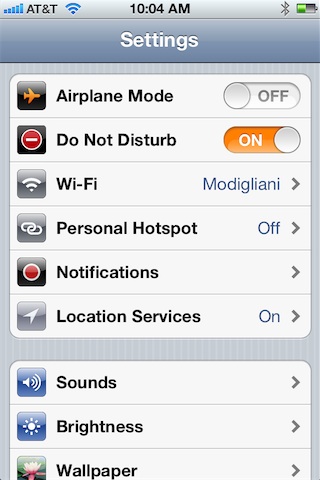BannerDisable is a jailbreak tweak that adds a new “Do Not Disturb” toggle switch to the iPhone’s settings app. This switch allows you to globally enable or disable banner notifications on the fly, which can be very useful if you’re trying to get some rest or take a meeting.
Although it’s always been possible to selectively disable or enable notifications for specific apps, BannerDisable excels because it allows you to do so for all apps in one simultaneous motion.
[tube]http://www.youtube.com/watch?v=hN2ooyxHJ7E[/tube]
I tested the tweak with Twitter notifications and it worked just as advertised. Unlike most tweaks, the toggle for BannerDisable is located conveniently underneath the Airplane Mode toggle, so it’s easily accessible when you need to quickly enable or disable the option. As an alternative, you can also try out the jailbreak tweak called DoNotDisturb, which is also free. That tweak places the toggle conveniently on the Notification Center.
Best of all, BannerDisable is a free tweak, and it’s available for download right now on Cydia’s BigBoss repo. Be sure to let us know what you think about it in the comment section below.