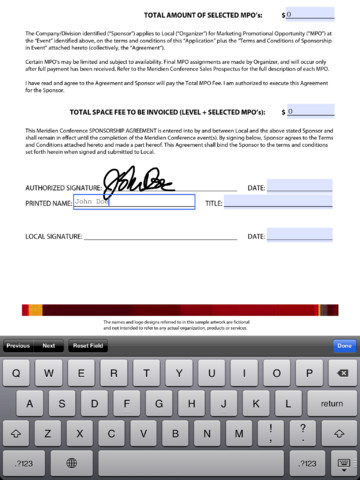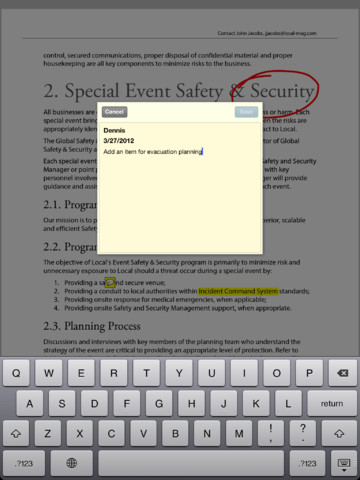Adobe ported its PDF reader app to the iOS platform last October, but the software’s been slow to catch on with users as iOS already sports basic built-in PDF support and Adobe’s app did little to build on this foundation with new capabilities.
An update that just went live on the App Store aims to rectify this with the ability to digitally sign PDF documents using your finger, comment stuff with sticky notes, underscore parts of the document with new highlight tools and more…
Here, your full release notes for Adobe Reader for iOS version 10.2, a free universal binary download from the App Store:
• Easily mark up PDF content with sticky notes, the freehand drawing tool or the highlight, strikethrough, and underline tools
• Add comments anywhere in your PDF file with sticky notes
• Fill out PDF forms
• Use the new Ink Signature tool to sign any PDF document using your finger
• Send PDF files to others for electronic signing using Adobe EchoSign
• Performance and Memory fixes for new iPad
Have you been using the Adobe Reader app on you iPhone or iPad? Do you open PDF documents from email using Adobe’s app or the built-in iOS viewer?