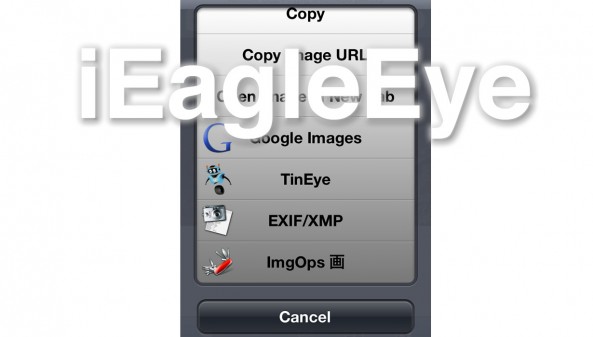The image selection menu in Safari and Mail just got a lot more interesting. iEagleEye is a jailbreak tweak that adds a numerous amount of new options to image selection — options such as Google Images, opening in new tab, copying the image URL, and more.
If you’re looking to make your iOS experience more like a desktop experience when it comes to images, then you might want to give iEagleEye a look.
[tube]http://www.youtube.com/watch?v=VVhiNzq2EoU[/tube]
iEagleEye adds the following new options to the image selection menu:
- Copy Image URL
- Open Image in New Tab
- Google Images
- TinEye
- EXIF/XMP
- ImgOps
Basically, you can do a whole lot more than you could before when it comes to images. If you’re a photographer, or someone who likes to blog on the go, then this could be a worthy companion jailbreak tweak for you.
iEagleEye can be had for $0.99 on Cydia’s BigBoss repo, and it’s compatible with jailbroken devices running iOS 4 or iOS 5.
Does this look like the sort of tweak that you’d find useful?