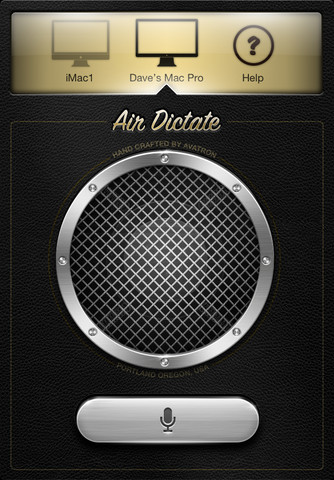Everyone loves Siri, or at least everyone that can actually make it work with their less-than-perfect accent does. It may be great to be able to ask your iPhone to do things and dictate messages to it, but you know what would be insanely great?
Yep. Using Siri to dictate content on your Mac.
That’s where Air Dictate comes into play, giving iPhone 4S owners a way to harness the power of Siri’s dictation feature and have it send the resultant text over to a designated Mac.
Getting things up and running is simplicity personified. All you need do is to download the companion app for your Mac and then head on over to the App Store and pick up the iOS half of the equation for a paltry $0.99.
You’ll need both the iPhone and the Mac to be on the same network connection in order for this to work, but that’s pretty much a given at this point.
All you need do then is to fire up the app you wish to dictate to on your Mac, and then launch the iPhone version of Air Dictate. Choose which Mac you want to dictate to and tap the microphone button.
From here you’ll obviously want to dictate. The app then automatically transmits it across to the Mac, and voila – you just used Siri to dictate to your Mac.
It’s almost guaranteed that Siri will eventually make its way into Mac OS X, but until then, this is a cheap and easy alternative that is well worth giving a try.