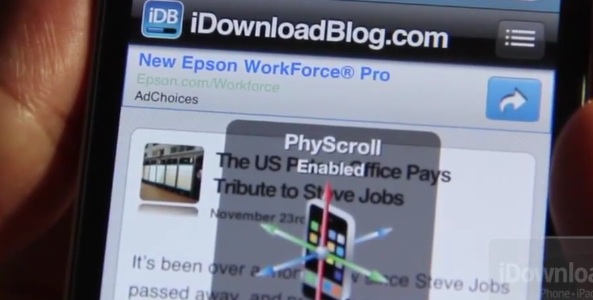Sometimes you just don’t feel like exercising your index finger or thumb to scroll on your favorite webpages. Sometimes your fingers need a break.
A situation like this calls for a jailbreak tweak like PhyScroll, a tweak that allows you to scroll on any page using nothing more than your iDevice’s accelerometer. You’ve got to see it on video to get a good idea how it works, so check out our hands-on experience inside…
[tube]http://www.youtube.com/watch?v=zELc2jcdNcY[/tube]
Along with accelerometer assisted scrolling, there’s also a provision to scroll using your device’s volume buttons, if that’s more your style.
iPad users haven’t been forgotten either, as it’s fairly common for iPad apps to have multiple scrolling panes in the same window. To accommodate for this, PhyScroll features an option that allows you to select which pane you want to use its assisted scrolling features with.
PhyScroll is a well thought out tweak, but it’s not the most practical or reliable way to navigate your web pages or apps. I found that portrait based scrolling worked much better than landscape, but neither were 100% reliable all of the time.
Even still, PhyScroll is a great tweak to show off to friends, and it’s nice to use on those rare occasions when you’re just too lazy to lift an extra finger.
If your device is jailbroken, you can download PhyScroll for $1.99 from Cydia’s BigBoss repo.
What do you think?