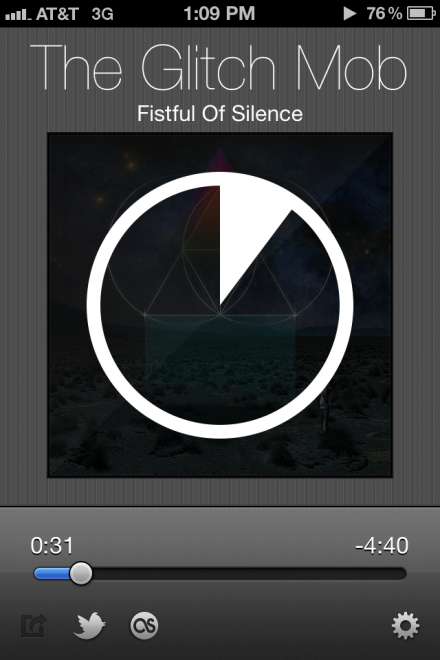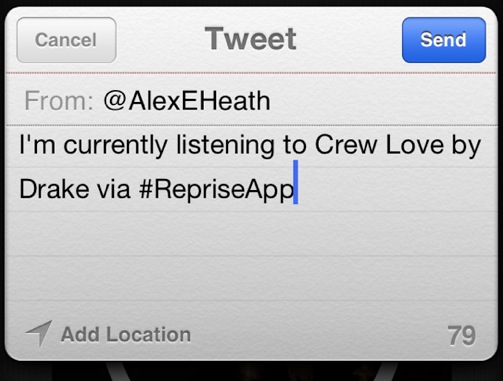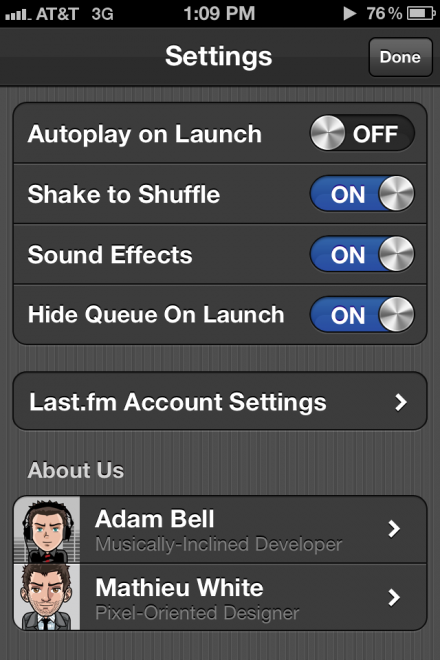I’ve had the pleasure of reviewing several great music player apps in the past, including one of my all-time favorites, NowPlayer. The bar has been set pretty high, and a new app, called Reprise, stands out among the competition as a beautiful and powerful music player for the iPhone.
Reprise is centered around shuffling your music. You can easily queue up music to shuffle through, and share what you’re listening to on Twitter and Last.fm. A pixel-perfect design adds new flare to your iPhone’s music library.
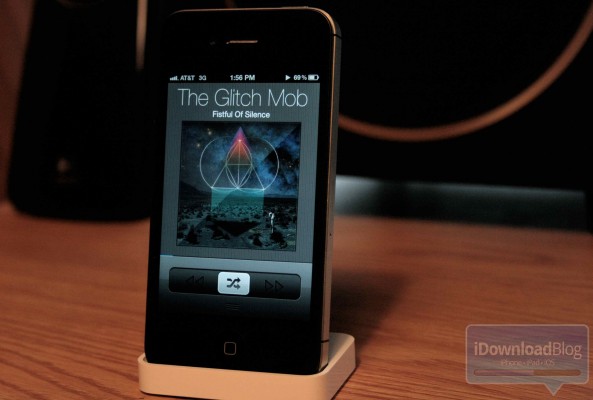
Reprise is divided into five sections: Queue, Playlists, Songs, Artists, and Albums. Again, the app is designed for shuffling and queuing your music on the fly. Apple’s own Music app in iOS 5 doesn’t truly shuffle tracks, and the developer behind Reprise, Adam Bell, is a professional DJ that knows how to make good app for shuffling your library.
You can’t just pick a track to play in Reprise; tapping an artist or track adds it to the app’s shuffle queue. This app is perfect for creating random track mixes on the go. Think of Reprise as a mini turntable in your pocket.
The turntable mentality really comes into focus when you swipe down in-app to see the details for the currently playing track. You don’t have many options for playback, which is a good thing for those that want a minimal music player experience. Tapping the track’s album art brings up an elegant turntable design where you can scrub through a track.

Instead of tapping to play through random tracks, Reprise implements an intuitive slide-to-play bar. To pause or play a track, swipe down over the slider bar. You can always swipe up from under the slider bar to see your queue and music library again.
The only problem I kept running into when using Reprise is that iOS 5’s Notification Center is also initiated by a swipe down from the top of the screen. Because several of Reprise’s navigation gestures also require a swipe down from near the top of the screen, you have to be careful to not pull down Notification Center instead. While it only happened to me a couple of times, I can see how some would possibly find this behavior irritating.
Reprise also features some great integration with Twitter and Last.fm. You can share what you’re listening to on both social networks at any given time from the options menu in the song info window. The Settings window also brings more options to the table, including basic music player features.
While using Reprise, I was continually struck with how smooth and fluid the app feels. The app’s colors and features don’t distract from what Reprise is about: playing your music. I like the gesture-based interface that third-party music players like Reprise are starting to adopt, and Apple’s Music app definitely has some catching up to do.
You can download Reprise for iPhone in the App Store for $1.99.
Adam has been kind enough to give us 8 copies of Reprise to give away to iDB readers! To win your copy, you must follow @iDownloadBlog on Twitter and share this article with your friends by clicking here. We’ll be contacting the winners via DM on Twitter.