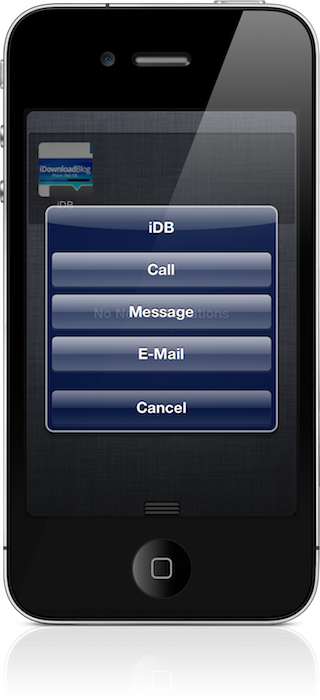The Notification Center jailbreak widgets are really starting to pick up steam as of late, and that means that there’s a ton of new and innovative tweaks for us to cover.
The latest tweak, is called FavoriteContacts, and as one might imagine, it pulls in all of your favorites from your Phone app. Doing so, allows you to initiate a call, text, or email right from the convenience of iOS 5’s Notification Center.
We’ve gone hands-on with FavoriteContacts, and we’re happy to report that it rocks. Check inside for the video walkthrough, and for a chance to win one of five (5) free copies…
[tube]http://www.youtube.com/watch?v=Ja_xf1daYZ4[/tube]
FavoriteContacts makes it simple, because it uses the photos you’ve assigned to your contacts to make it easier to identify specific contacts.
If you’re interested in winning one of five (5) copies of FavoriteContacts, be sure to watch the video for the full lowdown. Remember you must have a jailbroken iPhone running iOS 5 in order to install this tweak.
What do you think about FavoriteContacts? Is there anything about it that you would do differently, or do you think it’s perfect as is?