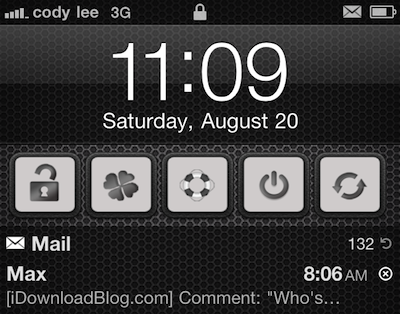We’ve seen a flurry of lockscreen tweaks over the past few weeks. There was StyleUnlock, which adds multitouch gestures to your lockscreen. And then there was FlashCam, which adds quick access to your camera.
Next up on the chopping block is a package called PowerLock. This jailbreak utility adds system toggles to your lockscreen, allowing you to do things like respring and restart your device without unlocking…
[tube]http://www.youtube.com/watch?v=2s4lZ1TS86k[/tube]
PowerLock embeds 5 icons into your iDevice’s lockscreen. The buttons enable you to unlock, turn off, respring and reboot your iDevice, or kick it into Safe Mode.
The default UI isn’t too shabby, so it doesn’t clash with anything on my lockscreen. It’s even theme-able, so if the stock look doesn’t work for you, you can make or find something that fits.
PowerLock’s major downfall, however, is that it only supports low-level system settings. So that means no bluetooth or Wi-Fi access, which seriously cripples it against competing utilities.
I’m a SBSettings user, which also works on the lockscreen, so chances are I won’t be switching. But the tweak does work as advertised. If you want to check it out for yourself, PowerLock is available in Cydia for $0.99.
Have you tried PowerLock yet? What do you think?