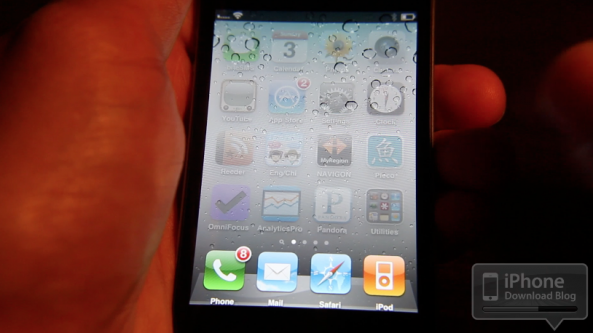If you are looking for something to take your mind off of the iPad 2 jailbreak leak everyone keeps talking about, I’ve got just the thing. A new utility has been released in Cydia that adds another cool customization option to your springboard.
Alexandros Melakis brings us this new tweak that enables you to set your icons to fade in and out when switching between springboard screens. The jailbreak developer says SBFader’s purpose is to “Enhance your springboard experience…”
[tube]http://www.youtube.com/watch?v=e_q-wZ3SnBs[/tube]
Essentially, the tweak adds a silky smooth fading effect to your icons as you swipe into a new springboard screen. You can customize the fading for both springboard and dock icons, as well as the length of time the effect lasts.
SBFader doesn’t have its own homescreen icon, but a new tab does appear in the Settings app after installation. You can customize all aspects of the tweak here, from icon opacity to fade duration.
Although the fading icons look neat and all, I’m not necessarily looking to add another background running process to my iPhone. But for the folks that thrive on visually customizing their iDevice, SBFader is perfect. It’s available now in Cydia for just under a buck.
Have you used SBFader? Is there a similar utility you prefer?