
Every week, we select a few apps that catch our eye. These apps can be from the App Store, web apps, or jailbreak apps.
We took a week off last week, so we’re back with an extra large dose of picks from the App Store! This time around, we have several updated apps that bring new features and enhancements, alongside a couple new picks that bring something interesting to the table as well. Hope you enjoy this week’s picks!
Starbucks 2.0
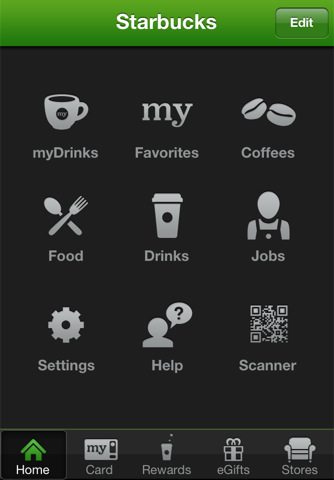
If you recall our guide on how to pay with your iPhone at Starbucks, you’re also familiar with the Starbucks Mobile Card app and its ability to manage your Starbucks account and purchases. Oddly enough, Starbucks has another, more generic app in the App Store that simply allows you to create different virtual drinks and experiment with combinations.
The Starbucks Mobile Card app has been updated to version 2.0 and is now simply dubbed “Starbucks.” If you’ve had trouble with the app in the past, version 2.0 is sure to be a welcomed update.
What’s New in Version 2.0:
- Refreshed look and feel with our new logo and improved performance.
- Pay with your Starbucks Card using your phones, reload and transfer balances on your Cards.
- See your My Starbucks Rewards level and star balance.
- eGift functionality lets you send a gift to friends and family using your iPhone.
- Customizable navigation lets you use the app just the way you like it!
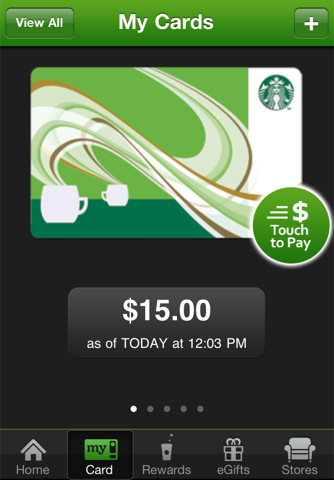
If you haven’t already, make sure to download Starbucks 2.0 for free in the App Store and check out the new features. You can now gift a drink to a friend, which is really neat. Overall, navigating through the app is a much more enjoyable experience.
fring for iPad

fring is the first consumer VoIP service to offer four-way video conferencing on the iPhone, and the app has been recently updated to support the same feature on the iPad!
In version 5.1.1.2, fring enhances the iPad experience with a new, optimized layout.
What’s New in Version 5.1.1.2:
- NEW iPad optimized version!
- The 1st GROUP VIDEO calling app for iPad.
- Use it for Video chat on 3G/WiFi to iPhone/iPad/iPod Touch, Android and other smartphones.
- NOW 4 friends see each other at the same time. Fun drag & drop navigation. Unique combo communication with simultaneous voice/video + chat and more.
If you’ve been enjoying group video chat on fring’s iPhone app, you can now have the same experience on your iPad 2. fring supports the iPad 2’s front and rear-facing cameras for video conferencing. As we await Skype’s official iPad app, this fring update will have to do.
As always, fring is available for free in the App Store.
Tumblr 2.0
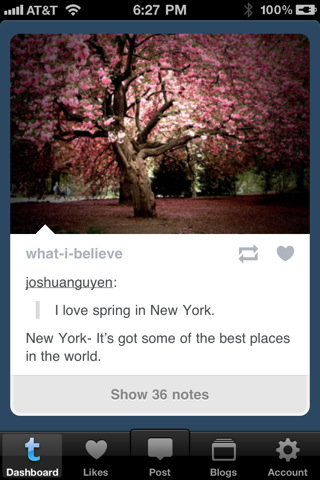
We’ve talked about Tumblr’s official app before, but, honestly, it’s always sucked. The interface was clunky, and it made trying to blog on the iPhone a huge pain. That reality is no longer the case, thanks to the newly released Tumblr 2.0!
What’s New in Version 2.0:
- A total rewrite including:
- A beautifully simple new interface for managing multiple blogs.
- Improvements to Dashboard browsing.
- Improvements to posting, including landscape editing.
- Read and reply to Messages.
- Find followers via your address book.
- Sign up on your iPhone.
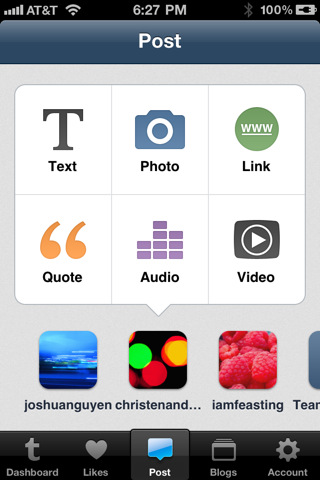
I’ve been blogging on Tumblr for years, and I’m very happy to see such a huge improvement to the site’s iPhone app. The design of version 2.0 is much more intuitive and clean, and posting content is easier than ever on the iPhone.
If you’re a Tumblr user, or you’ve been considering Tumblr as the platform for your next blog, definitely check out this newly updated iPhone app. It’s available for free in the App Store.
Glo Bible
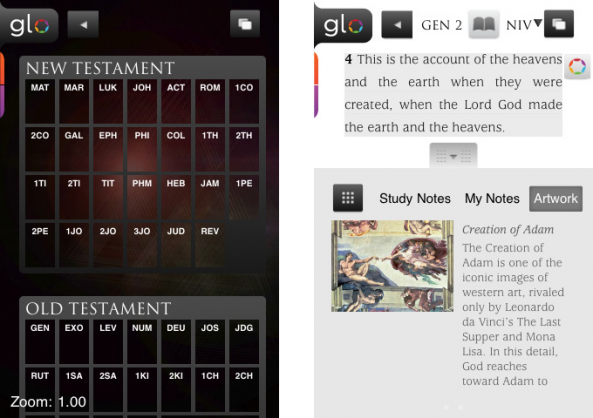
You might be familiar with YouVersion as the premiere Bible application in the App Store. Glo Bible is a relatively new app on many platforms that offers a rich, media-enhanced Bible experience. In the App Store, Glo’s iPhone and iPad app rival just about every other similar application available.
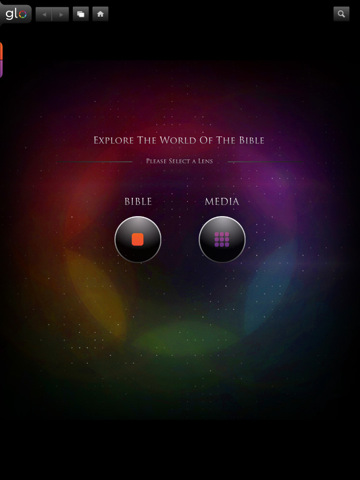
Glo Bible on the iPhone lets you read the Bible in multiple translations, as well as save bookmarks and notes. On the iPad, Glo Bible offers a richer experience with interactive media like related artwork, maps, virtual tours, photos, and commentary. Bookmarks, notes, etc. can be synced across devices using your YouVersion account. The Mac and Windows app acts as a hub for your reading that can you can take with you on the iPhone and iPad.

Glo Bible is available as a free download in the App Store, and that will get you the lite version with limited features. You’ll still be able to read, but media and other features will be disabled. For a $50 in-app upgrade, you can unlock Glo Premium on all of your devices (desktop and mobile) and access all media content.
I’ve noticed a few problems with the app crashing, but hopefully that will be fixed in an update. If you’re interested, grab Glo Bible for iPhone and Glo Bible for iPad in the App Store.
TimeSpan

Do you forget times and dates? How about those far away events that you know will happen, but are so far off that you soon forget? To all of the guys that have forgotten your anniversary up until the day of, this one’s for you.
TimeSpan helps you remember those forgotten milestones. Got an important birthday to remember? What about an oil change? With TimeSpan, you can easily enter events and dates to keep track of when your brain forgets.
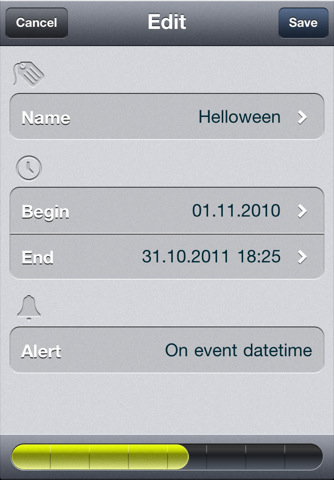
Features:
- Beautiful & elegant user interface: TimeSpan has a beautiful styling to the last pixel. Everything has been designed with incredible attention to detail.
- Intuitive & clean workflow: The workflow is completely self-explanatory. There are no unnecessary paths and everything behaves as expected.
- Notifications: The program can remind you of every event. Even if TimeSpan is not being started. You can choose between various options when configuring the reminder.
- Speed: Everything is ready designed for fast operation. Nothing will impede you. Creating and editing a TimeSpan is done in no time.
- Localization: TimeSpan speaks English, German, French, Spanish. If you want to help with a missing language, just contact us.
- Full landscape support: The entire app is also usable in landscape mode. So you can always use TimeSpan in your current most comfortable position.
The app is gorgeous, and it’s available for $0.99 in the App Store.
That’s it for this week’s picks! Tell us what you think of these apps below.
What cool apps have you download recently?