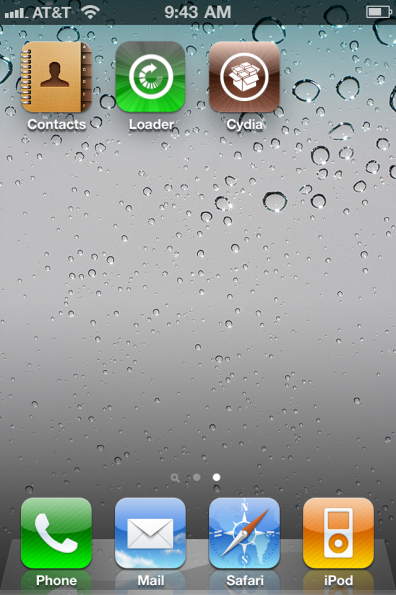The greenpois0n jailbreak has proved to be somewhat buggy for some users, including us. Fortunately, we’ve been able to navigate around a few of those bugs with a little bit of tinkering.
One of the biggest reported problems is the lack of a Cydia icon on your springboard following a successful jailbreak. Look inside for a step-by-step guide on how to add Cydia back to your springboard!
Step 1: Jailbreak using greenpois0n.
Step 2: Download either iFunBox or iPhoneBrowser, and plug in your iPhone. This will allow you to navigate your phone’s directory structure if the jailbreak was indeed successful.
Step 3: Navigate to /var/mobile/Library/Caches directory, delete ‘com.apple.mobile.installation.plist’ and reboot.
Step 4: When you reboot you should see a Loader icon on your springboard. Access Loader to download Cydia, and reboot.
Step 5: Once you reboot you should see both Cydia and Loader icons! You can uninstall Loader if you want, as explained in the jailbreak tutorial.
This appears to be a springboard caching problem that is resolved by a simple “clearing” of the cache, as done above.
If you were experiencing this issue, tell us, did this work for you?