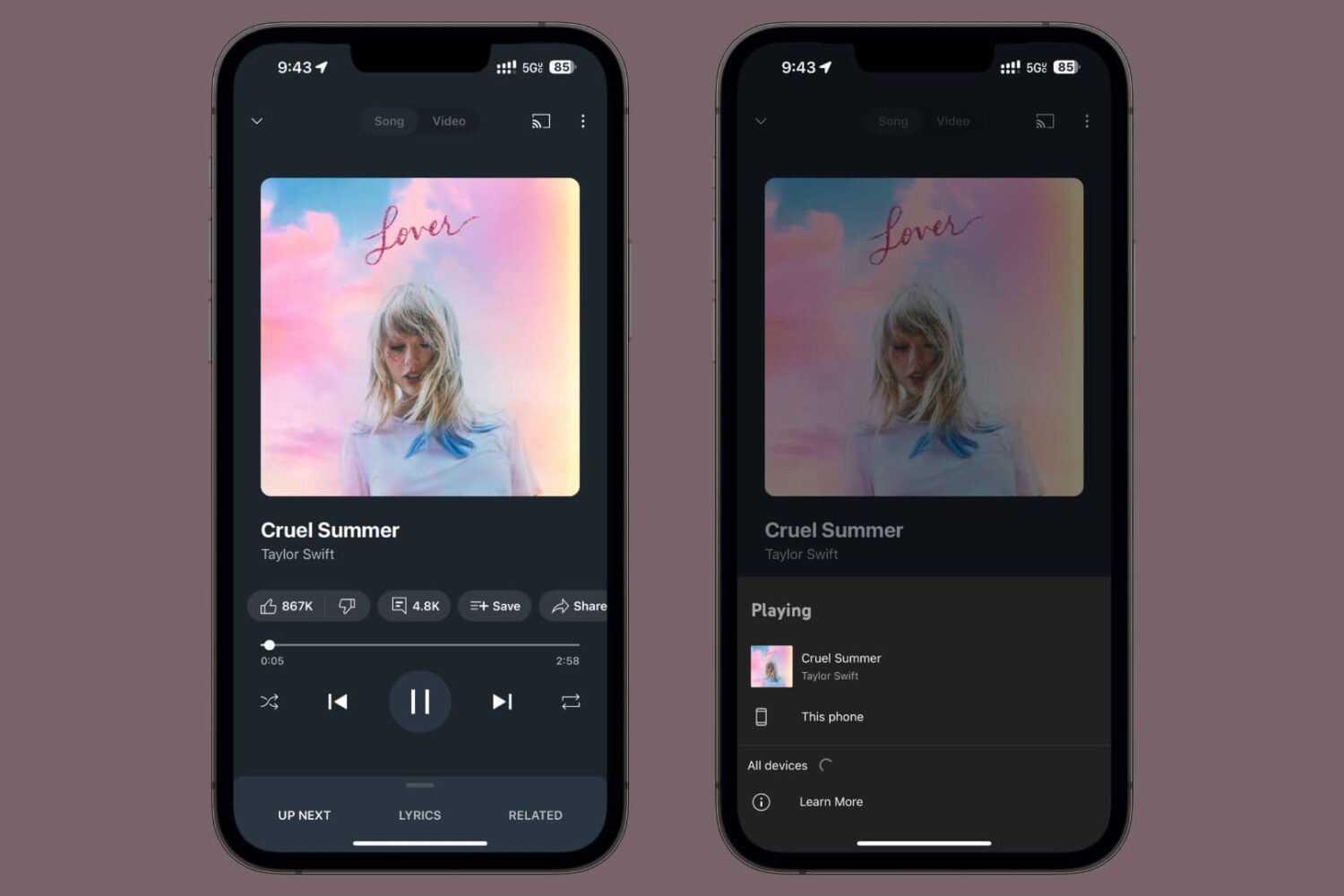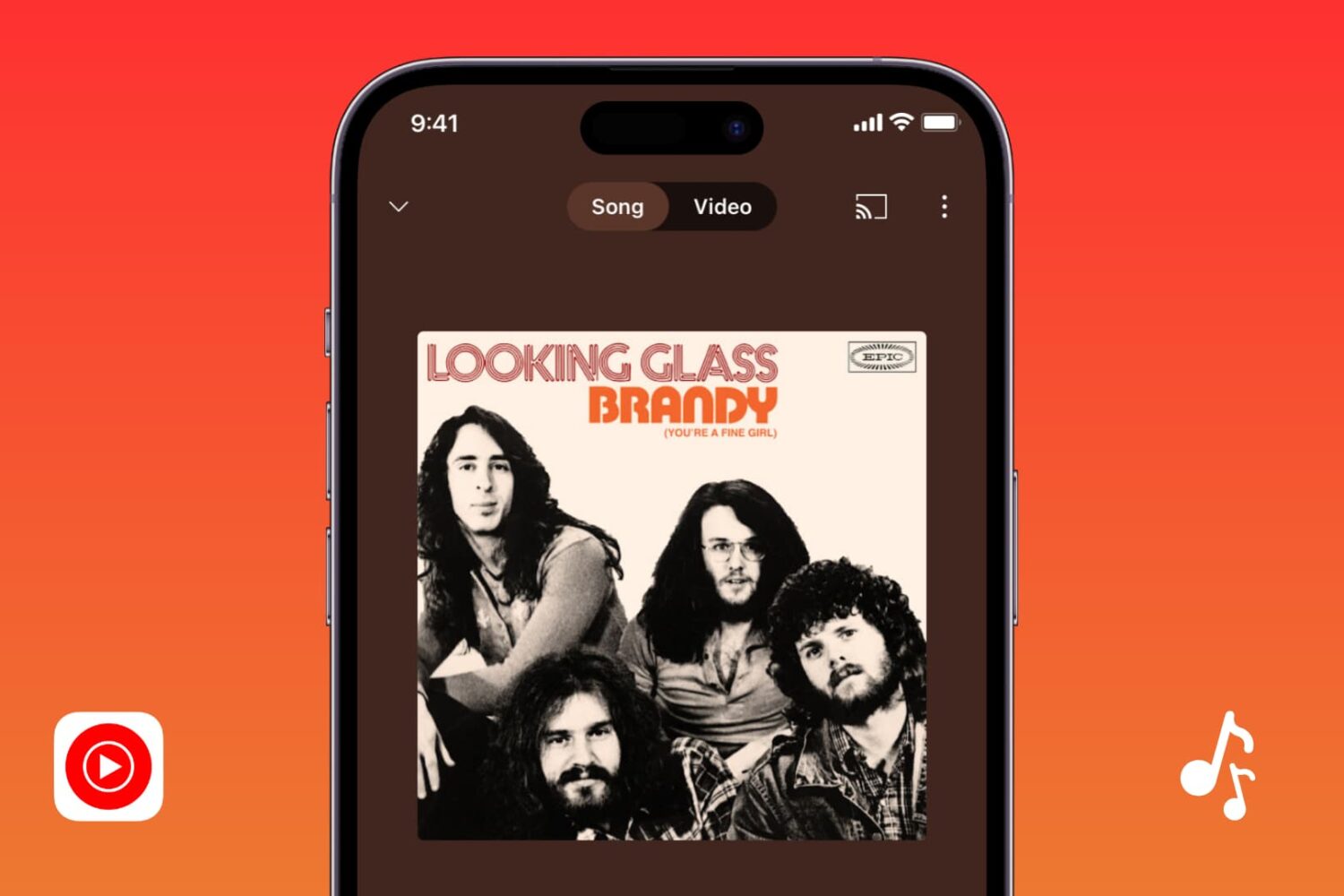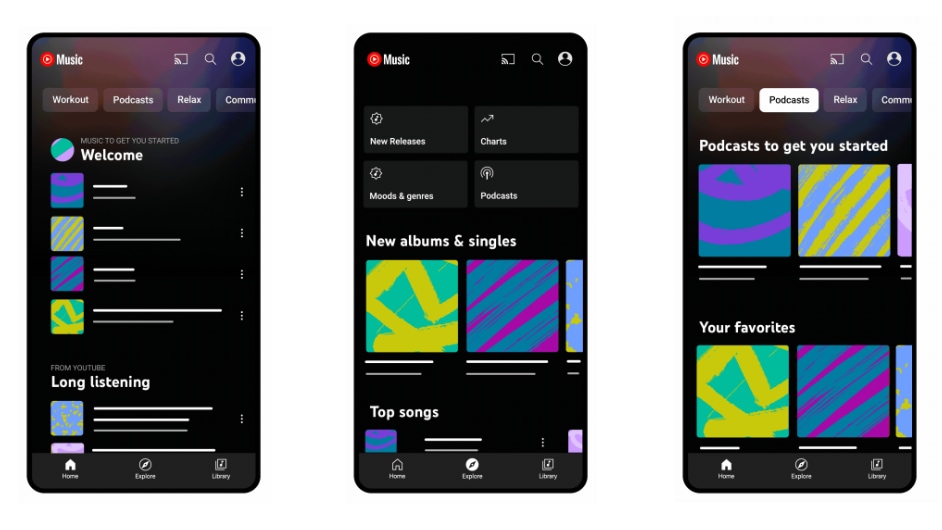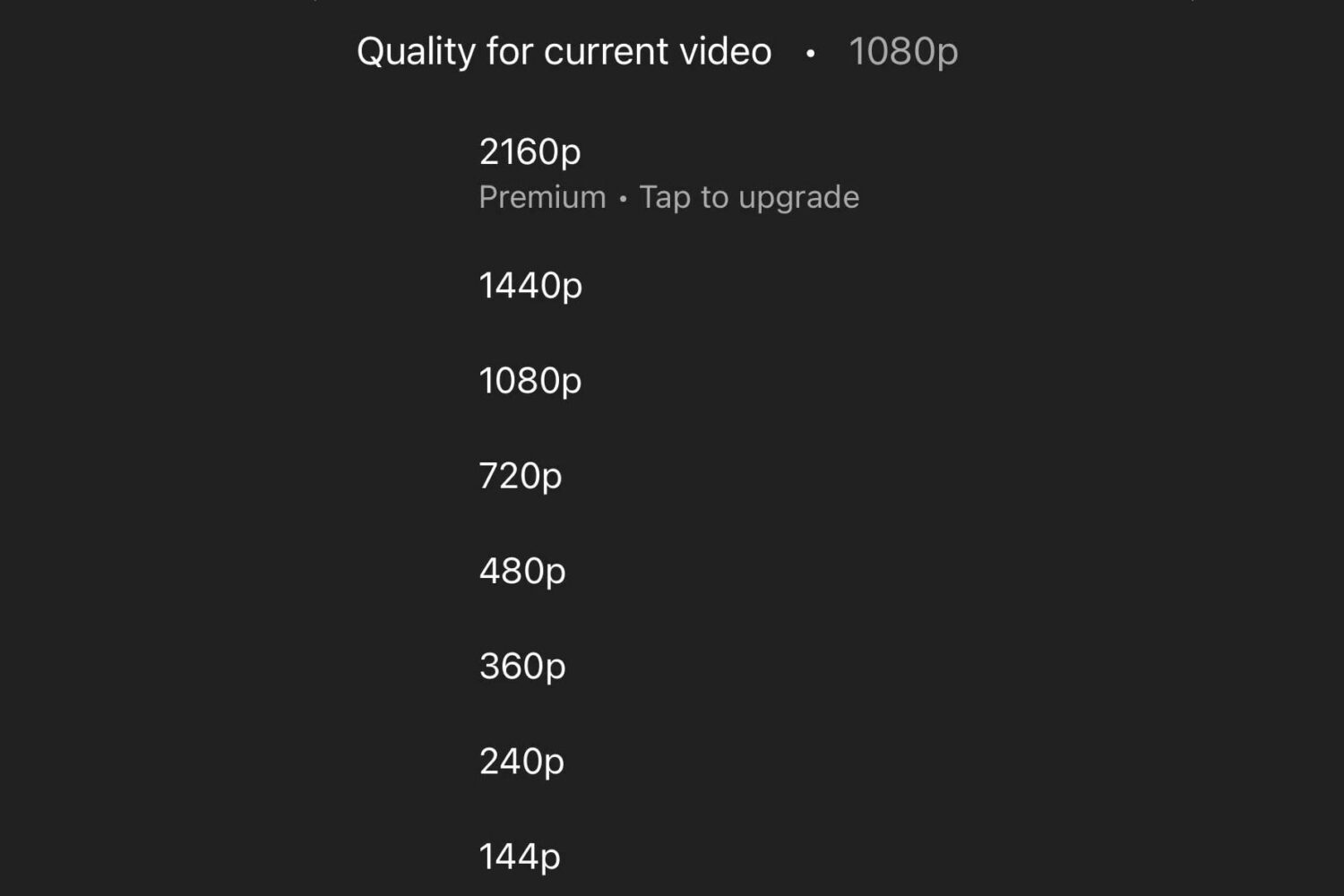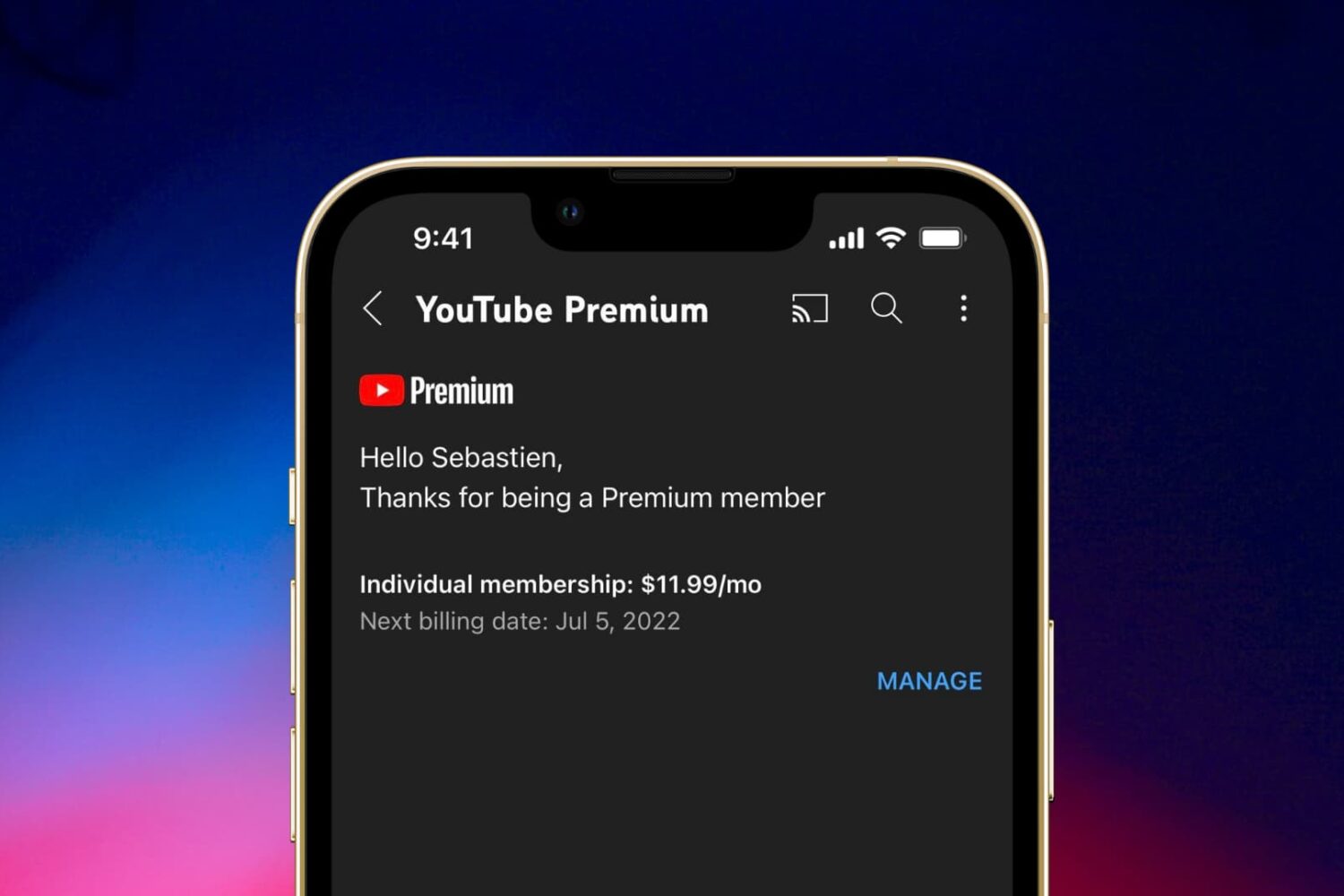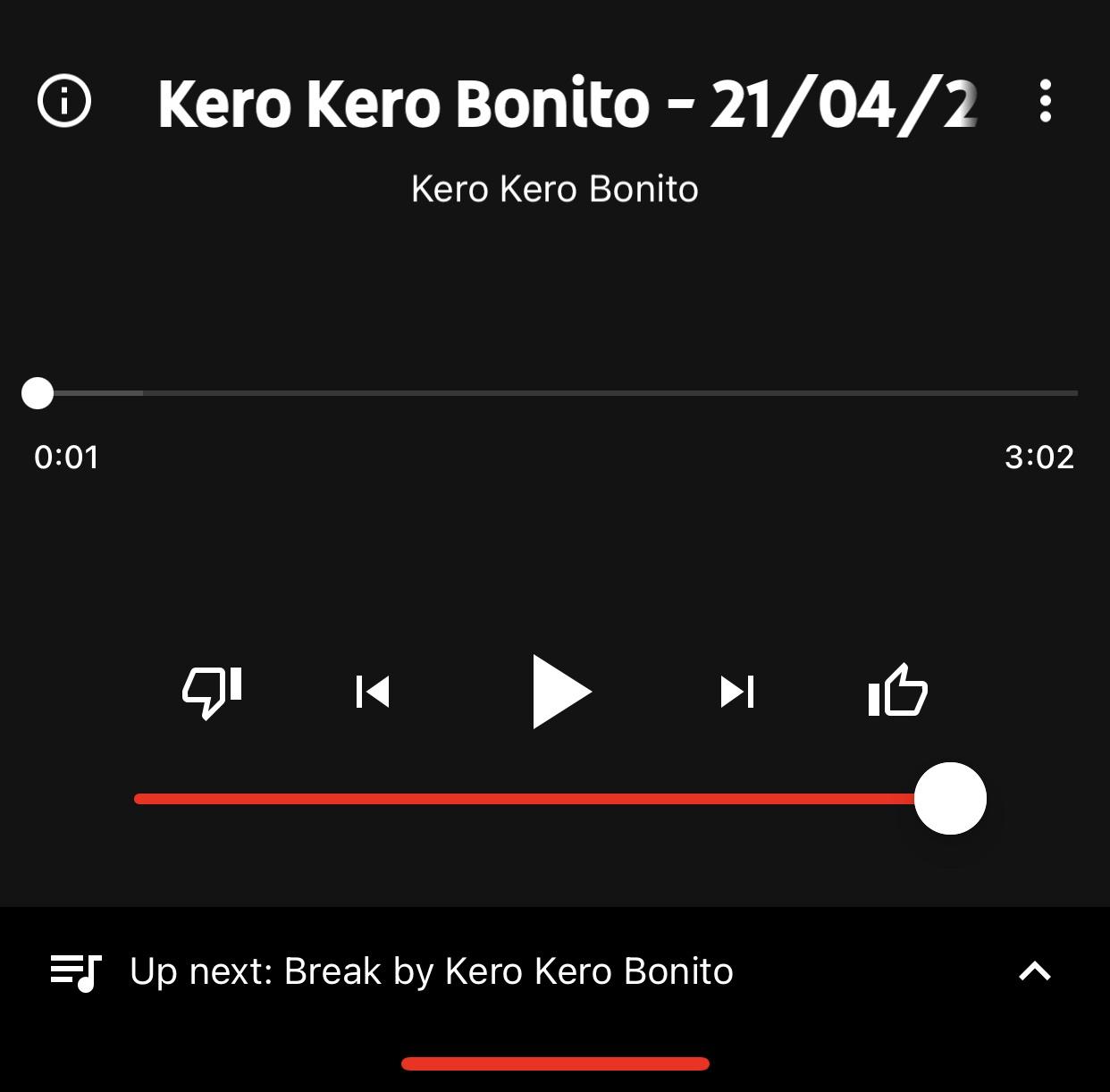Plenty of things have changed since we were kids. But one thing that hasn’t is that children love music. Dancing and singing along to their favorite tunes is fun. And just because song lyrics might not be quite as, well, wholesome (for lack of a better word) as they used to be, you can still find songs that are appropriate for your child.
These music apps are made just for kids. The tunes are upbeat, lively, and don’t contain nasty words or innuendos. So if you’re looking for a safe music app that you can let your child enjoy, check out this list of music apps for kids on iPhone and iPad.