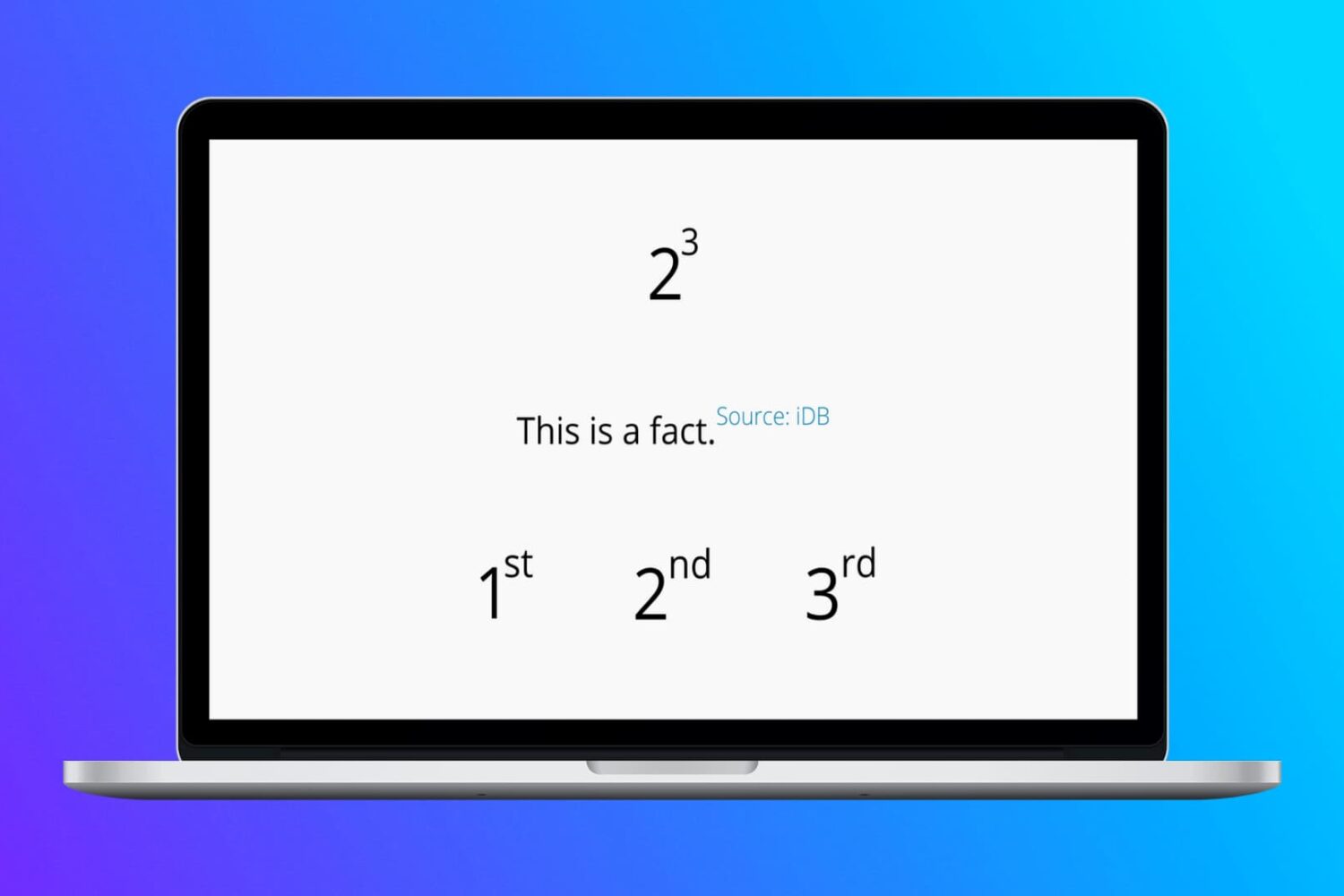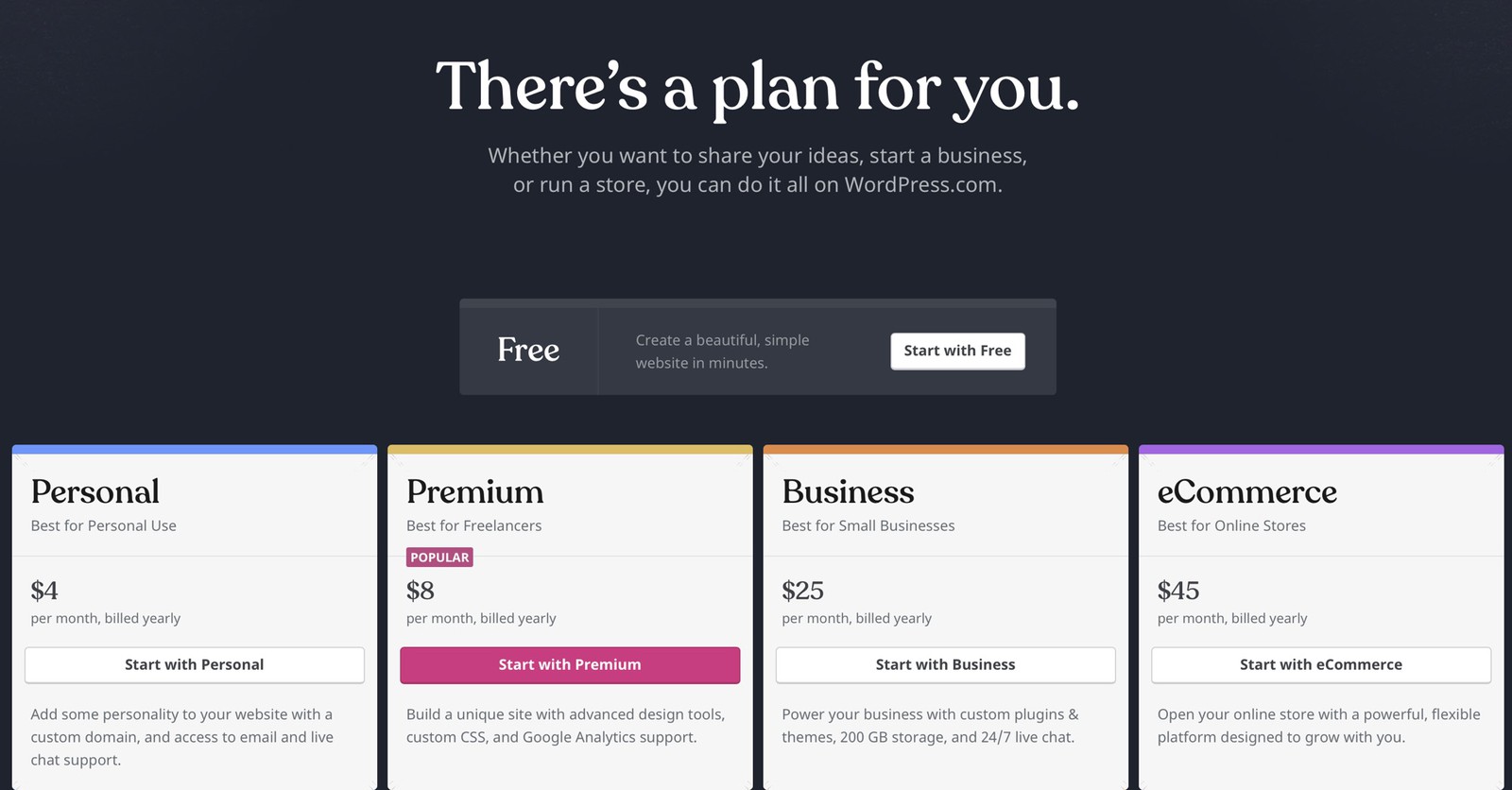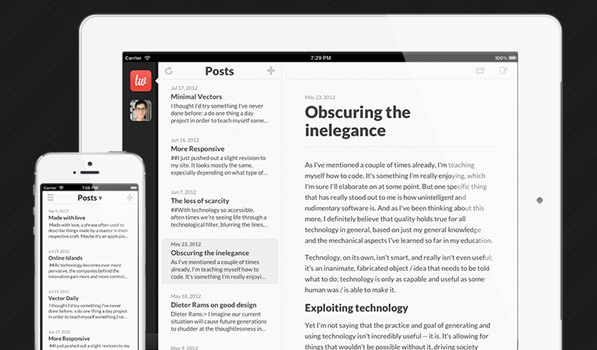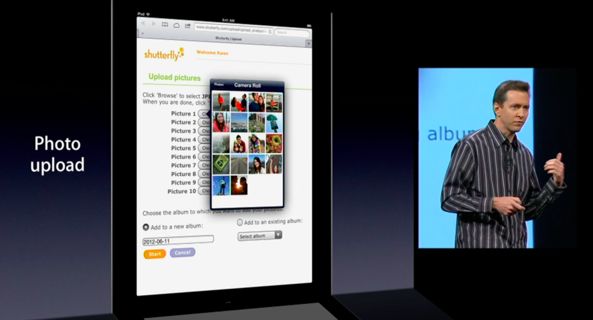Superscript means written or printed above the line, and subscript means written or printed below the line. While writing mathematical formulas (like exponent - 23), numerical suffixes (like 1st, 2nd, 3rd), copyright and trademark symbols, and so on, you may need to raise or lower some special characters or text. Sometimes you can also use these to give a reference (like Wikipedia does - Text [1]).
In this tutorial, we show you how to type raised or lowered characters on Mac.