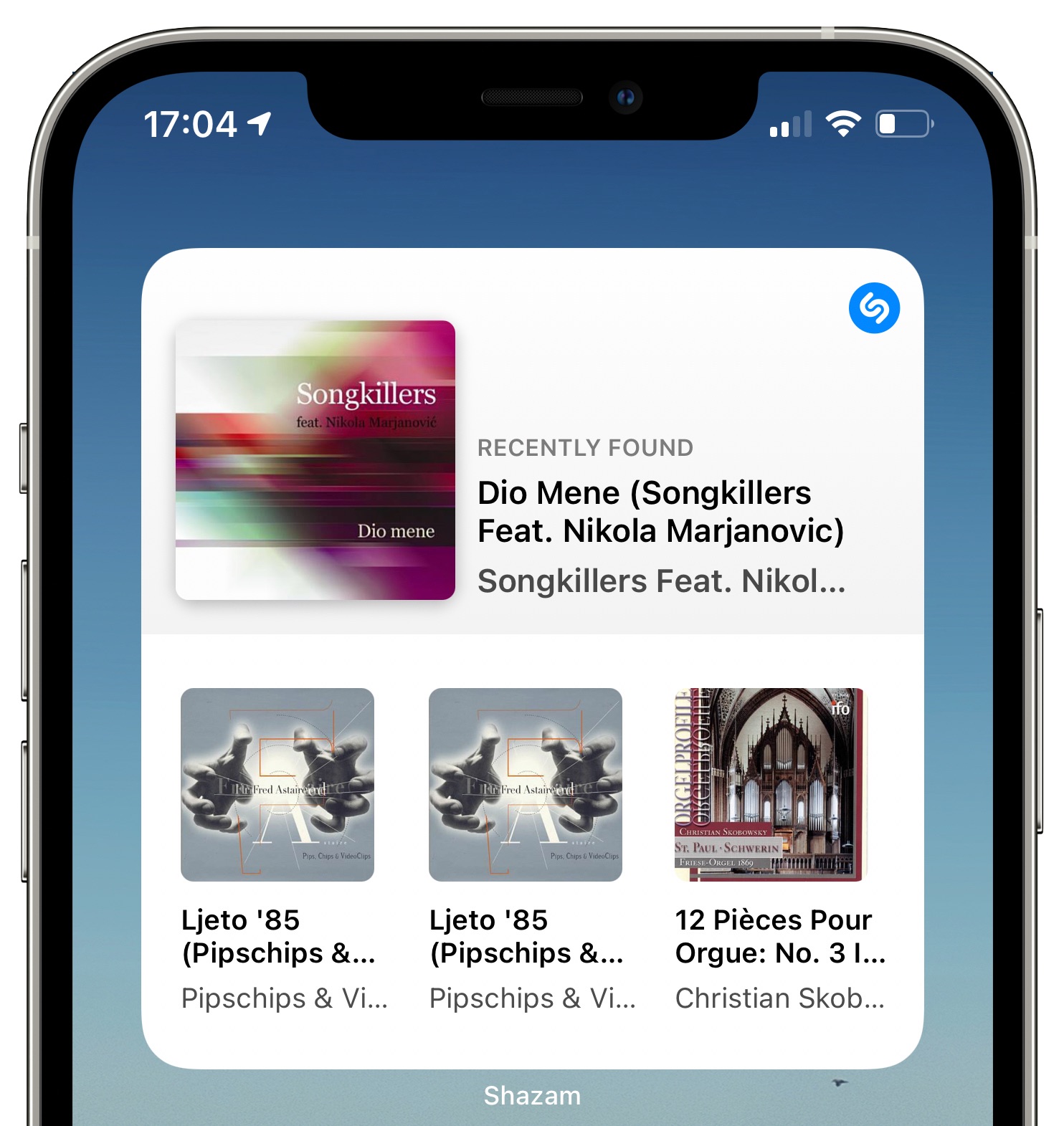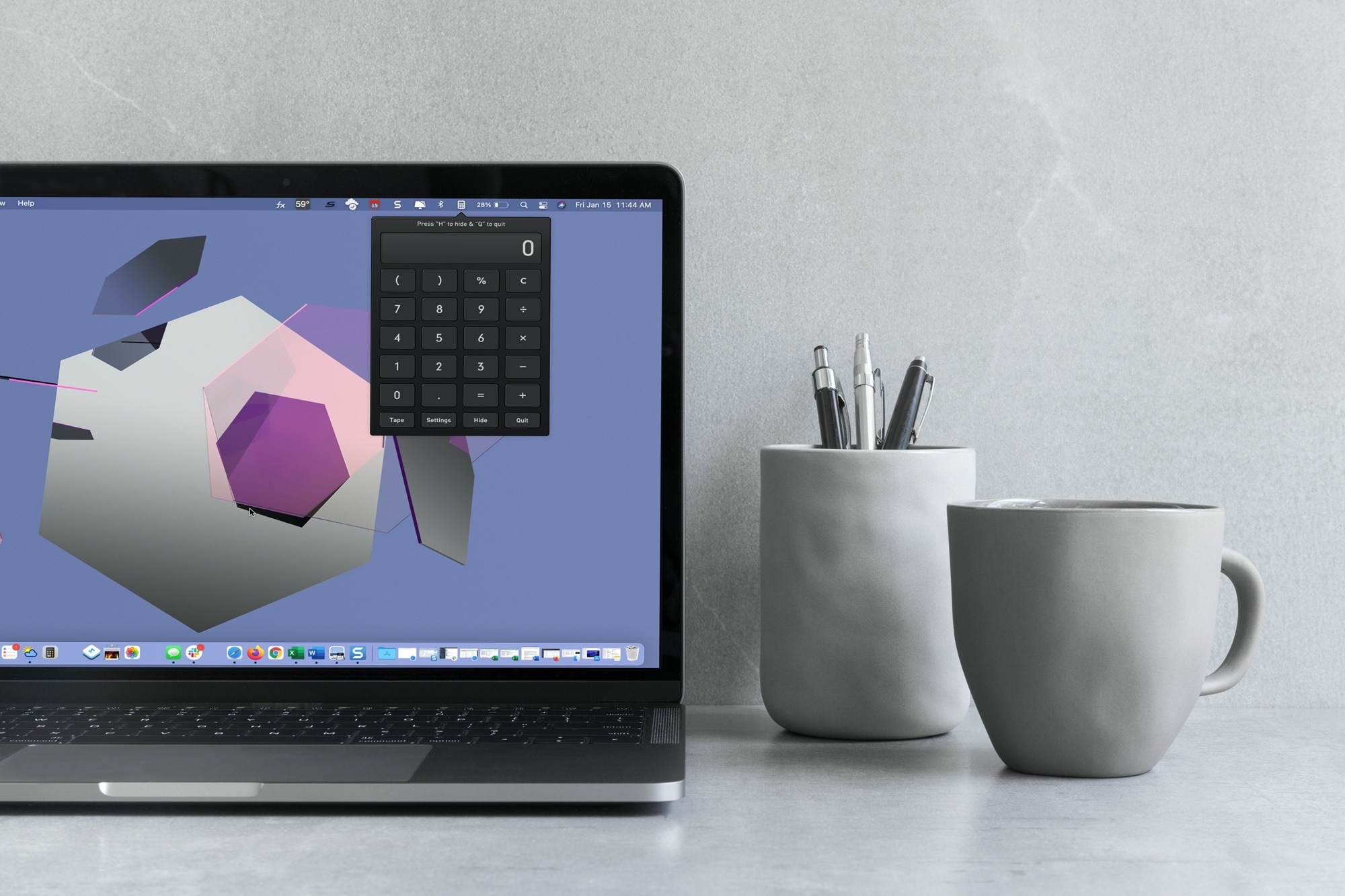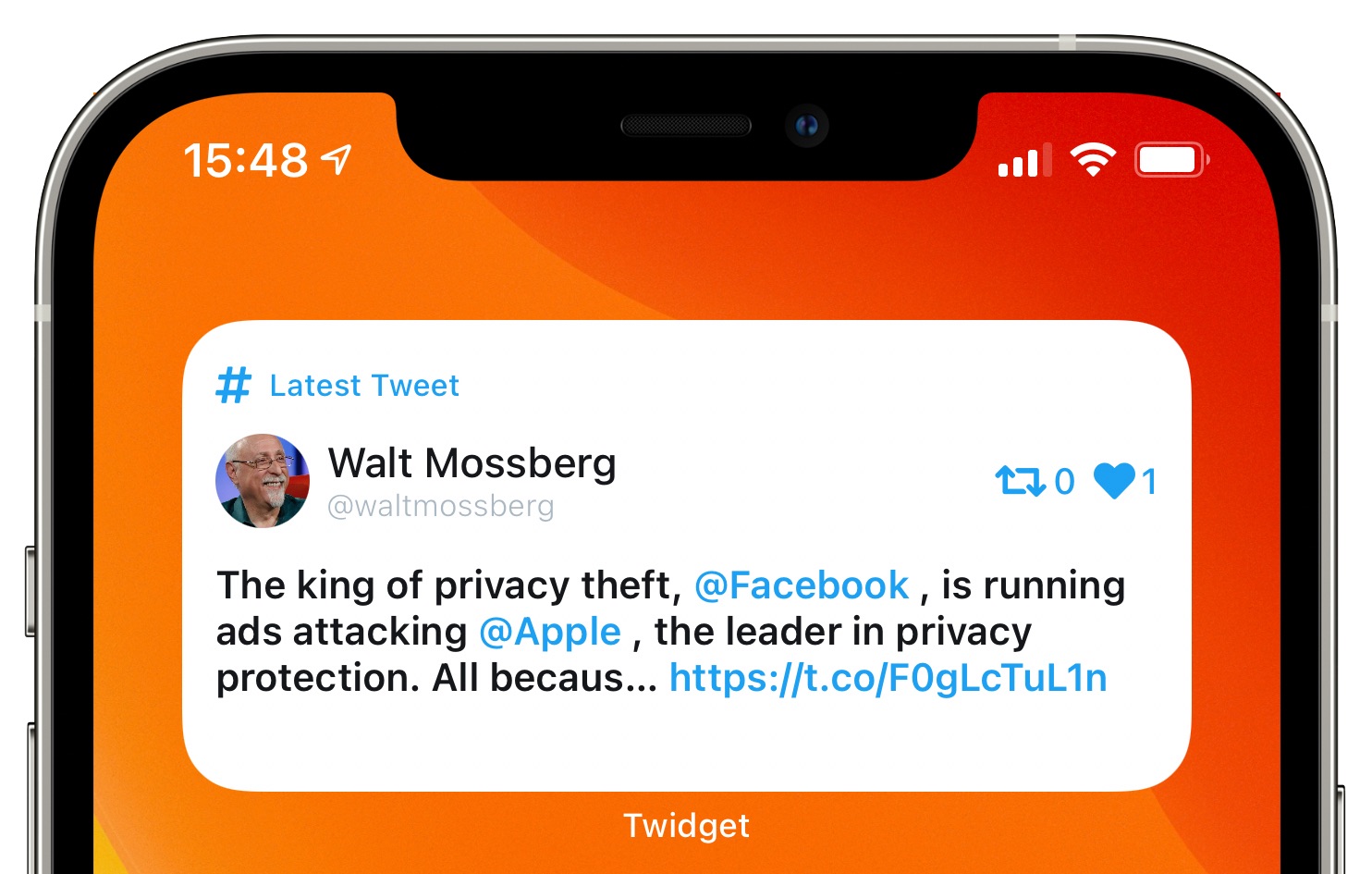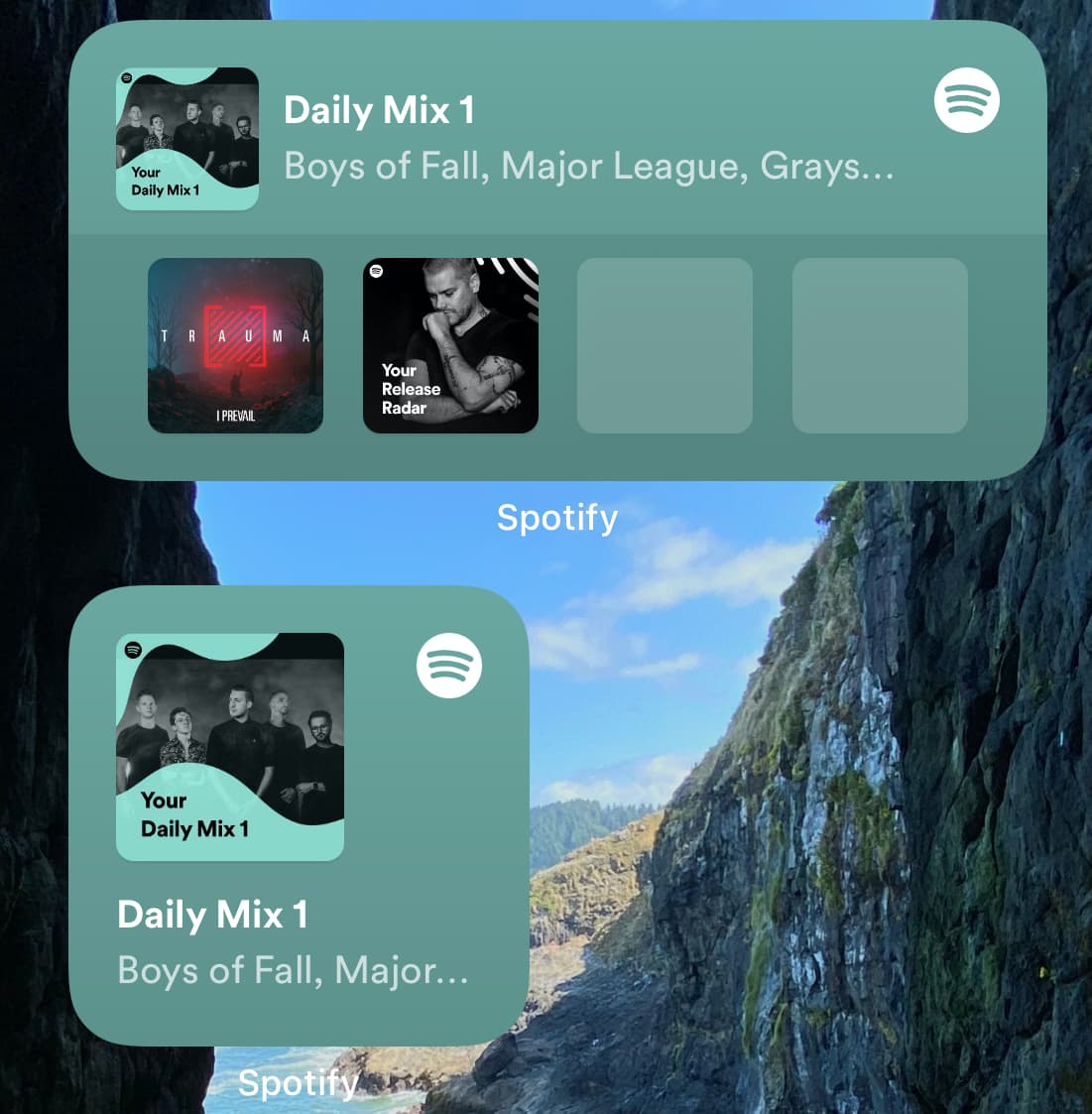Most iPhone users are familiar with the Now Playing widget. It’s the thing that pops on your Lock Screen whenever you have any type of media playing in the background.
While it’s useful for granular playback controls, the Now Playing widget certainly takes up a lot of vertical screen real estate on the Lock Screen, which severely limits available space for missed notification banners. Fortunately, a new and free jailbreak tweak dubbed TinyWidget14 by iOS developer P2KDev puts the Now Playing widget on a diet.