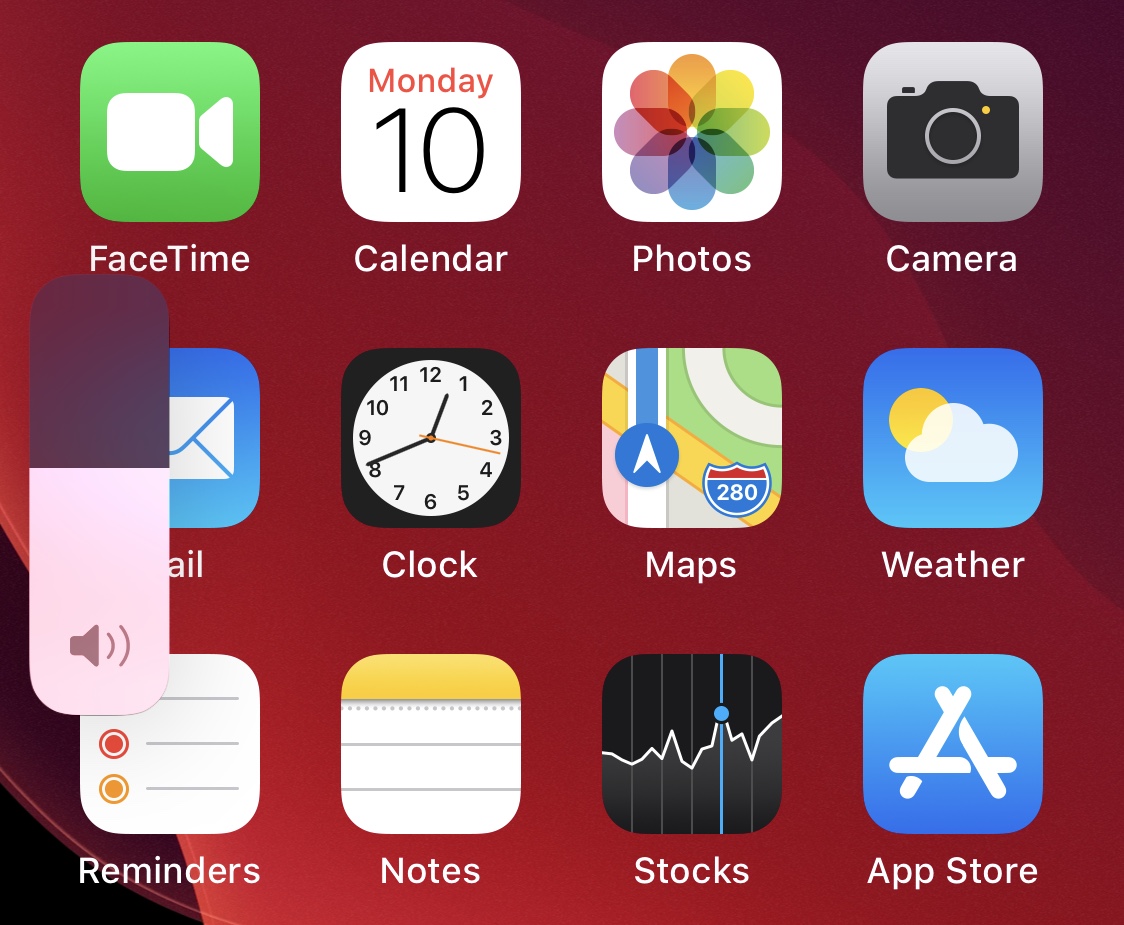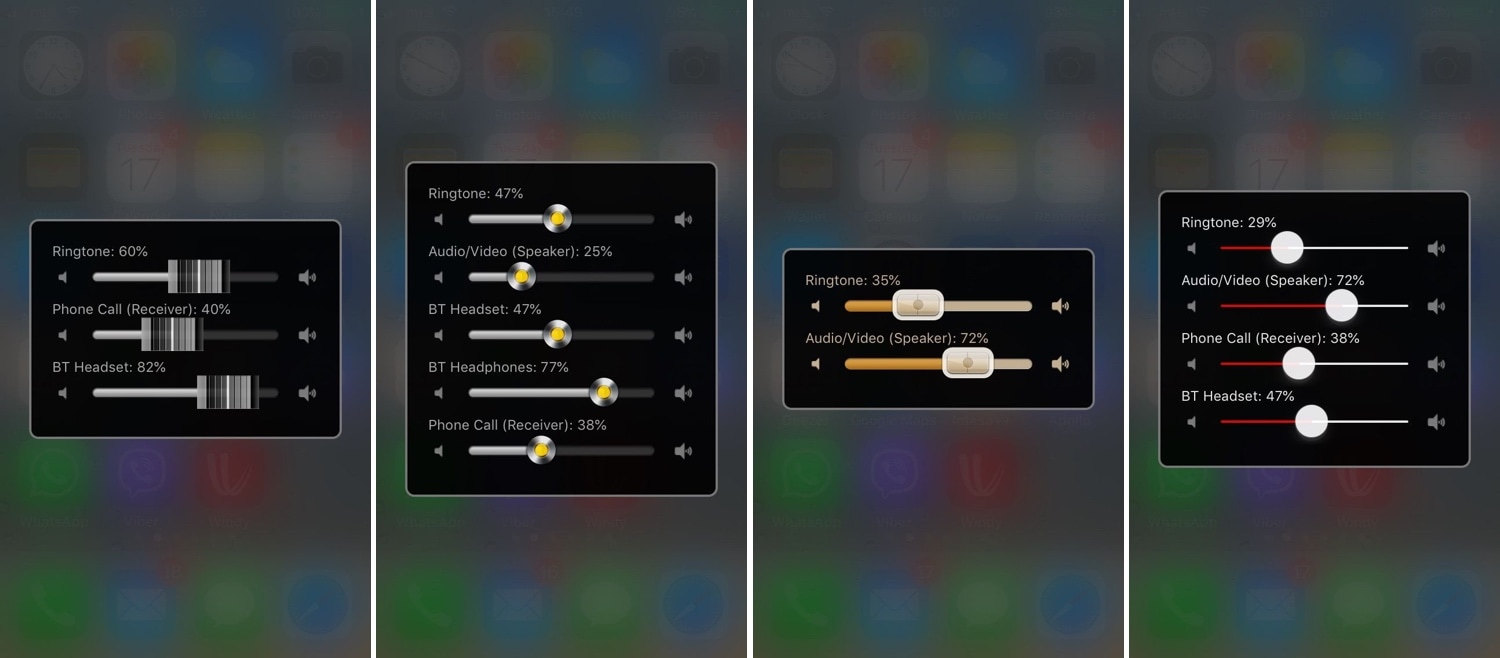The iPhone features a market-leading music consumption experience, but that doesn’t mean it can’t be improved. The jailbreak community knows this all too well, and that’s why many jailbreak tweaks focus on iOS’ music-centric interfaces.
A newly released and free jailbreak tweak dubbed Fluide by iOS developer maximehip is just one example of such an augmentation, and as depicted in the screenshot example above, this tweak integrates music controls directly into iOS 13’s native volume HUD interface.