Live Voicemail is a handy new addition to your iPhone, and in this tutorial, we'll tell you everything about it, starting with how it works, and of course how to use it.
How to use Live Voicemail on your iPhone in iOS 17


Live Voicemail is a handy new addition to your iPhone, and in this tutorial, we'll tell you everything about it, starting with how it works, and of course how to use it.

Learn how to leave video messages (or video voicemails) effortlessly from your iPhone or iPad in situations where a FaceTime call fails to connect or the recipient is unable to answer.
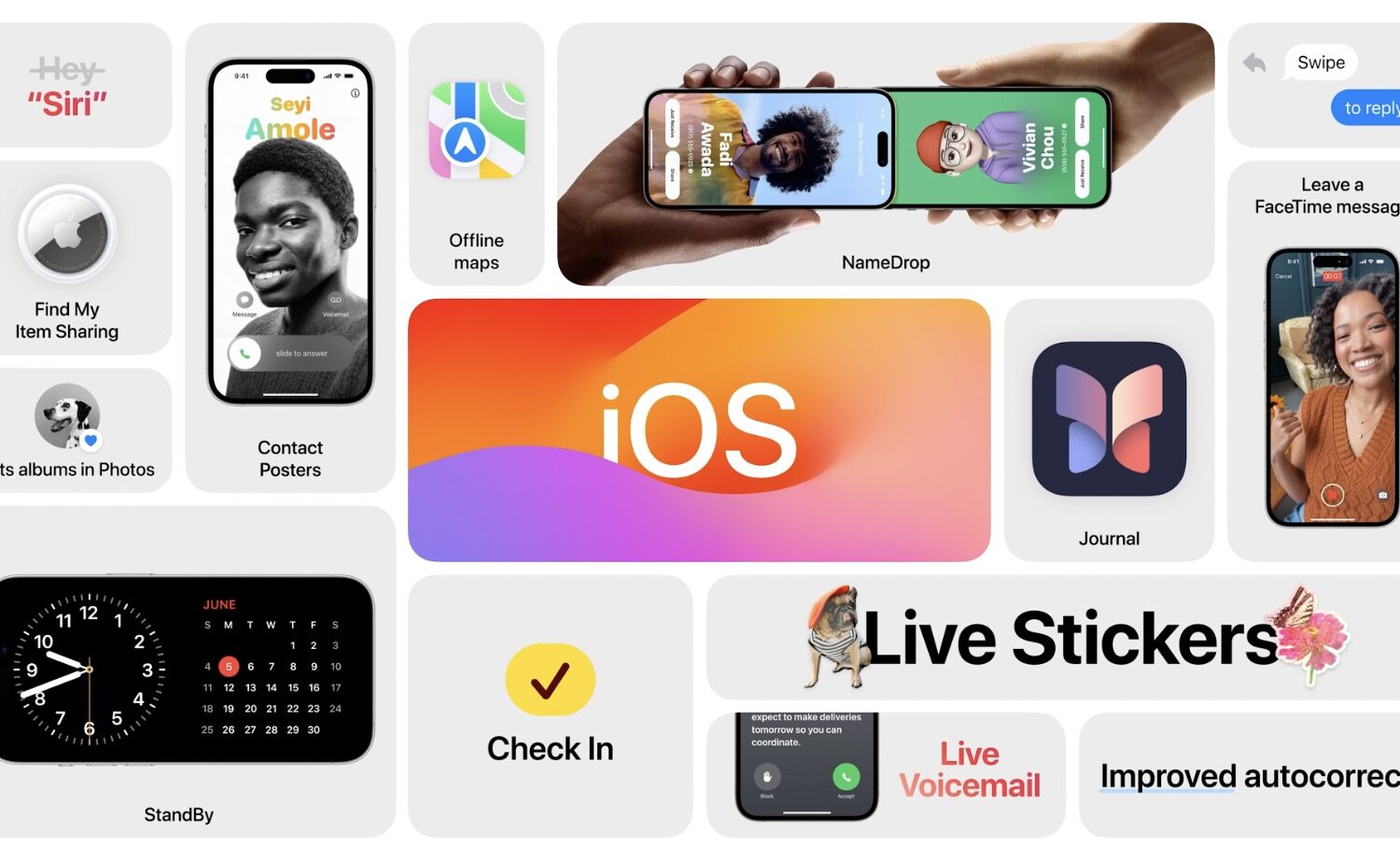
iOS 17 makes the iPhone more useful, but several new features with limited region and language support won't be broadly available to everyone at launch.

When you switch over to iPhone, you spend some time getting everything set up. And one of the items you likely cross off your list at some point is setting up your voicemail. But after you set it up, there are plenty of actions you can take to manage your iPhone voicemail and the messages you receive.
You can play, share, or delete messages as well as change your greeting if you like. If you’re new to iPhone, this tutorial shows you how to manage those Voicemail options.

Two years ago, jailbreak tweak developer Elias Limneos revolutionized the way iPhone users interact with voicemail with a release called AnsweringMachine. Now, that very same tweak has been updated with official support for iOS 11, and it has been rebranded as AnsweringMachine X.
AnsweringMachine X reincarnates the legacy of what some might consider one of the best jailbreak tweaks ever devised for the iPhone. With it, users can replace Apple’s joke of a native voicemail handler with something far more useful in terms of functionality.

Sending your friends voice recordings on messenger platforms such as iMessage, WhatsApp or Threema is surely not everyone’s cup of tea, but it’s hard to overlook its rising popularity in certain circles. Be it for faster communications or text weariness amongst younger people, voice messages are rife in chats today and that is despite the one clear downside they have: unlike texts, they are not very discreet, which makes them basically unobtainable in a host of potential situations.
Understanding the (circumstantial) issues with voice messages, Apple were the first to offer voicemail transcriptions in iOS 10 and now Textify joins the cause to bring a similar service to an even wider audience. The speech recognition app provides spoken word-to-text transcriptions for all your favorite messenger platforms including iMessage, WhatsApp, Threema, and Line. And suffice it to say that it wouldn’t be on iDB if it was not surprisingly powerful at that. Here’s how it works.
One of the more useful features for iPhones that comes packed inside of Apple’s new iOS 10 release is voicemail transcription, which transcribes your voicemails into text so you can read them rather than listen to them.
The feature is available to users in the United States and it’s very much still in its beta stages despite the fact that iOS 10 is now a public firmware, but if you want to know how to use it, or to see if you can use it yet, then you’ll be happy to know it’s quite easy to follow.
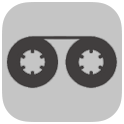
iOS' voicemail system has always had a lot to be desired. On the other hand, a new jailbreak tweak called AnsweringMachine aims to fill all the gaps that users have wanted for the iPhone for ages.
In this review, we'll talk about what you can do with AnsweringMachine and show you why it's a significant upgrade from the stock voicemail system.

Learn how you can record voice clips inside the WhatsApp app on your iPhone and send them to a person or group. Additionally, we will show you how to listen to voice messages if you receive one and go over some troubleshooting tips in case you can't do these things.
iOS 10 was shown off at WWDC 2016 on Monday, and with all of the new features Apple brought to the table, the Phone app is certainly one of the spotlights that deserves attention.
Apple's new Phone app in iOS 10 is going to get a lot of useful new features to make using the phone aspect of your iPhone a whole lot better.

In this tutorial, you will learn how to share and forward your iPhone voicemails via Mail, Messages, WhatsApp, AirDrop, and more.