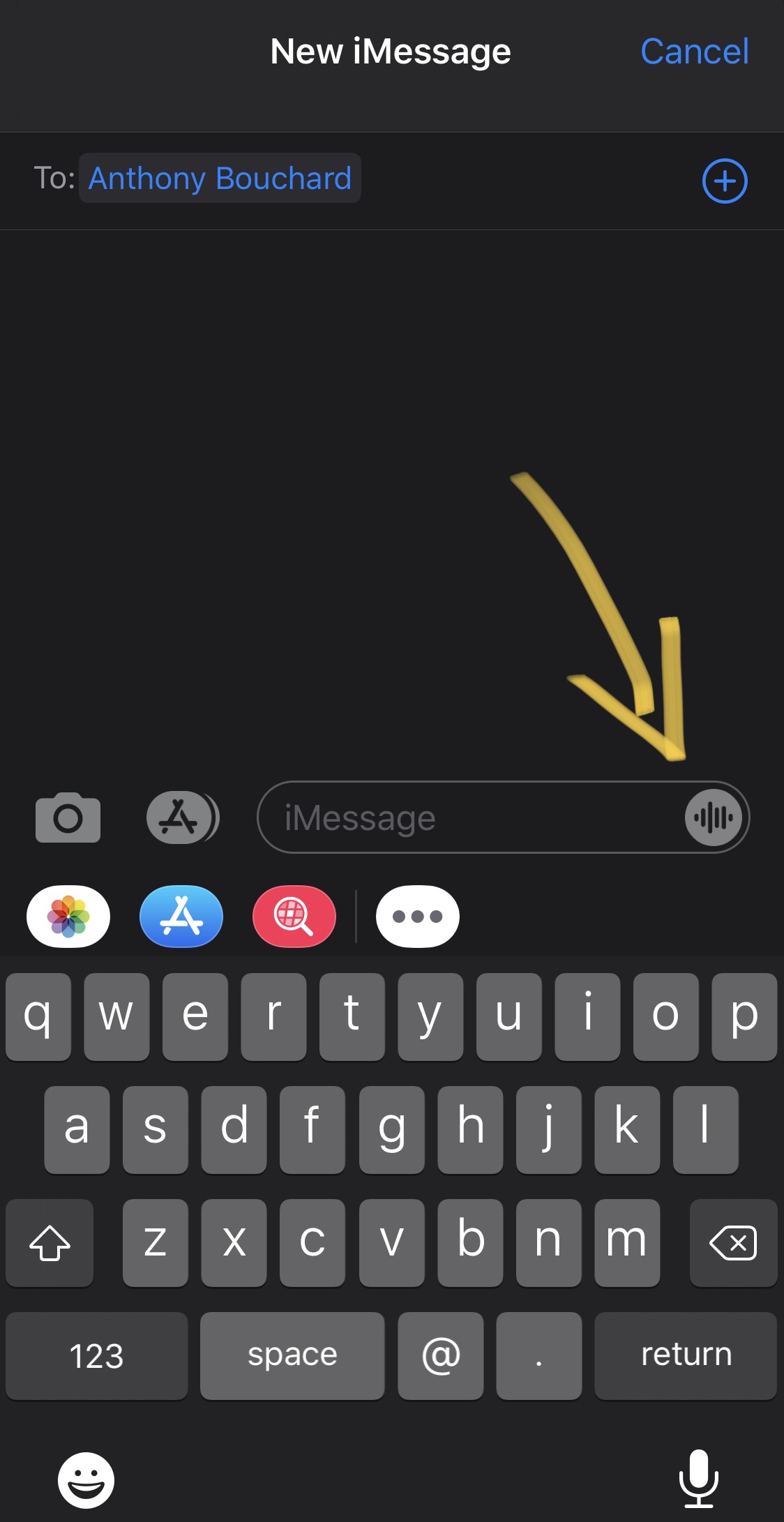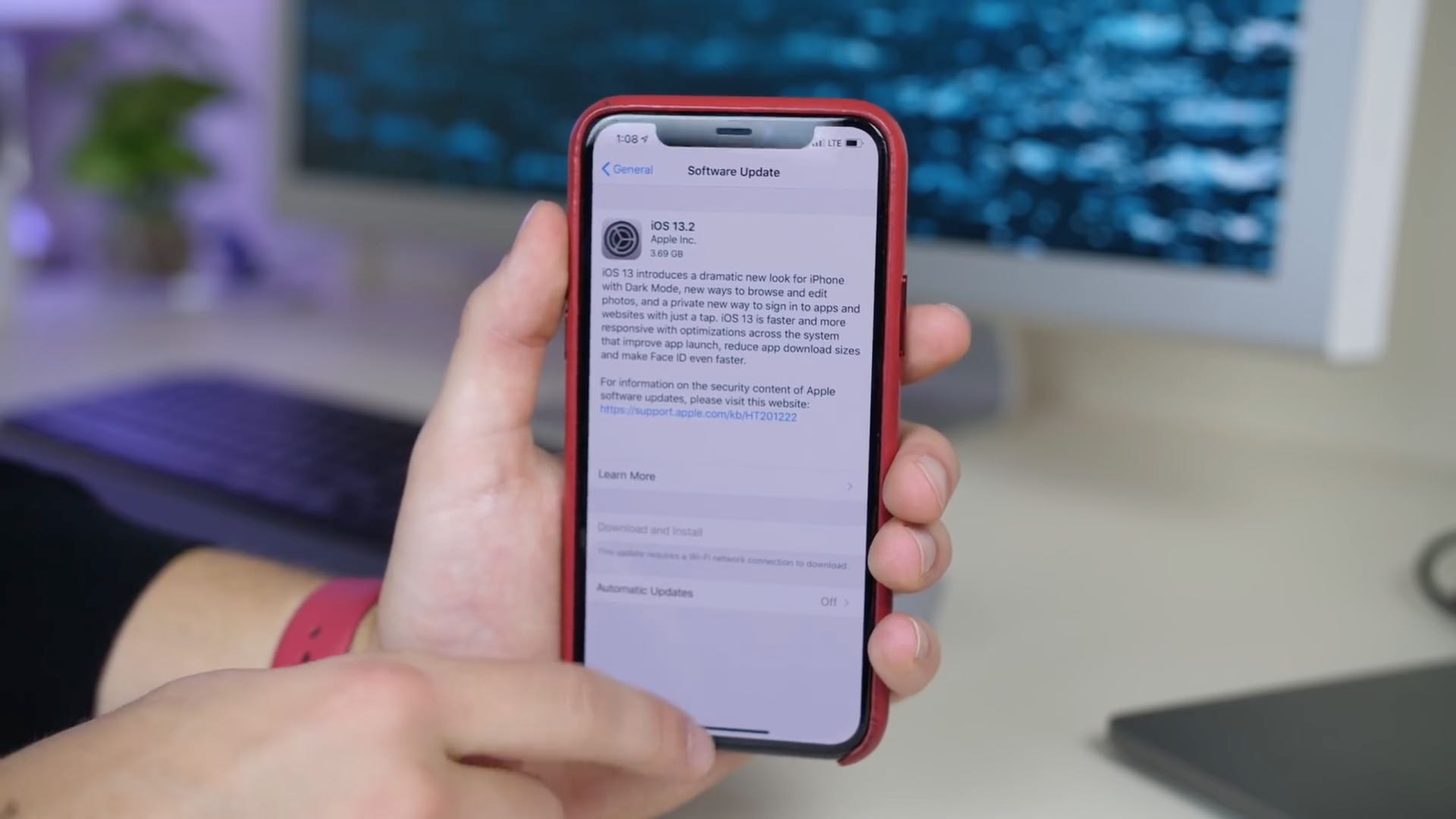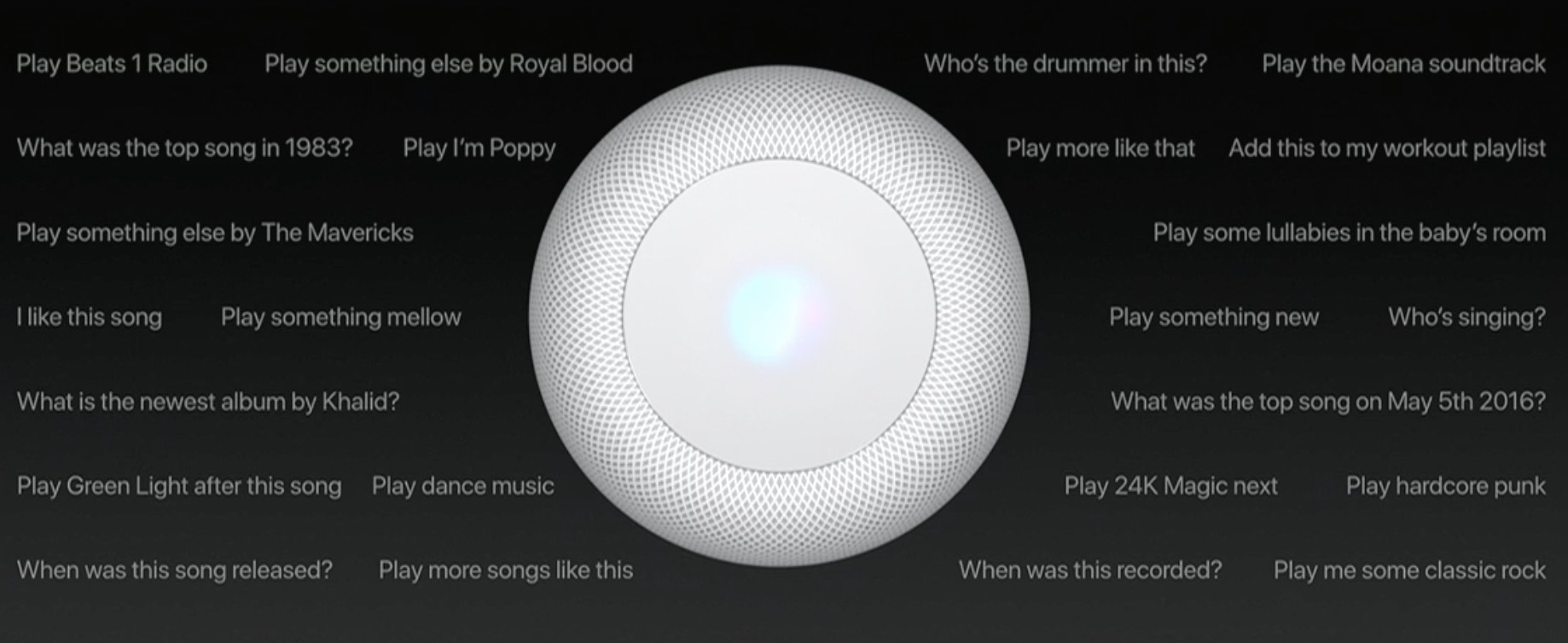Siri can optionally read texts out loud to you through your AirPods or Beats headphones as soon as they arrive, allowing for true hands-free messaging when your hands are busy. This feature is called Announce Notification (earlier called Announce Messages with Siri).
Being able to quickly listen and respond to an incoming message is no doubt an awesome enhancement. You aren't required to double-tap or press an AirPod in order to summon Siri and ask her to read out loud the text you just received.
Follow along with iDownloadBlog's step-by-step tutorial to learn how to set up Siri to have her automatically read incoming messages out loud.