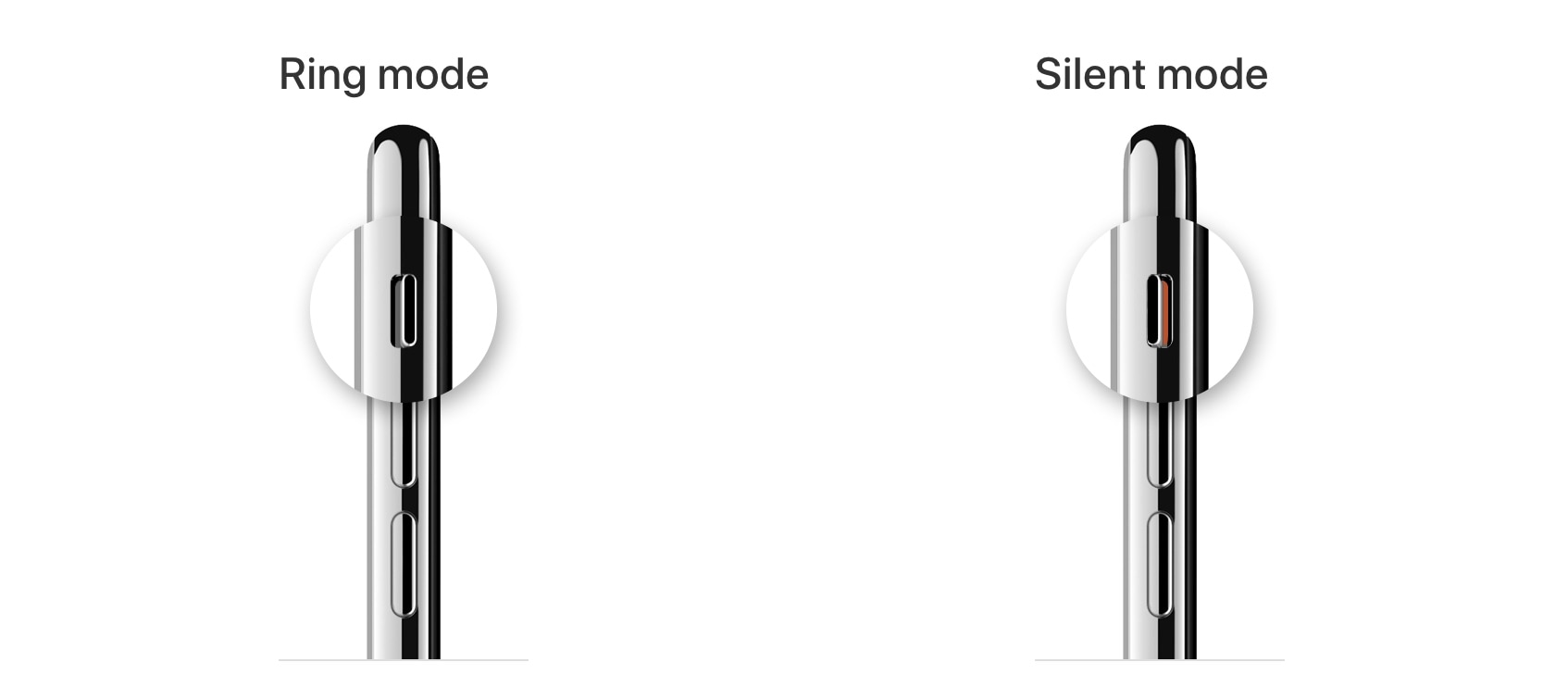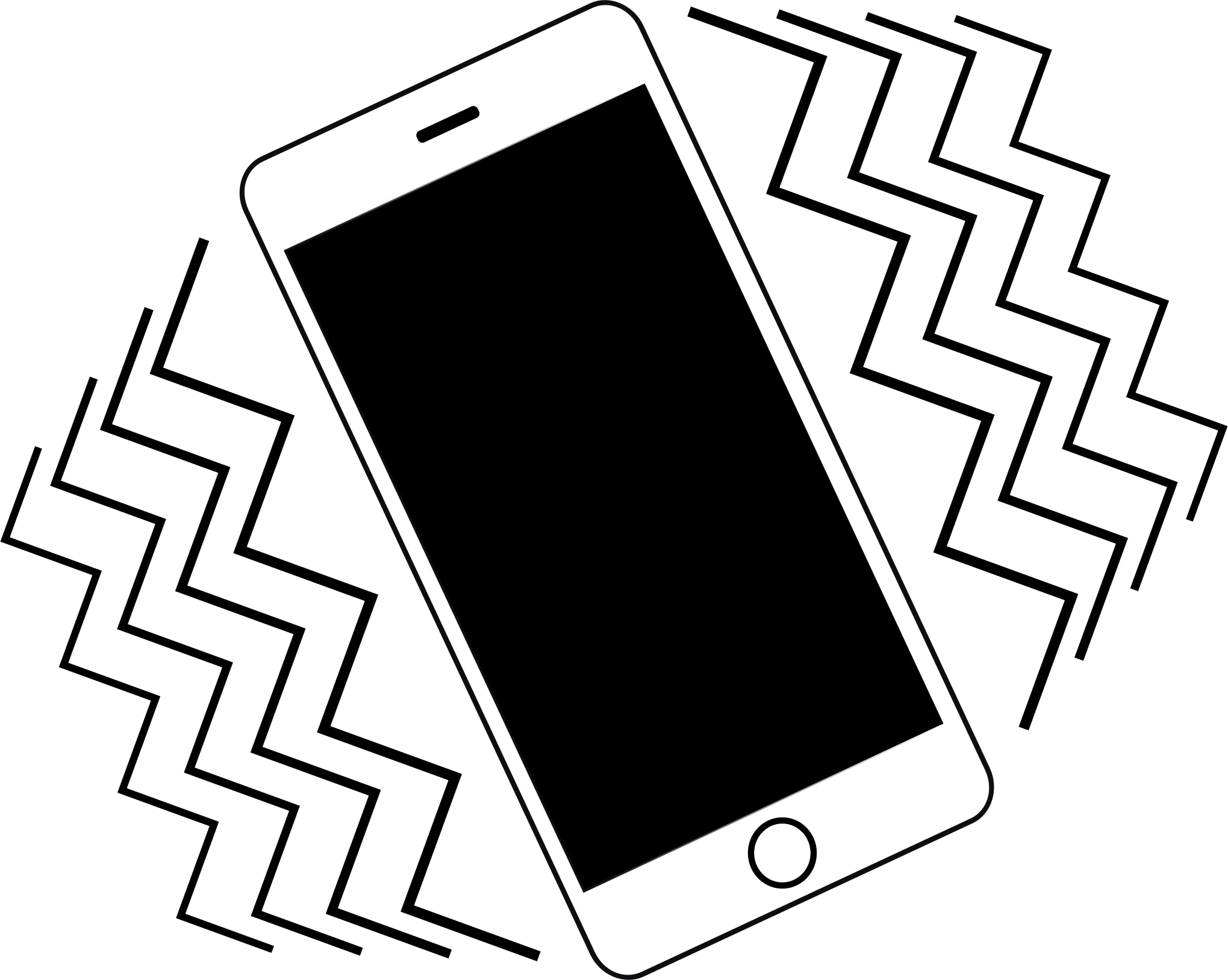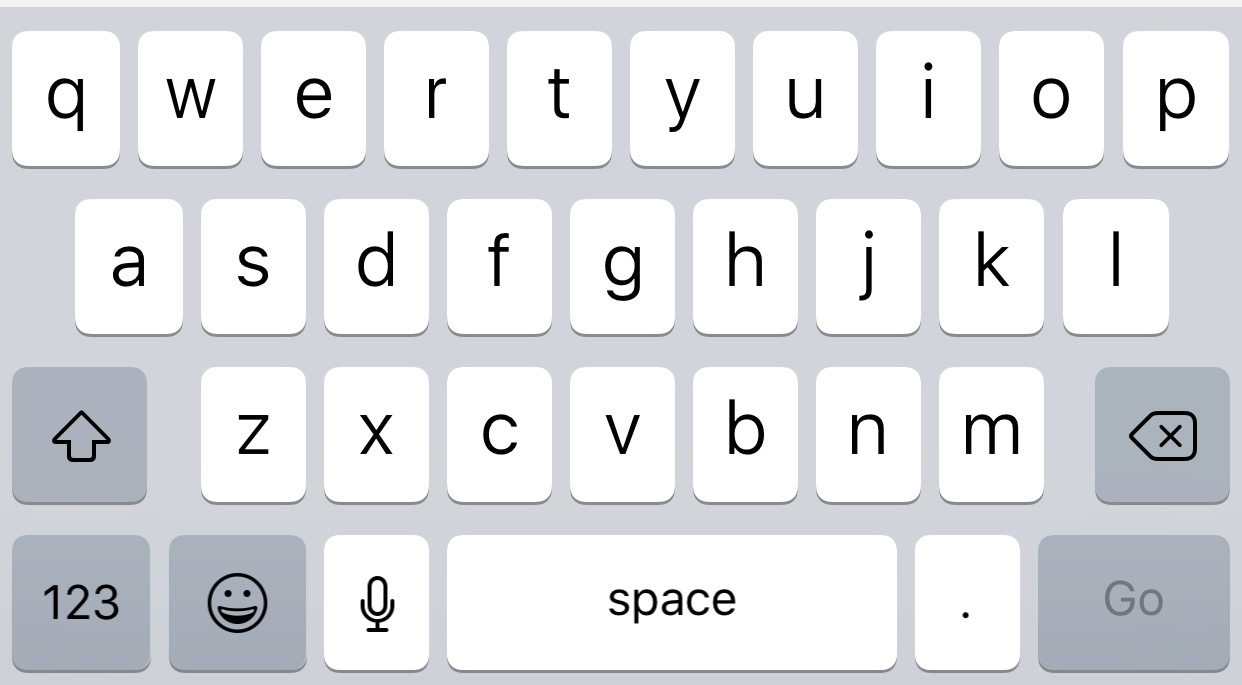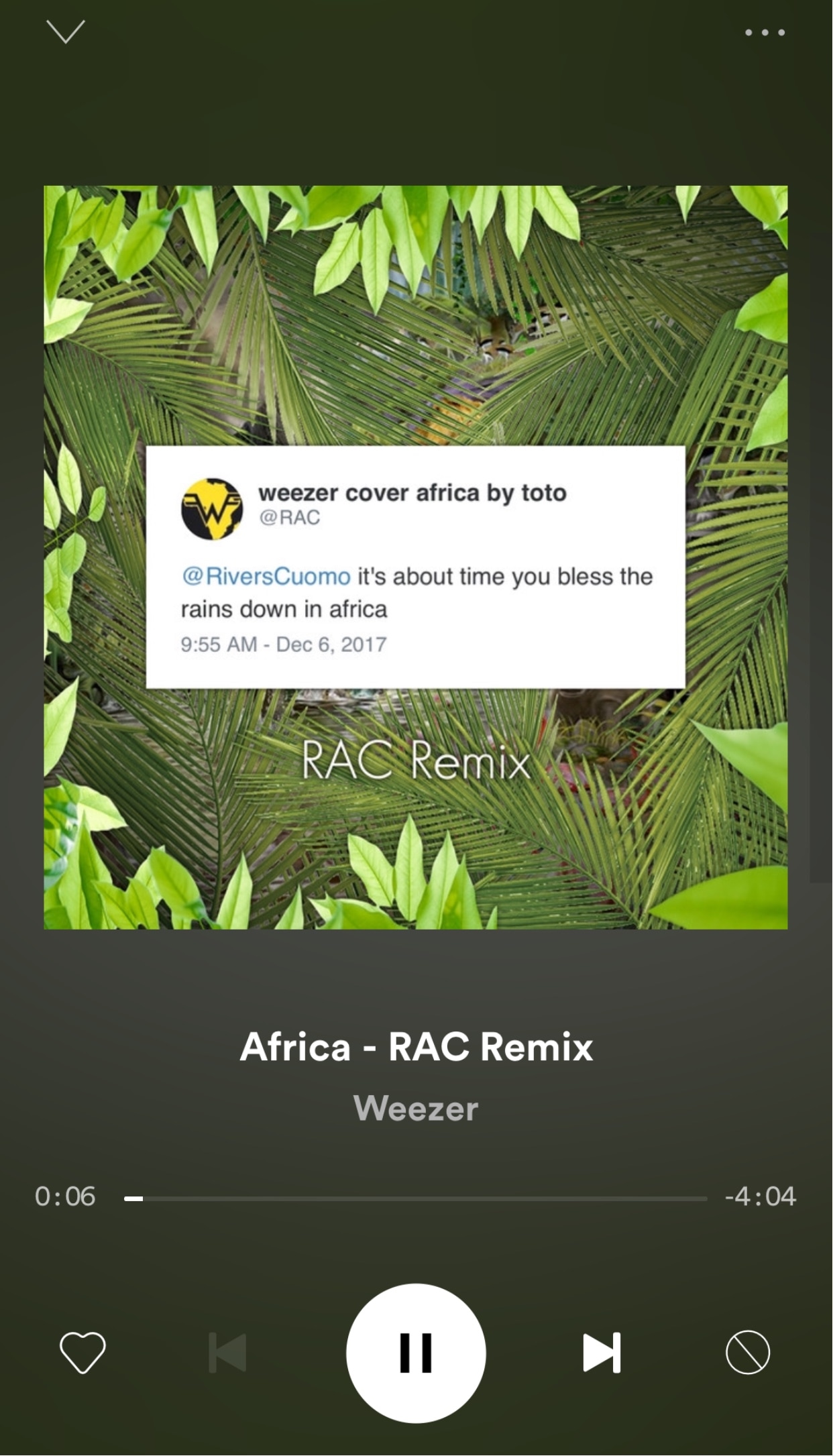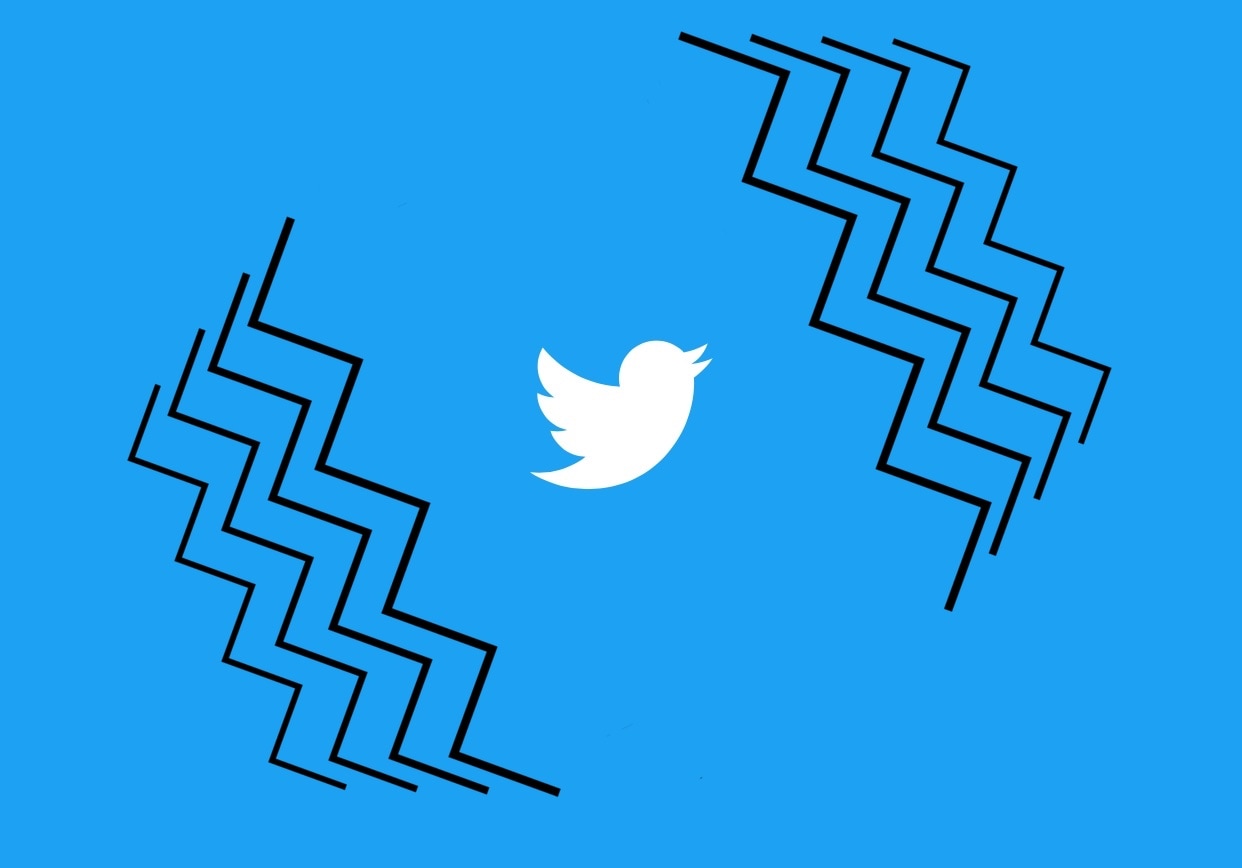If you’re anything like me, then you like haptic feedback on your iPhone and wish Apple would implement it more broadly across the mobile operating system. While this could certainly happen in the near future as Apple ponders about how it can make iOS better, jailbreakers won’t need to wait thanks to the plethora of readily available jailbreak tweaks that can already bring haptic feedback to miscellaneous interfaces in iOS.
Clockator is a newly released and free extension by iOS developer CydiaGeek that fits this niche subset of add-ons, and as its name suggests, Clockator introduces haptic feedback to Apple’s native Clock app in various ways.