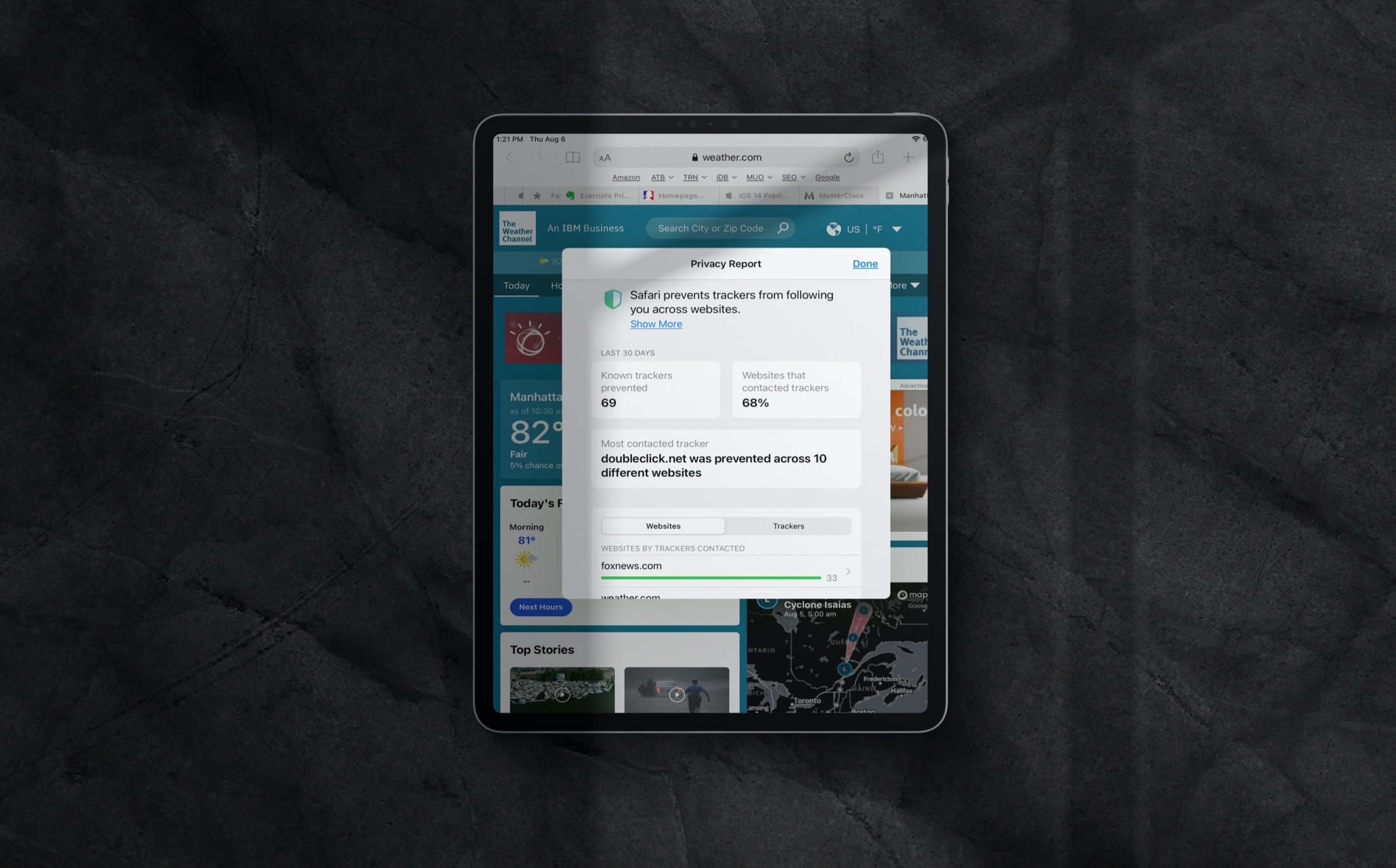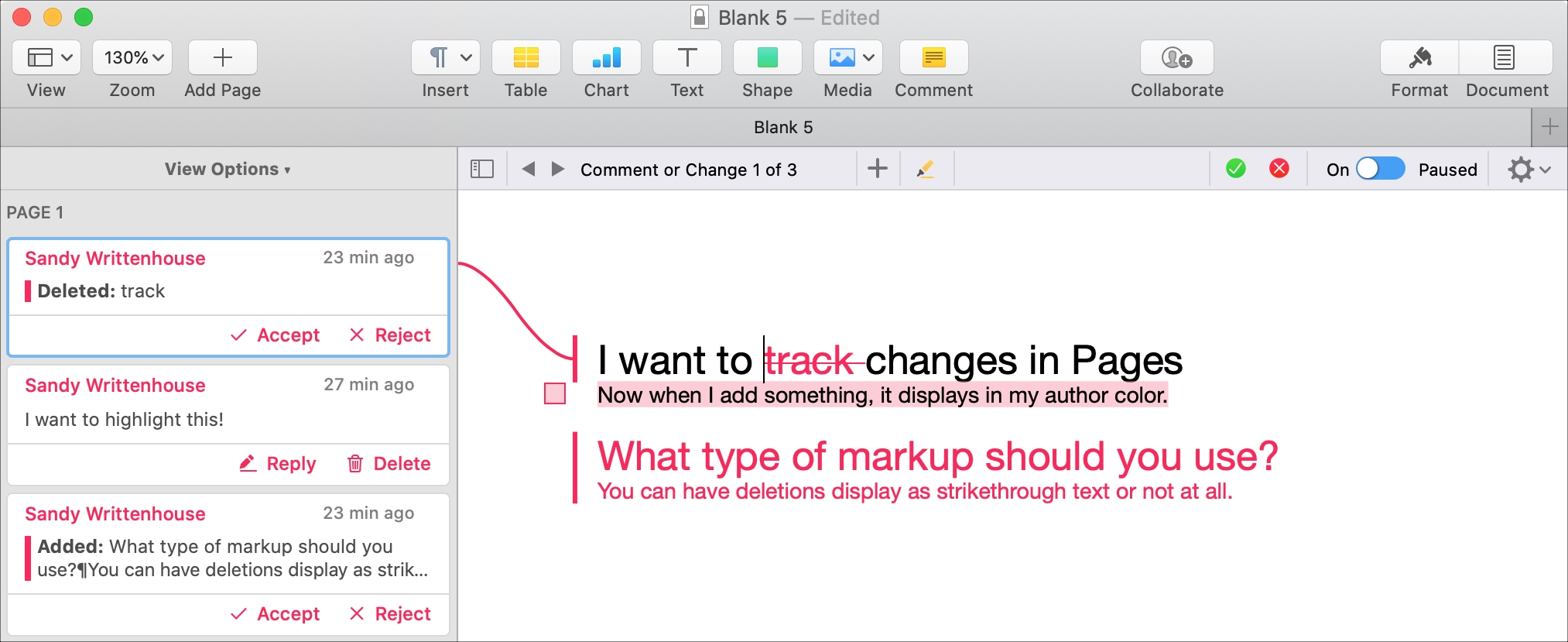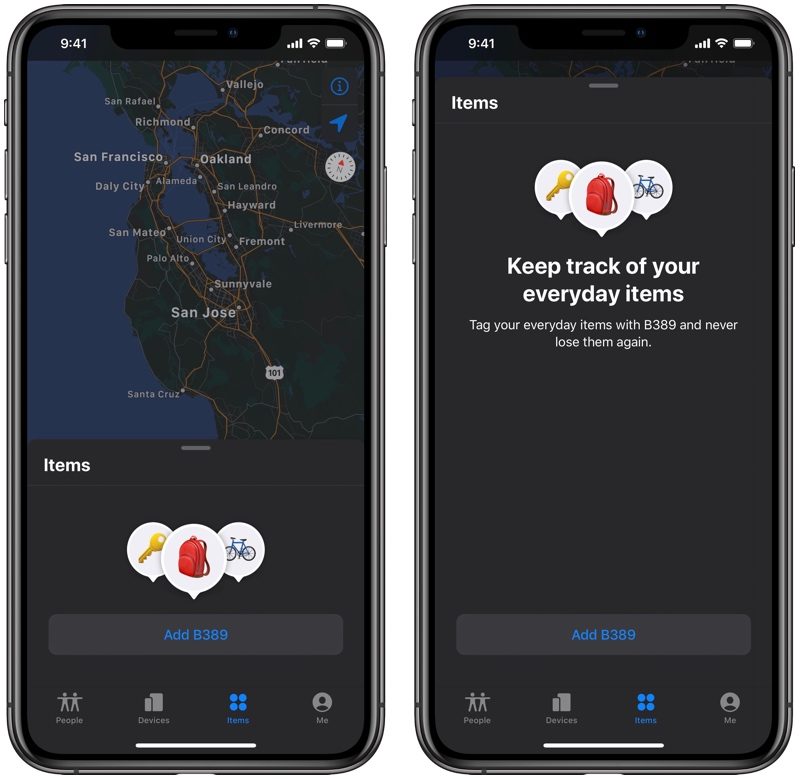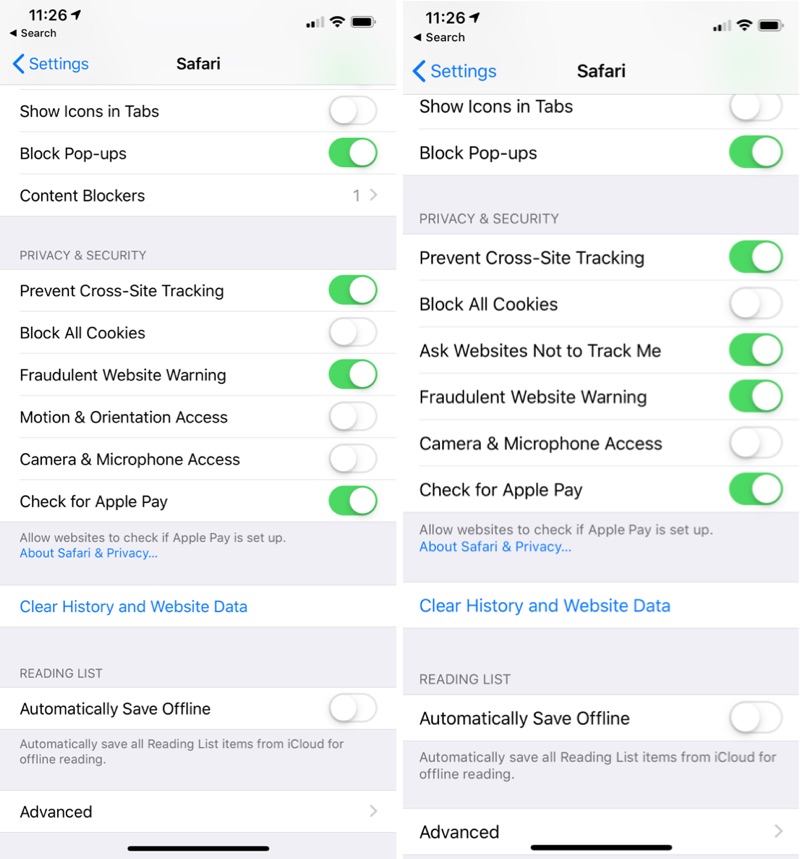Less than 24 hours after it ran anti-Apple advertisements in the New York Times, Wall Street Journal and Washington Post newspapers in the United States, Facebook has now bought more full-page ads in an effort to have the general public support its stance on ad tracking.
Facebook’s new ad says Apple wants to “stop the Internet from being free”