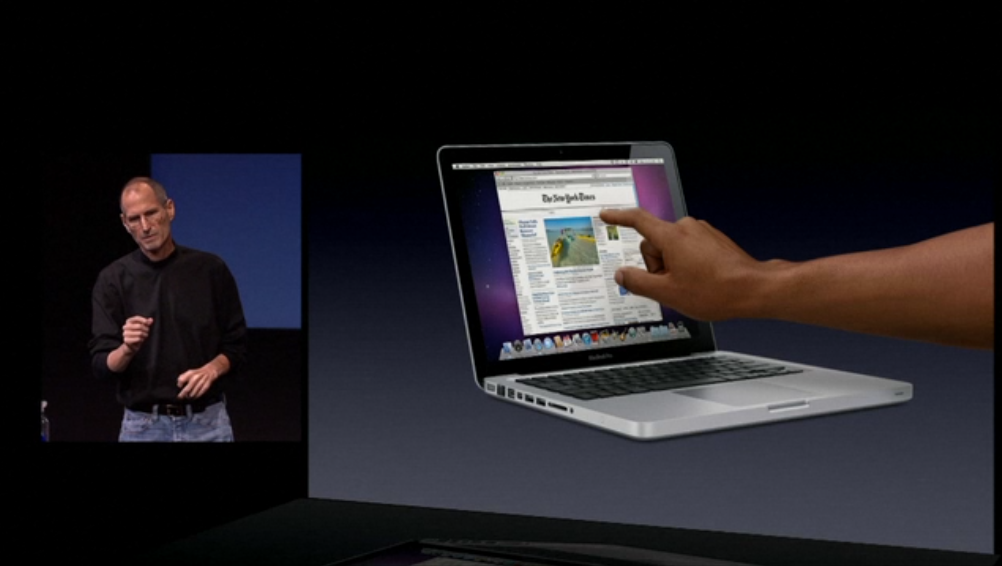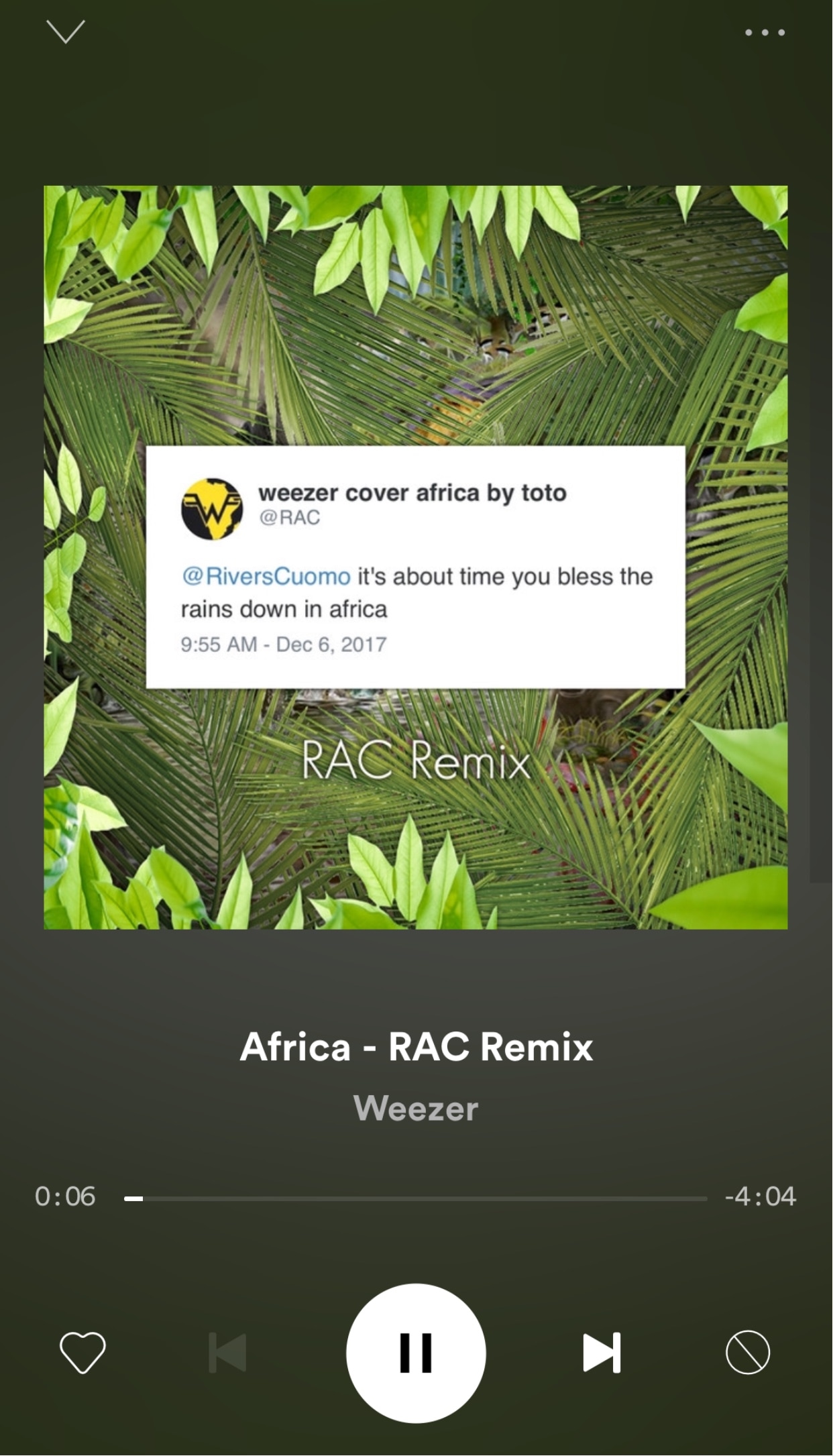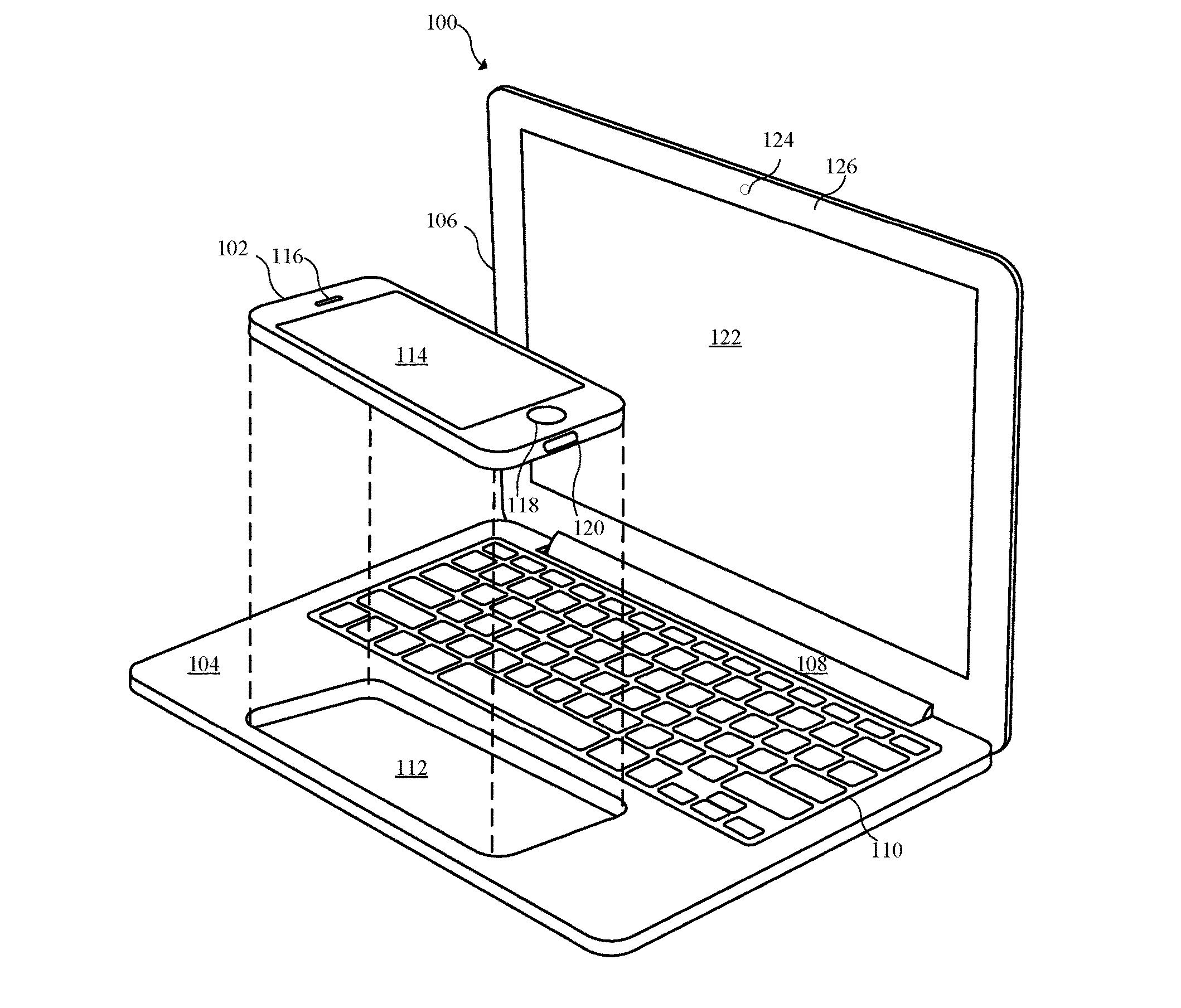Amazon today added a new smart home device to its range of Echo-branded smart speakers. Dubbed Echo Show, it has all of the features of the basic Echo system, and then some more. The $230 device resembles a tablet with a built-in speaker and a seven-inch touchscreen.
Thanks to a built-in camera and Amazon's video technology, users can make hands-free video calls to other Echo Show owners or to the people who use Amazon's mobile Alexa app.
But first, check out the promotional video for Echo Show.
https://www.youtube.com/watch?v=WQqxCeHhmeU
The addition of a touchscreen marks a new direction for Amazon's Echo family of smart speakers, which up until today supported voice-only interactions.
The touchscreen lets you swipe through photos, view weather forecasts, edit shopping lists and reminders, watch YouTube clips, check out video flash briefings, see music lyrics, watch video feeds from their smart home security cameras, including Ring and Arlo, and more.
Echo Show helps keep you organized at home. Start a timer in the kitchen and watch as it counts down, or easily see your family’s calendar.
Sign in to the Alexa App to take your to-do and shopping lists with you. Just add an item to the list from home, and whoever is out shopping will see it added instantly on their Alexa App.
With smart home control, you can use your voice to interact with smart home accessories like Philips Hue bulbs, Ecobee thermostats, Wink smart home accessories and more.
On the hardware front, Echo Show features Dolby-powered speakers with “crisp vocals and dynamic bass response”, plus eight microphones with beam-forming and noise cancellation that work in conjunction with Amazon's reliable far-field voice recognition technology to let the device hear the user from anywhere in the room, even while playing music.
A Drop In feature is also interesting, as per Amazon:
You can also enable a new feature called Drop In for the special cases when you want to connect with your closest friends and family. For example, you can drop in to let the family know it’s time for dinner, see the baby’s nursery, or check in with a close relative.
Amazon Echo Show is available to pre-order in Black and White for $230.
Amazon is sweetening the deal for those who'd purchase two Echo Show devices at once by allowing them to save $100 off of their order (use the promo code “Show2Pack” at checkout).
The new Echo Show will start shipping to customers June 28.
What do you think about Amazon's latest Echo-branded gadget?
Let us know in the comments!