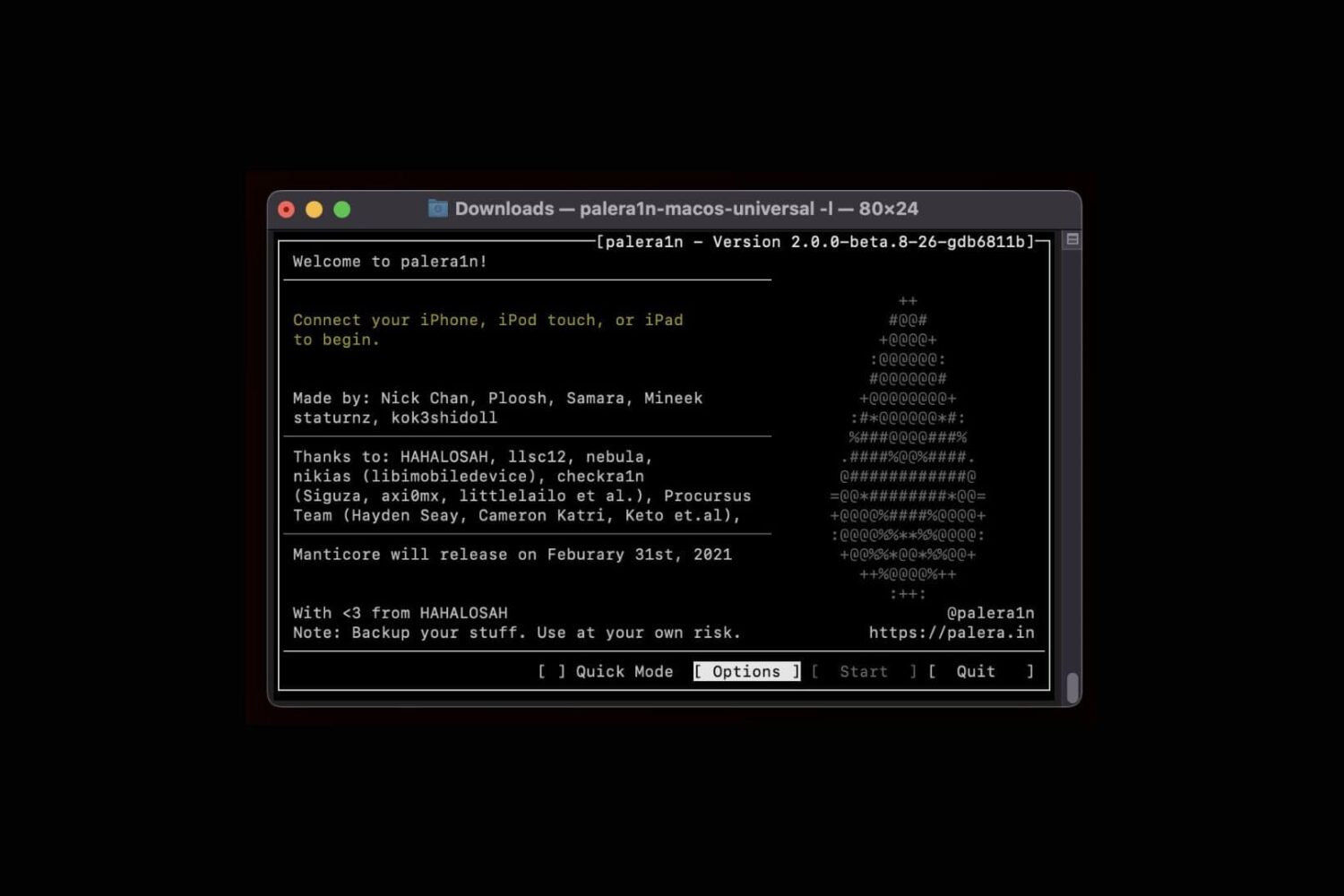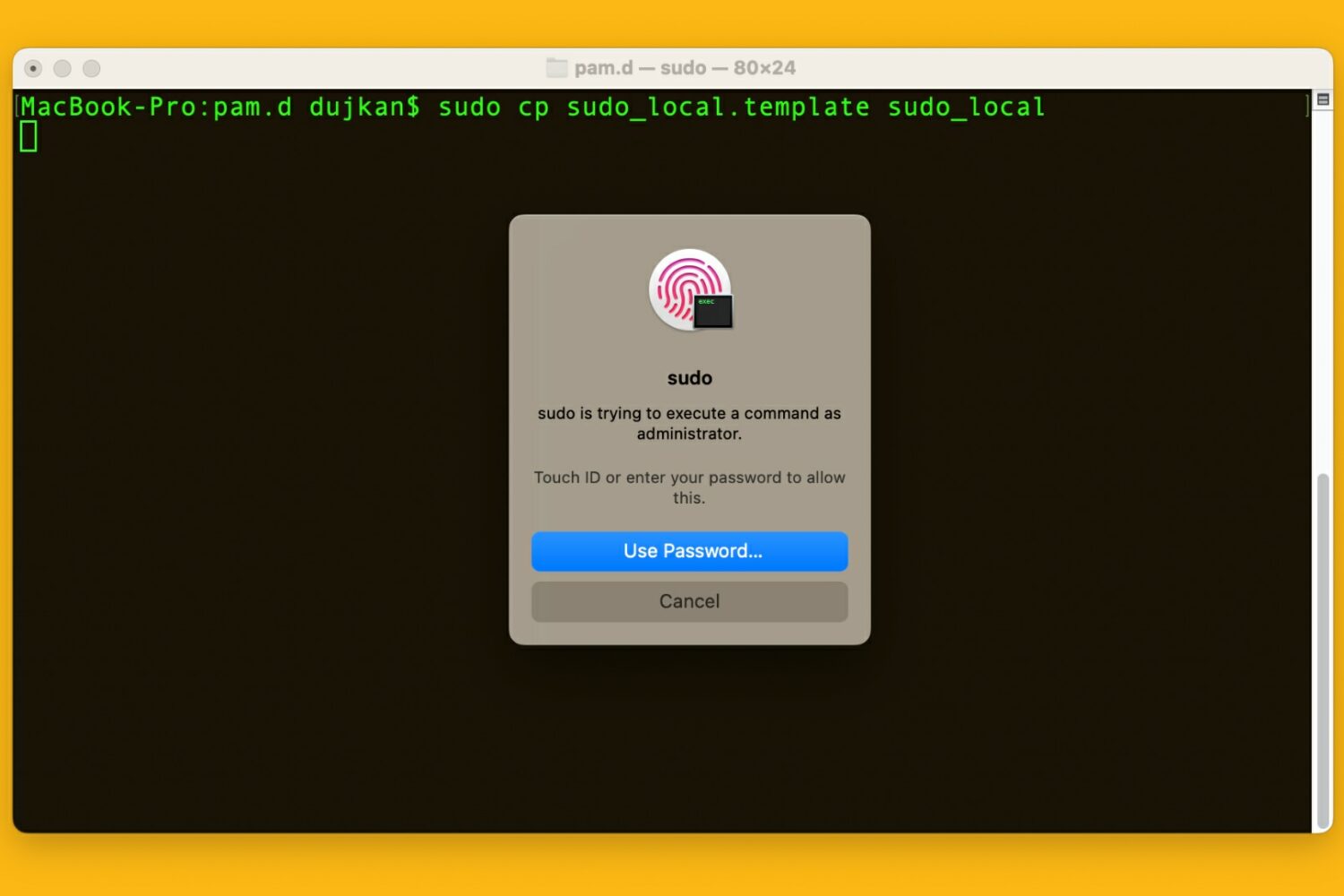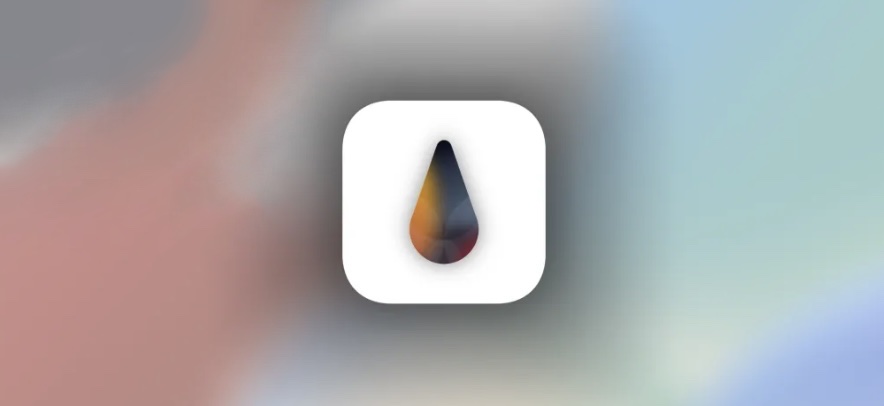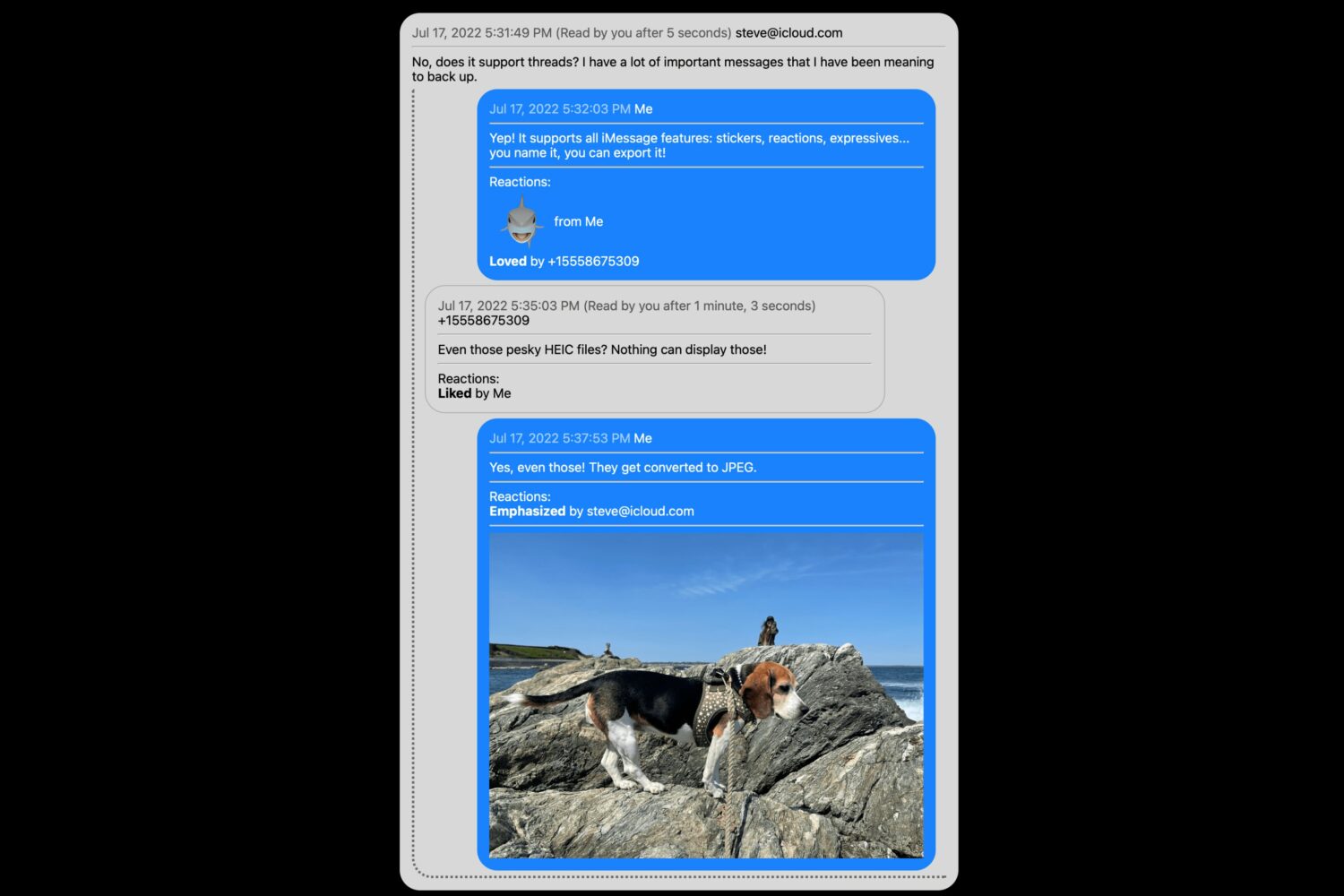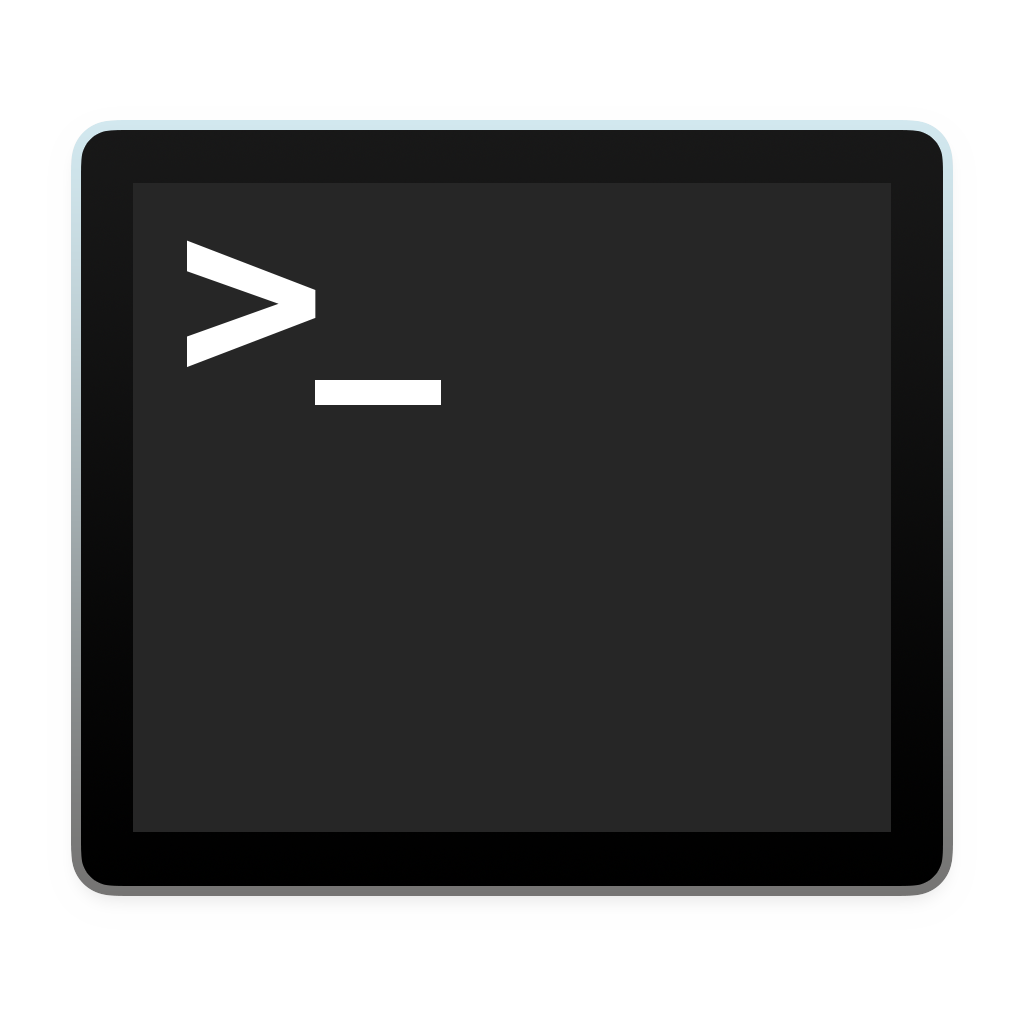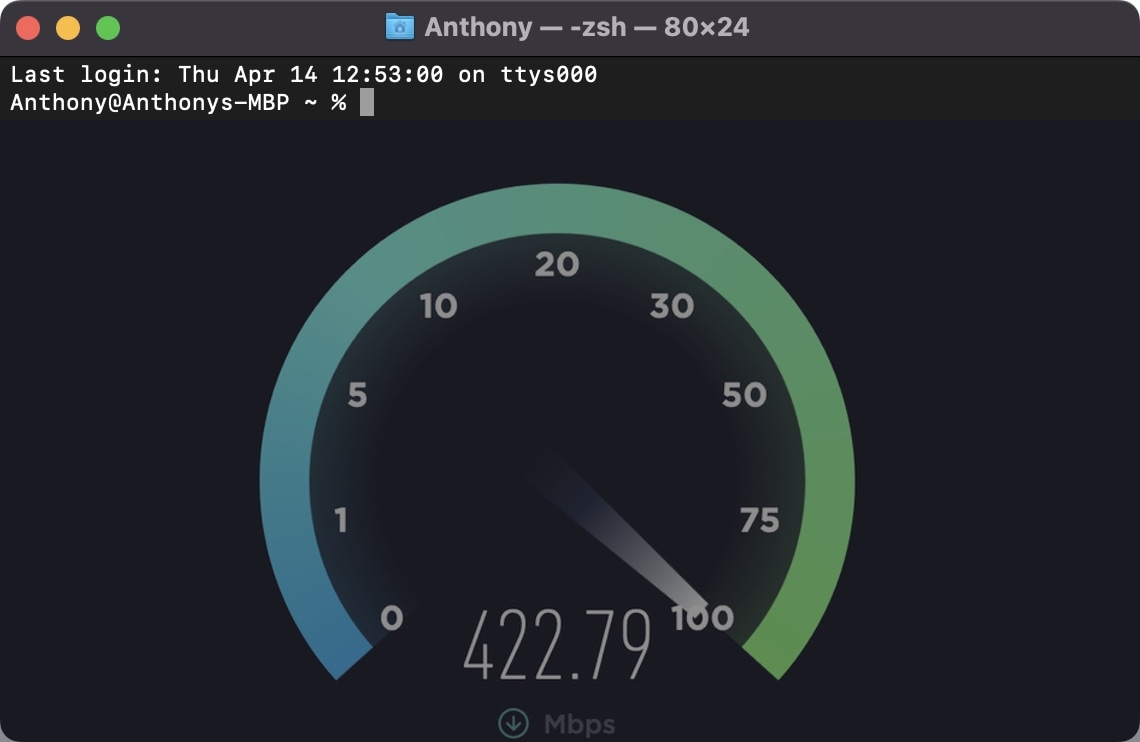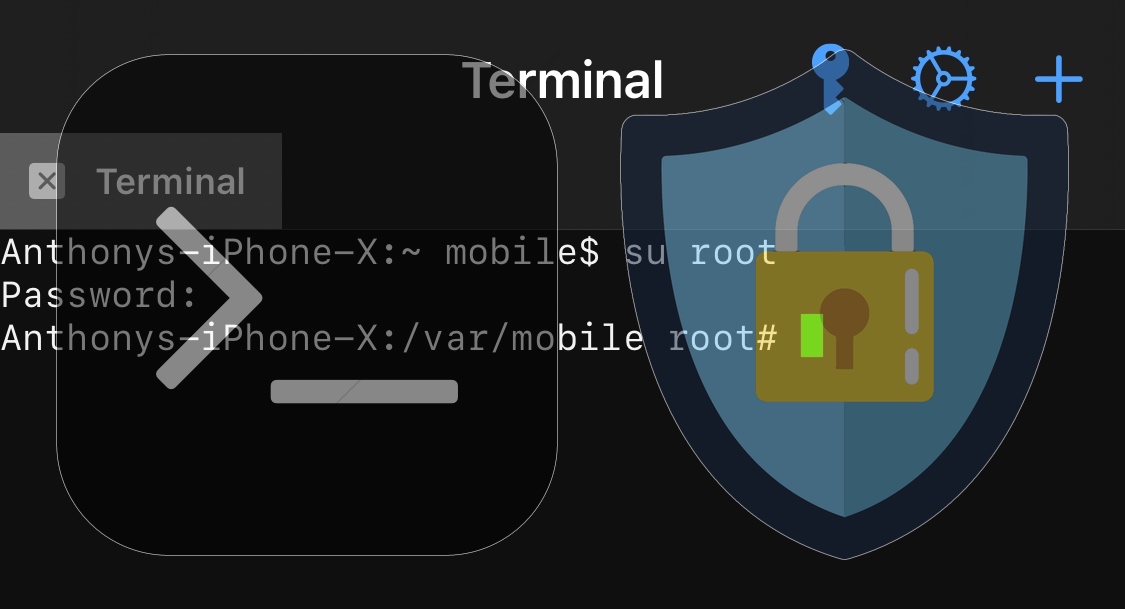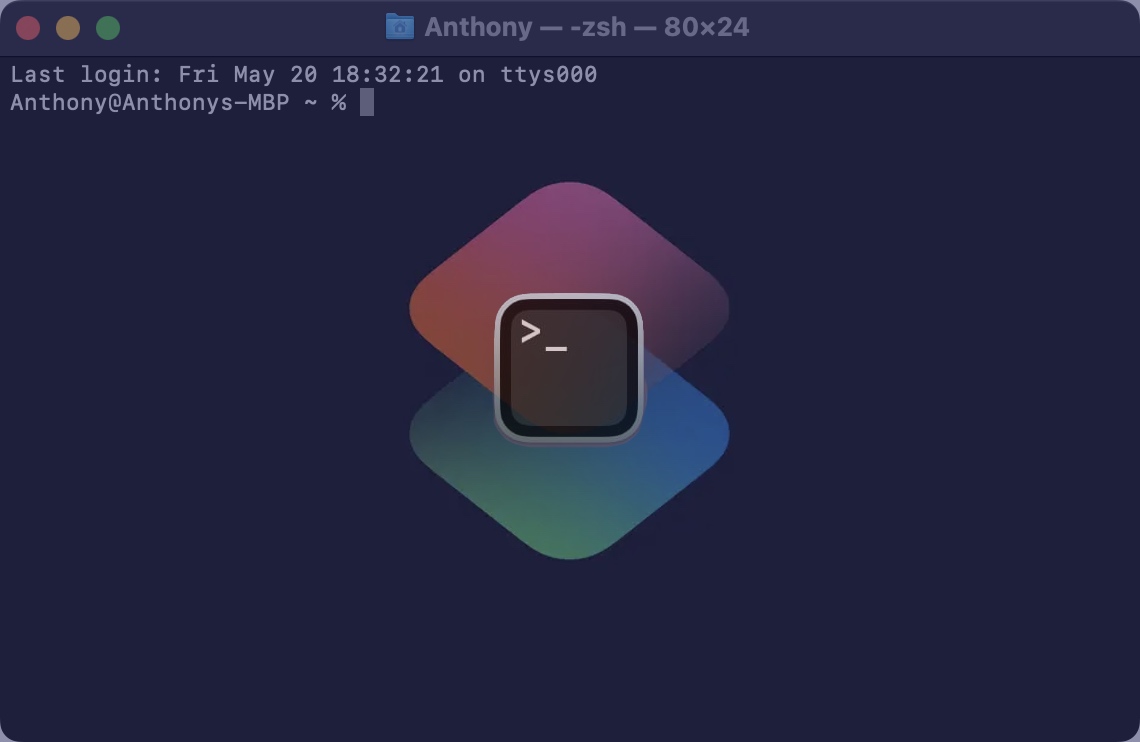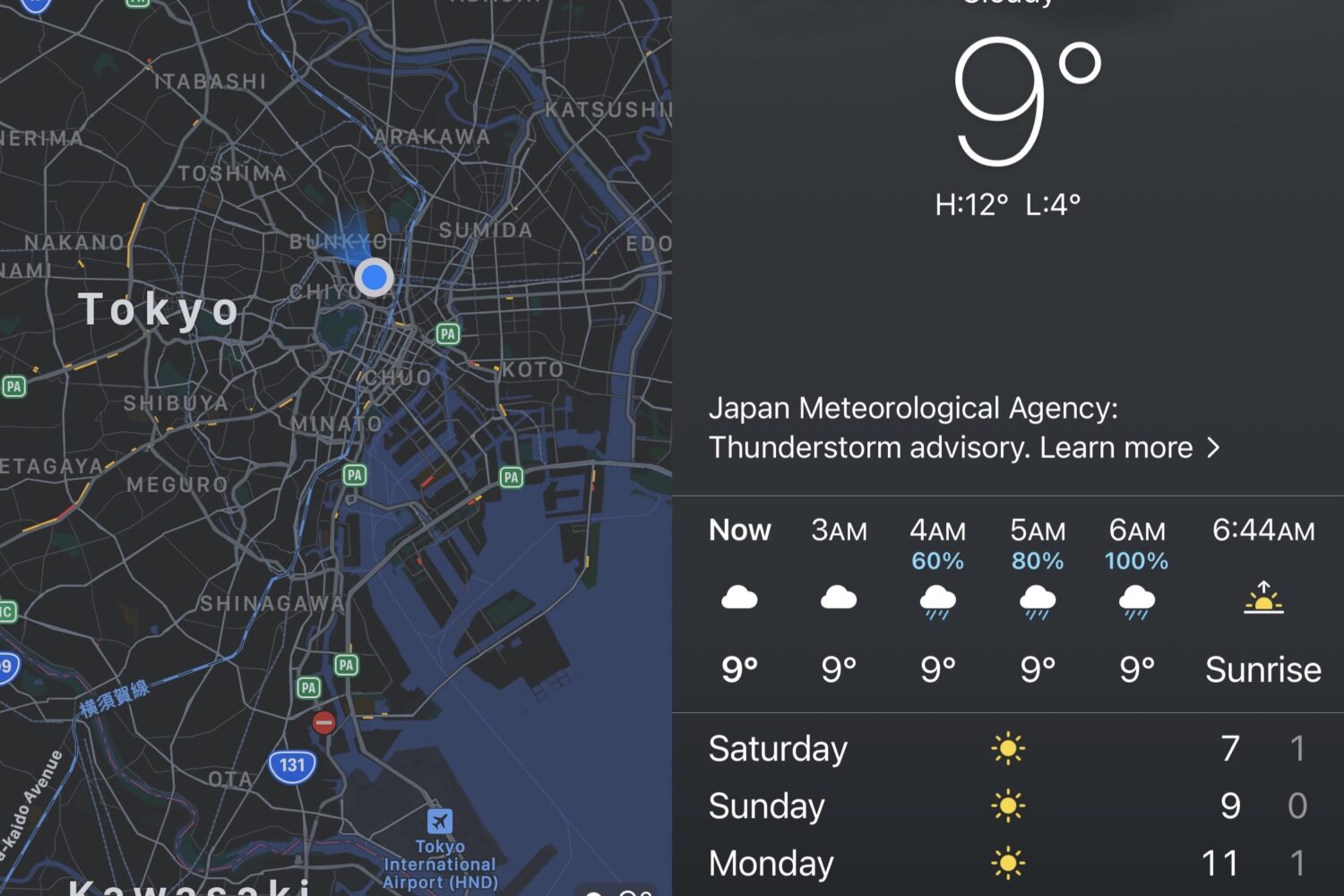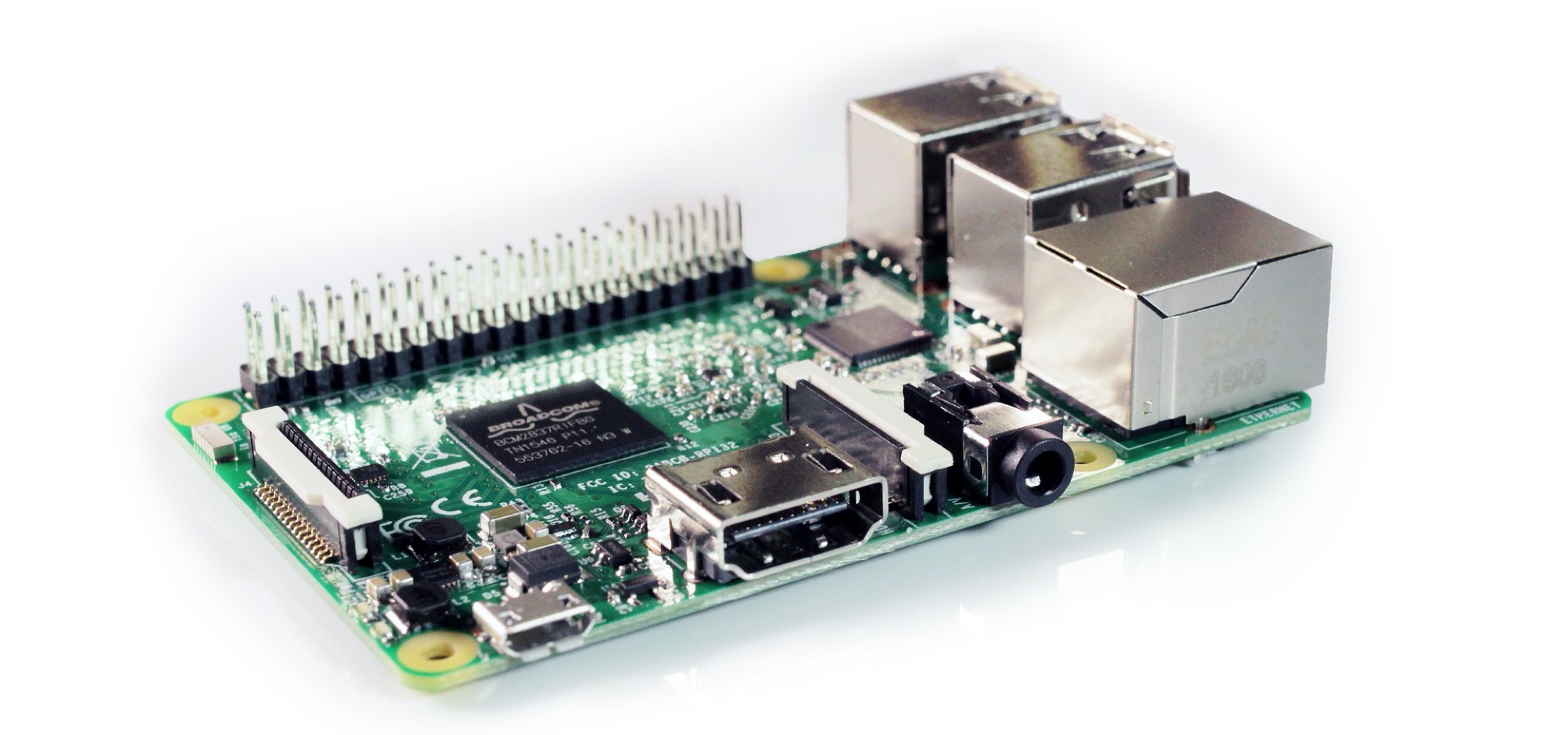The palera1n checkm8 bootrom exploit-based jailbreak, unlike the checkra1n jailbreak before it, has long been a command line interface (CLI)-based jailbreak tool. This means you must use Terminal to use it, which can be off-putting for those uncomfortable with running Terminal commands.
The palera1n jailbreak gets a TUI, offering a more approachable user interface than the regular CLI