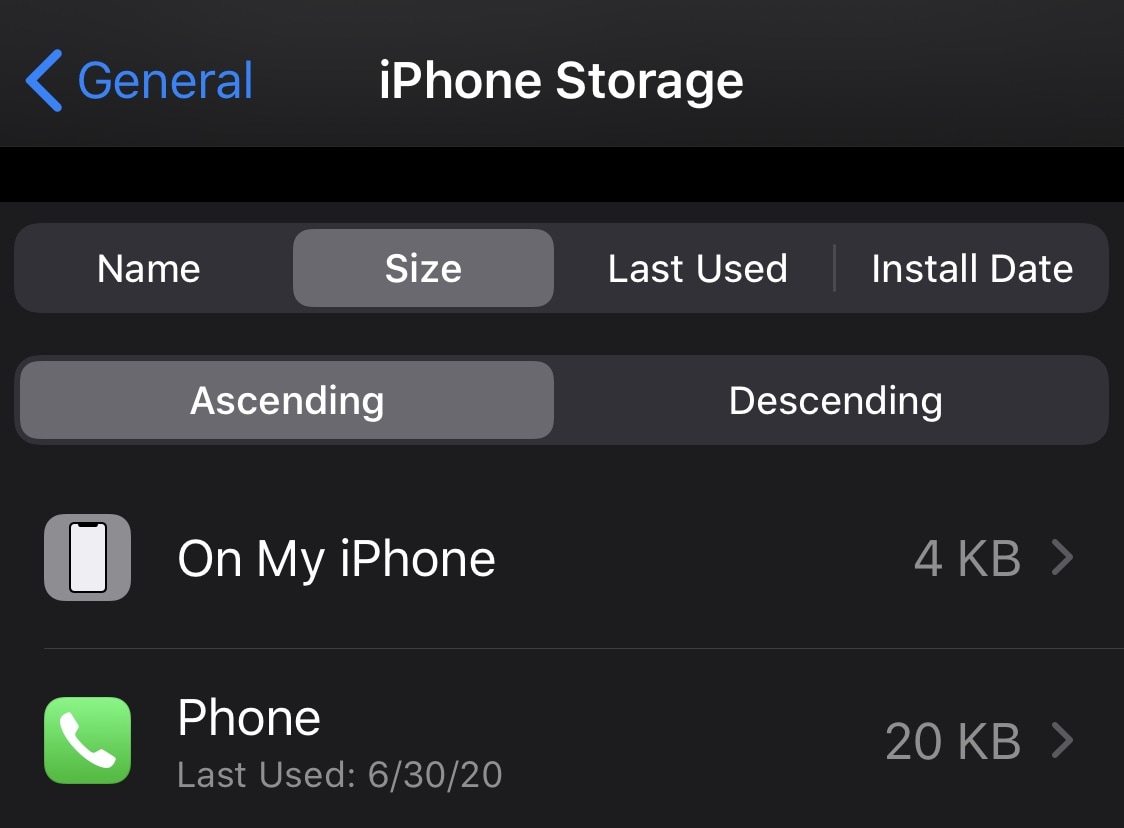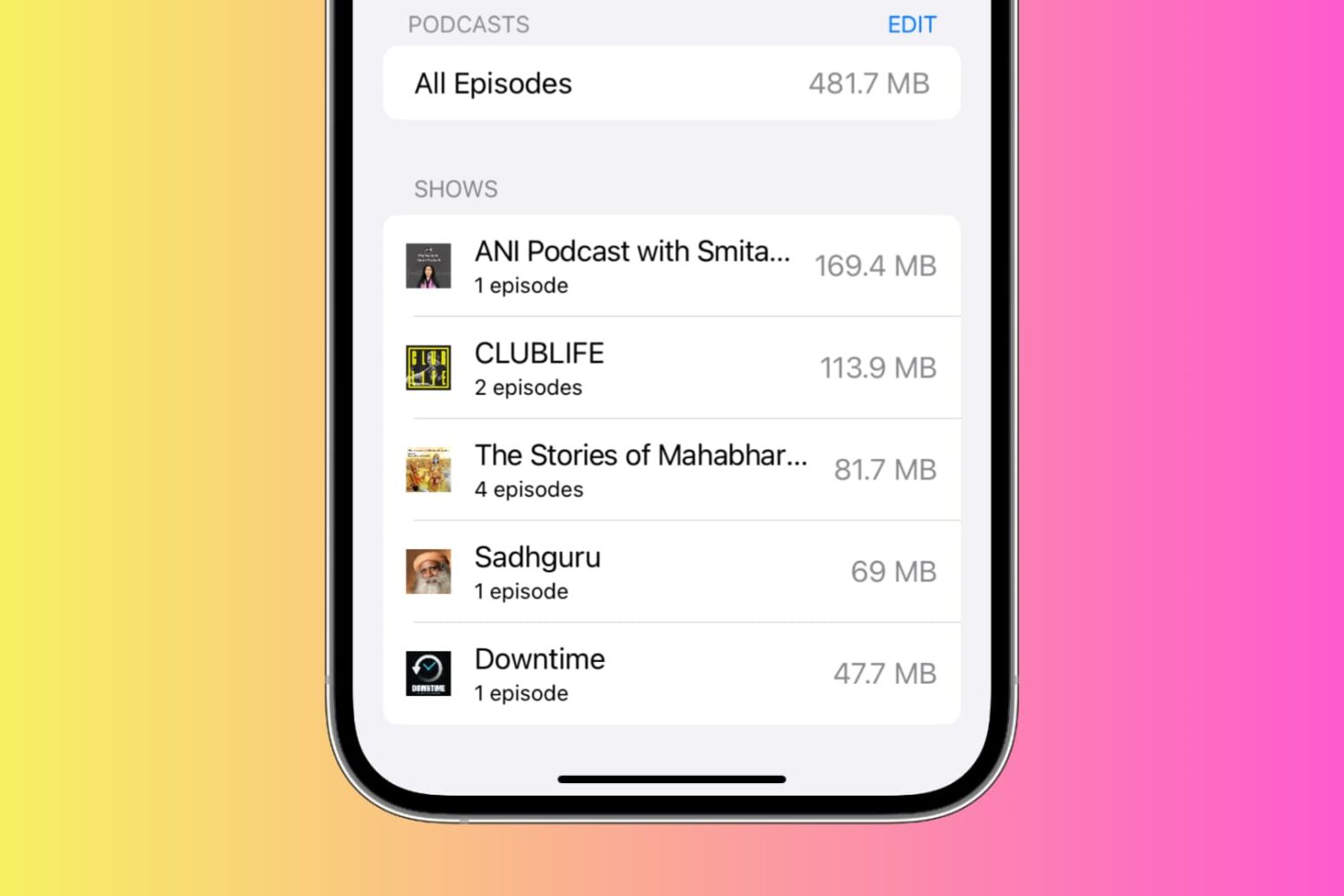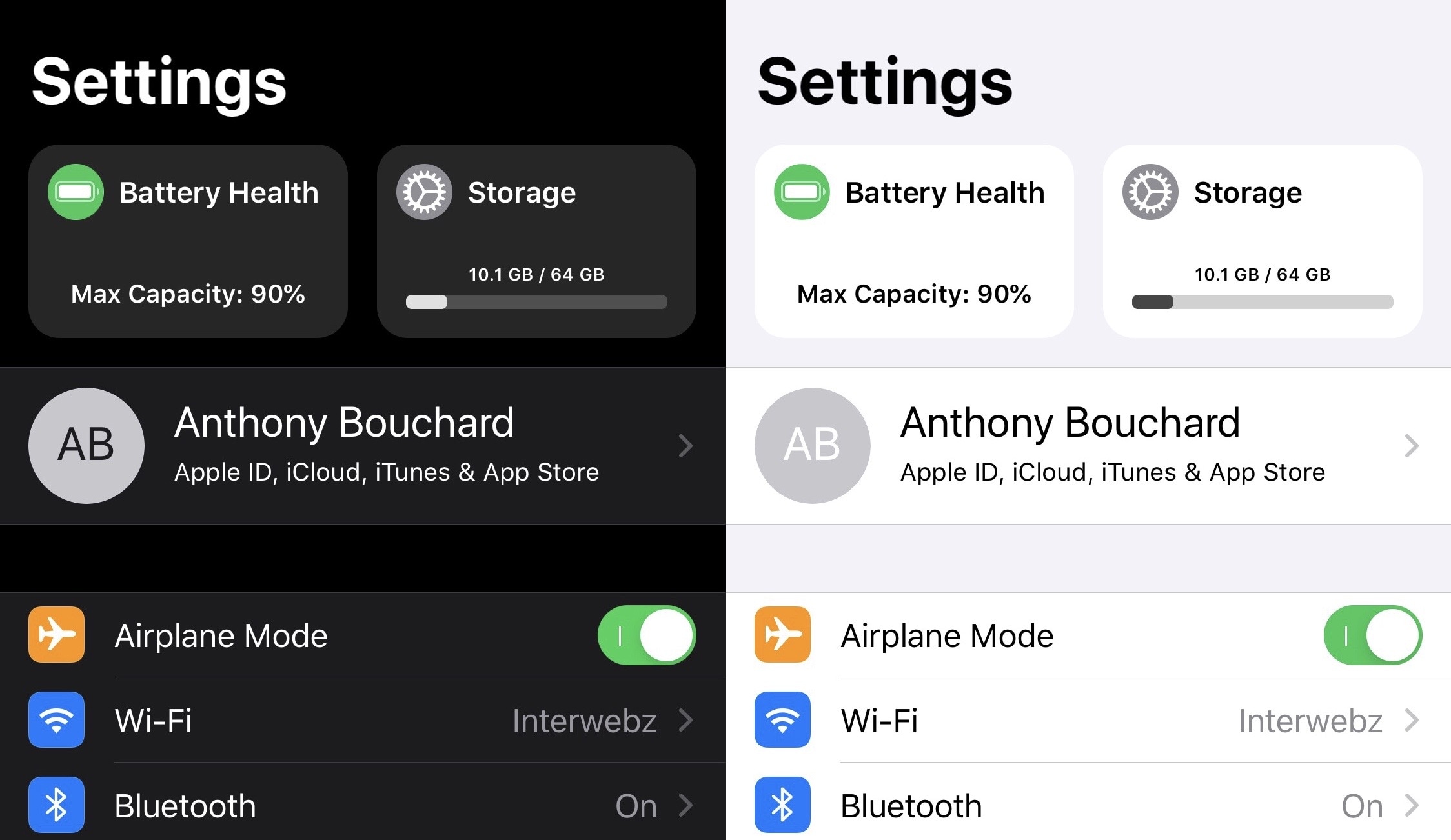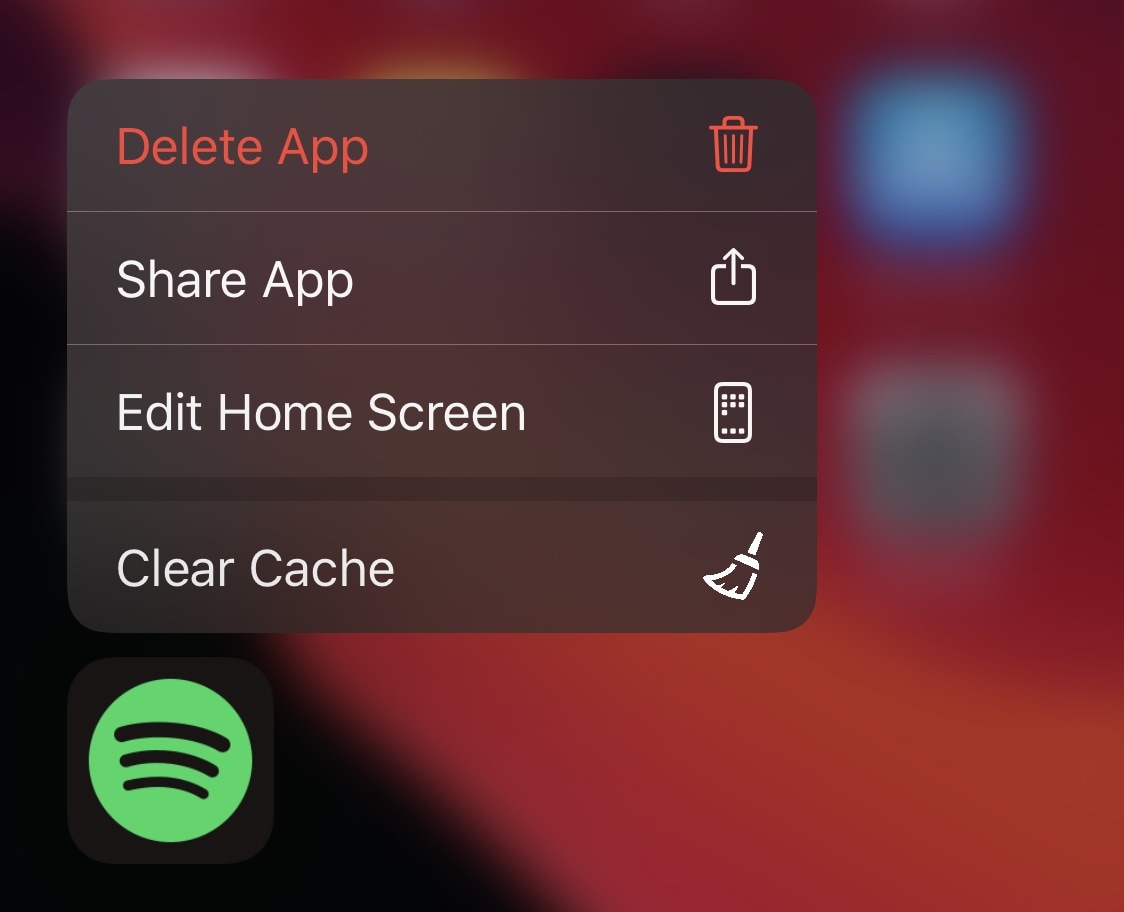According to a serial leaker, Apple's Pro-branded iPhone 12 models will start at 128 gigabytes of baseline storage while their non-Pro counterparts, including so-called "iPhone 12 mini," are apparently going to start at 64 rather than at 128 gigabytes of storage (as previously rumored).
iPhone 12 Pro models rumored to start at 128GB, but non-Pro models at 64GB