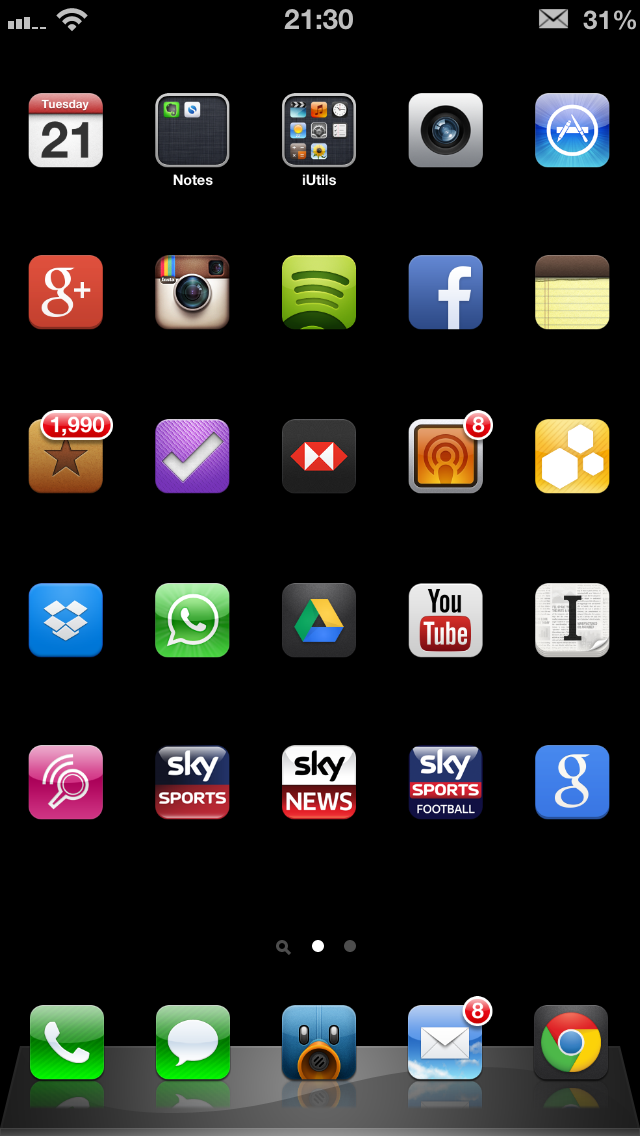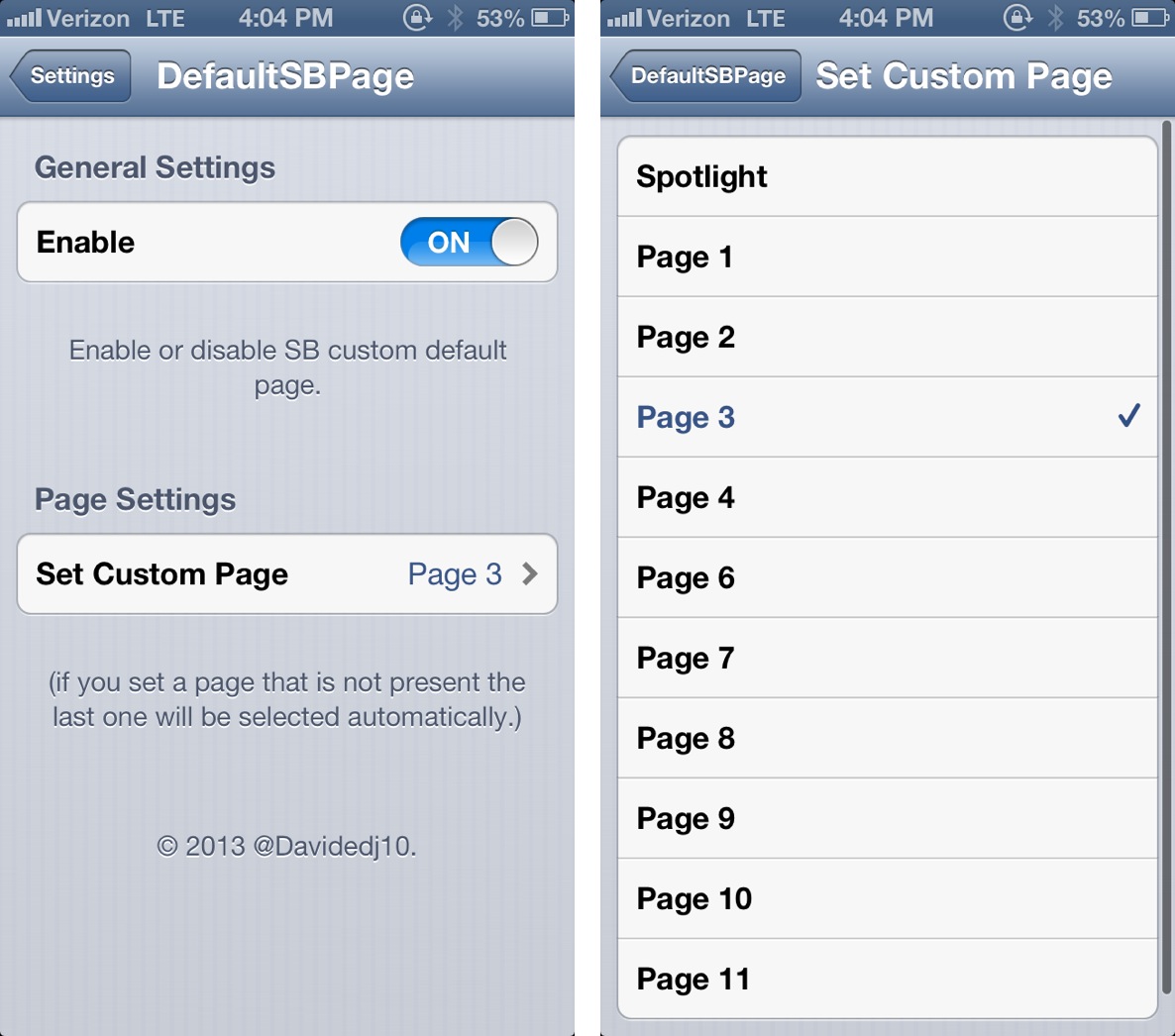Velox is an upcoming jailbreak tweak that I've had my eye on for months. I've been anticipating the release of this tweak for a very long time, because I think it has the potential to make a huge impact on the jailbreak community.
Rarely does a jailbreak tweak come along that has the capability to change the way that you use your device. A very exclusive number of tweaks belong to that group, and Velox has the potential to crash the party.
Yes, Velox is in the same hemisphere, and it contains, perhaps even more long term potential than Auxo. That's because it's a completely different type of tweak that can interact with multiple apps, and features its own API for extended development.
Primarily, Velox is a tweak that allows you to interact with apps on your Home screen in order to check notifications without opening Notification Center. But that's just the tip of the iceberg. Velox also features custom "folders" that can be individually tailored for specific apps. Each of these folders can be accessed using a simple swipe up or swipe down gesture on the app icon that you wish to interact with.
What does this mean? It means that if I swipe up on the Settings app, a folder containing settings toggles is revealed. It means that if I swipe down on the Camera app, the camera is revealed in a folder right there on my Home screen. Trust me, reading these words just doesn't do it justice; you have to see it in action to really appreciate the potential here. Thankfully, I've got an exclusive hands-on video to showcase how it works...