All four Spotify subscription plans have increased in price by $1/month in the United States, following similar moves by Apple and Amazon.
Spotify jacks up prices across the board


All four Spotify subscription plans have increased in price by $1/month in the United States, following similar moves by Apple and Amazon.
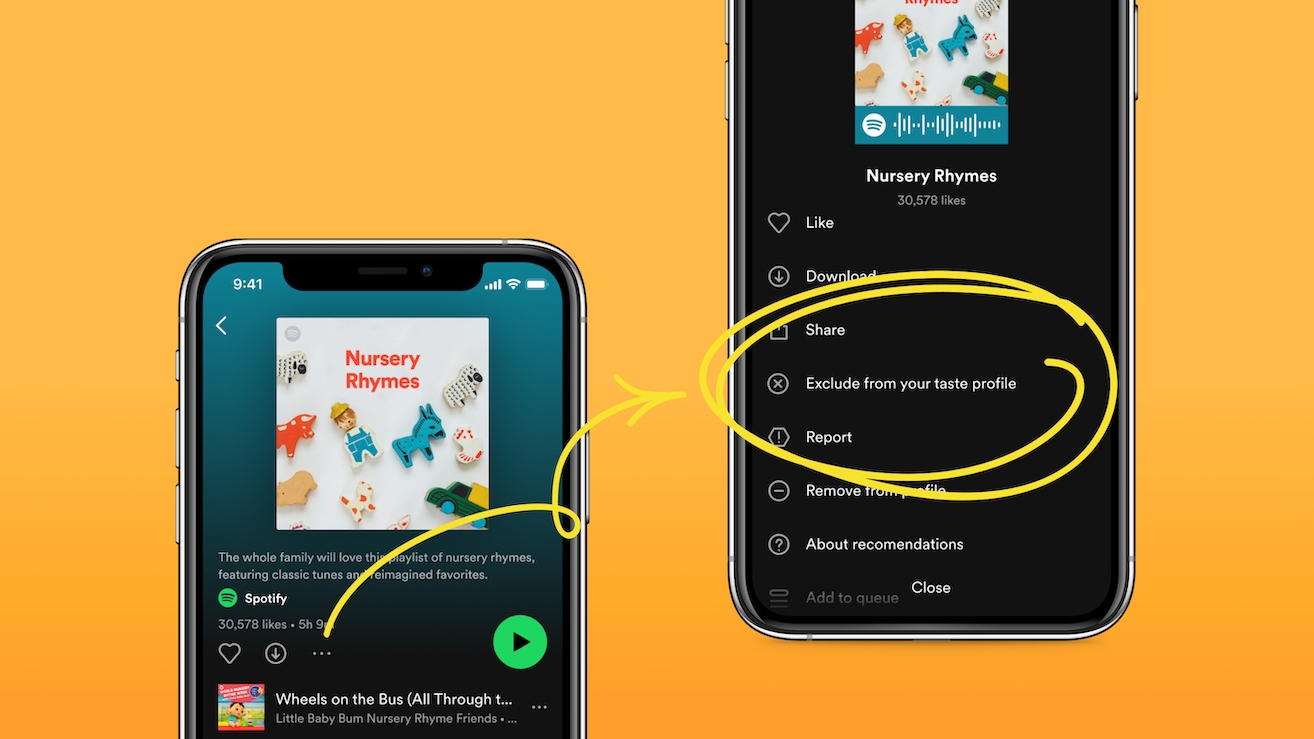
Learn how to stop specific Spotify playlists like your favorite workout music from influencing recommendations you see by excluding them from your taste profile.
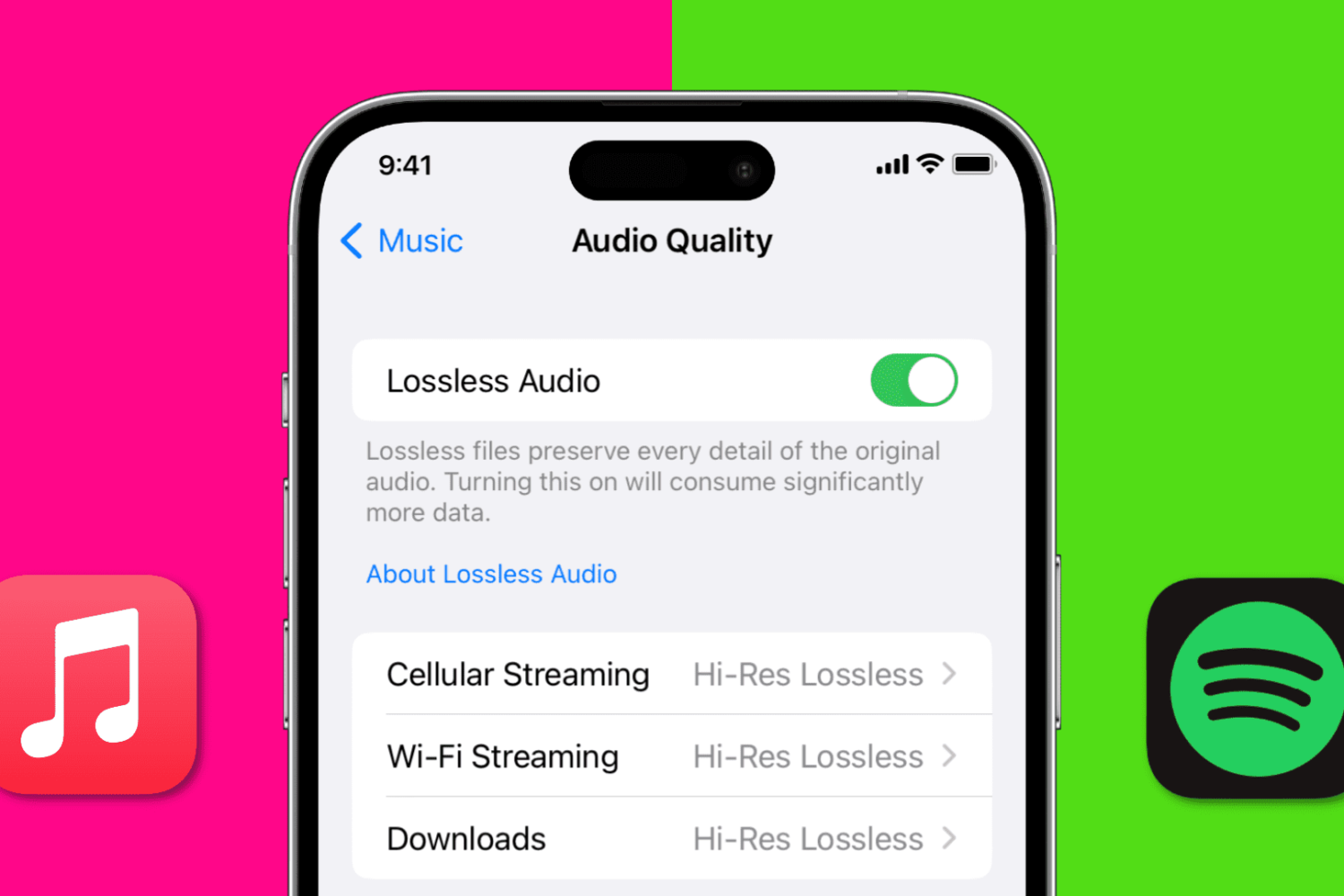
In this article, we will explore the best ways to stream Apple Music and Spotify at the best possible audio quality, covering everything from the settings and equipment you need to the best practices for streaming music.
Whether you're a casual listener or an audiophile, this guide will help you get the most out of your streaming experience.
If you’re looking for a great way to enhance your jailbroken iPhone’s Now Playing music experience, then we invite you to feast your eyes on the free NowPlayingIconXVI jailbreak tweak by iOS developer ETHN.

If you're on a cellular plan with a tight data cap, you might want some tips to save mobile data. And one of the easiest ways to reduce cellular data usage is by disallowing streaming services from using it.
In this brief tutorial, we'll show you how to stop Spotify and Apple Music from using your iPhone's cellular data. The steps for video streaming apps like Netflix, Prime Video, Hulu, Disney+, Hotstar, Apple TV, etc., are the same.
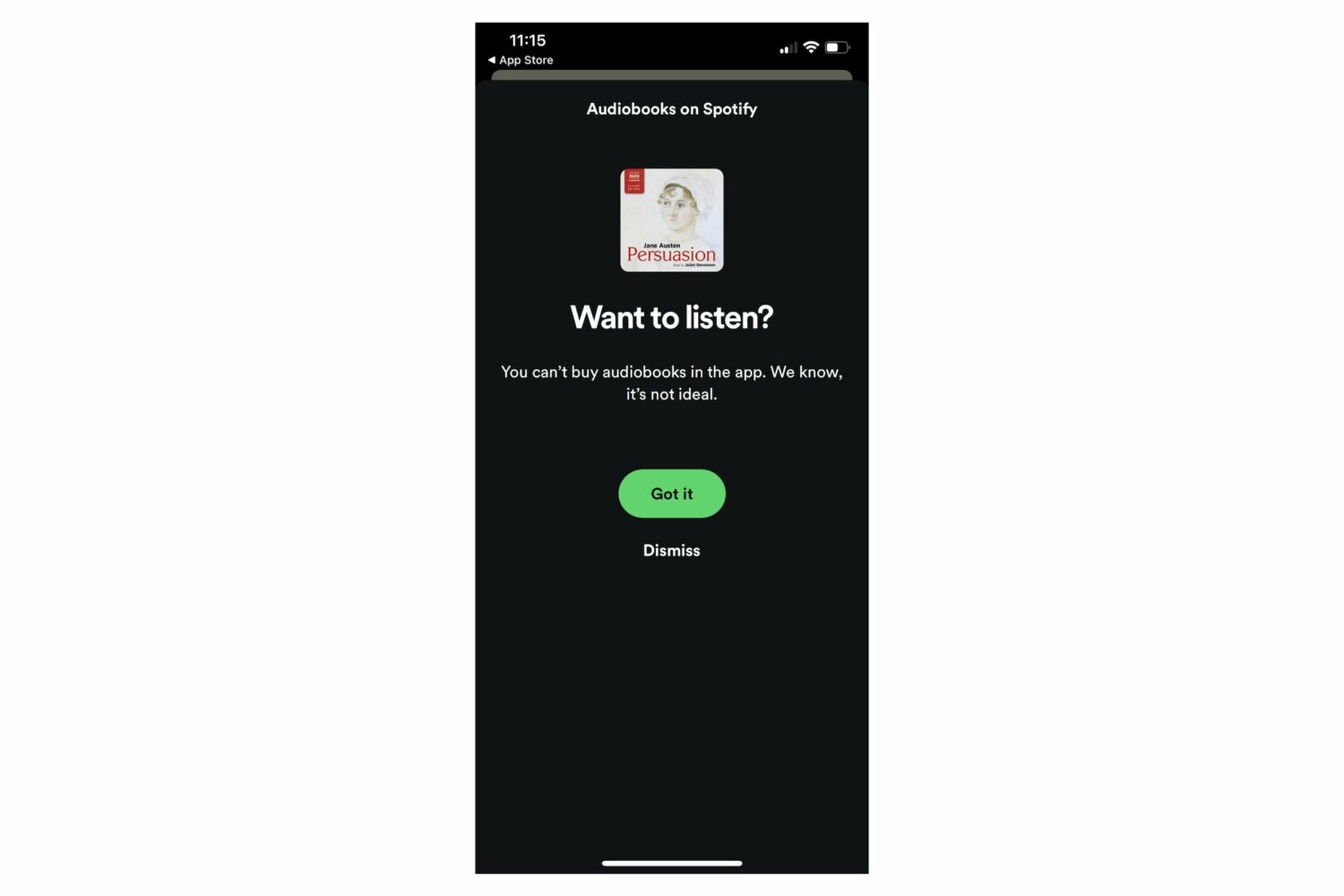
Spotify for iPhone no longer indicates how to purchase an audiobook on the web to access through the app because of Apple and its unfair App Store rules.

The update addresses microphone issues plaguing some Apple Watch Ultra and Series 8 units while fixing Spotify streaming problems and squishing other bugs.

Spotify is testing recording audio reactions for music playlists, automatically uploading them to the streaming service as a podcast episode.

If you haven't signed up for Spotify Premium before, you'll get three free months of service by becoming a subscriber until September 11.

Spotify's Car Thing dashboard accessory that was supposed to elevate your in-car listening experience is no longer being built, the company has announced.

Heardle is a free, Wordle-inspired music trivia game in which you must guess a popular song within six tries, based on its opening notes.
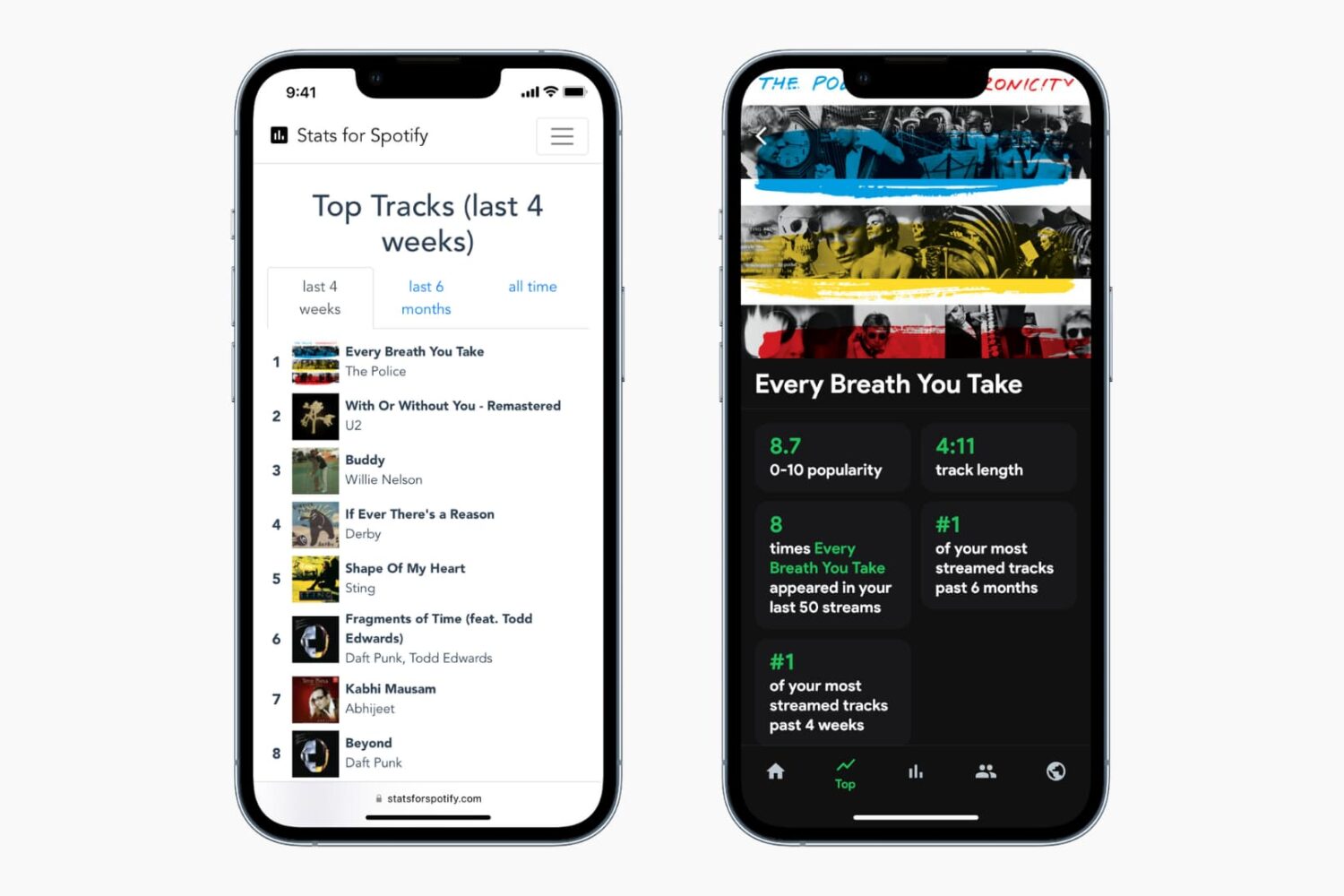
Let us say you stumbled upon a new song on Spotify, listened to it, and later want to find what the track was. Spotify makes it easy to see your recently played songs and podcasts. Plus, with the help of third-party integration, you can get even richer data like your top tracks for the last 4 weeks, 6 months, or all time. The same goes for top artists and top genres.
In this tutorial, we show you how to see your Spotify stats on mobile and computer to understand your listening habits and revisit some past flames.